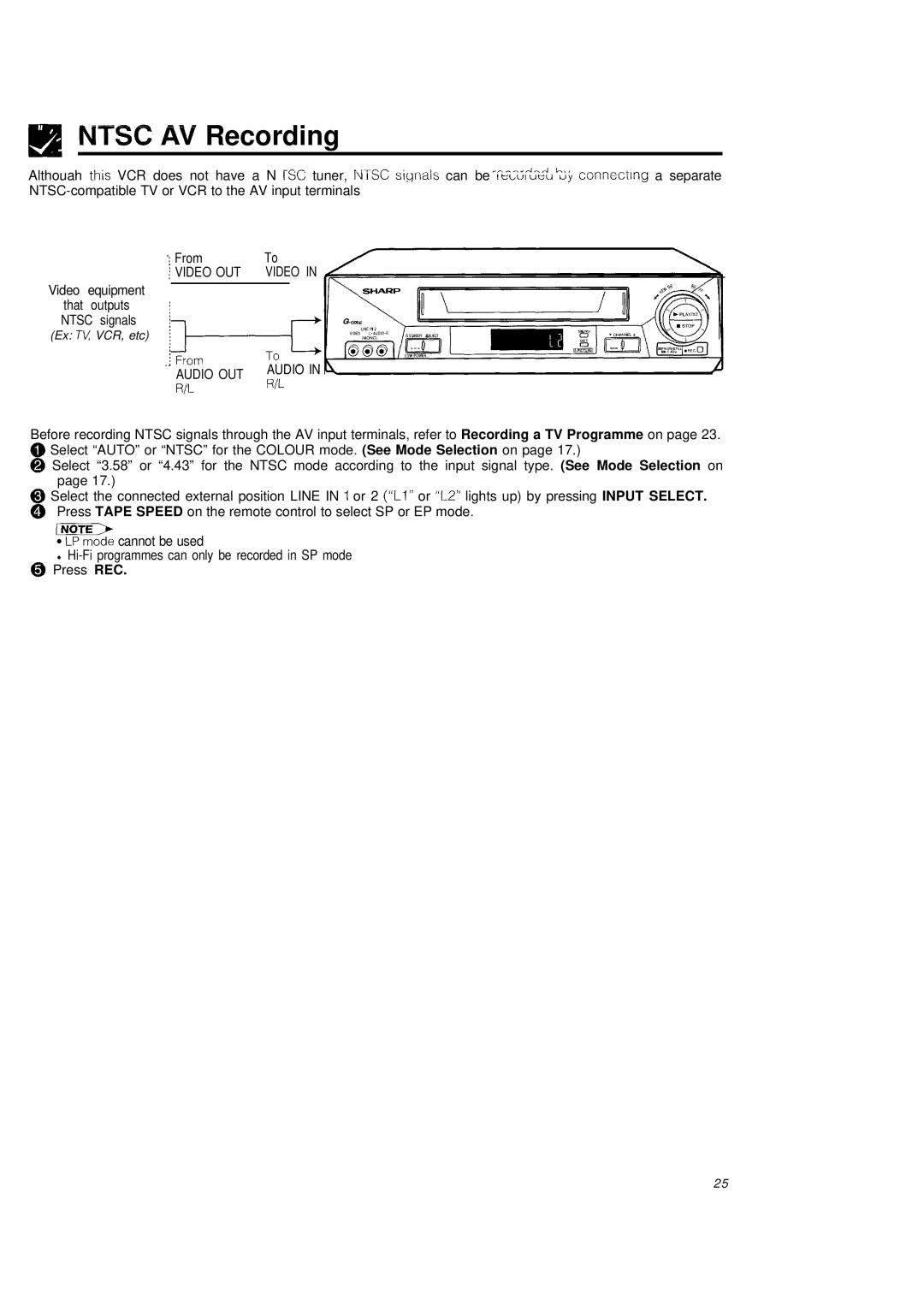NfSC #IV Recording
Althouah this VCR does not have a N ISC tuner, NTSC sigriais can be I~CIVIWU WY connectrng a separate
.; From | To |
j VIDEO OUT | VIDEO IN |
Video equipment
that outputs NTSC signals
(Ex: T\i VCR, etc)
AUDIO OUT AUDIO IN k
R/LRIL
Before recording NTSC signals through the AV input terminals, refer to Recording a TV Programme on page 23.
@Select “AUTO” or “NTSC” for the COLOUR mode(See. Mode Selection on page 17.)
@Select “3.58” or “4.43” for the NTSC mode according to the input signal type(See. Mode Selection on page 17.)
@Select the connected external position LINE IN 1 or 2 (“ii”or “L2”lights up) by pressing INPUT SELECT.
@Press TAPE SPEED on the remote control to select SP or EP mode.
%%% cannot be used
•
@Press REC.
25