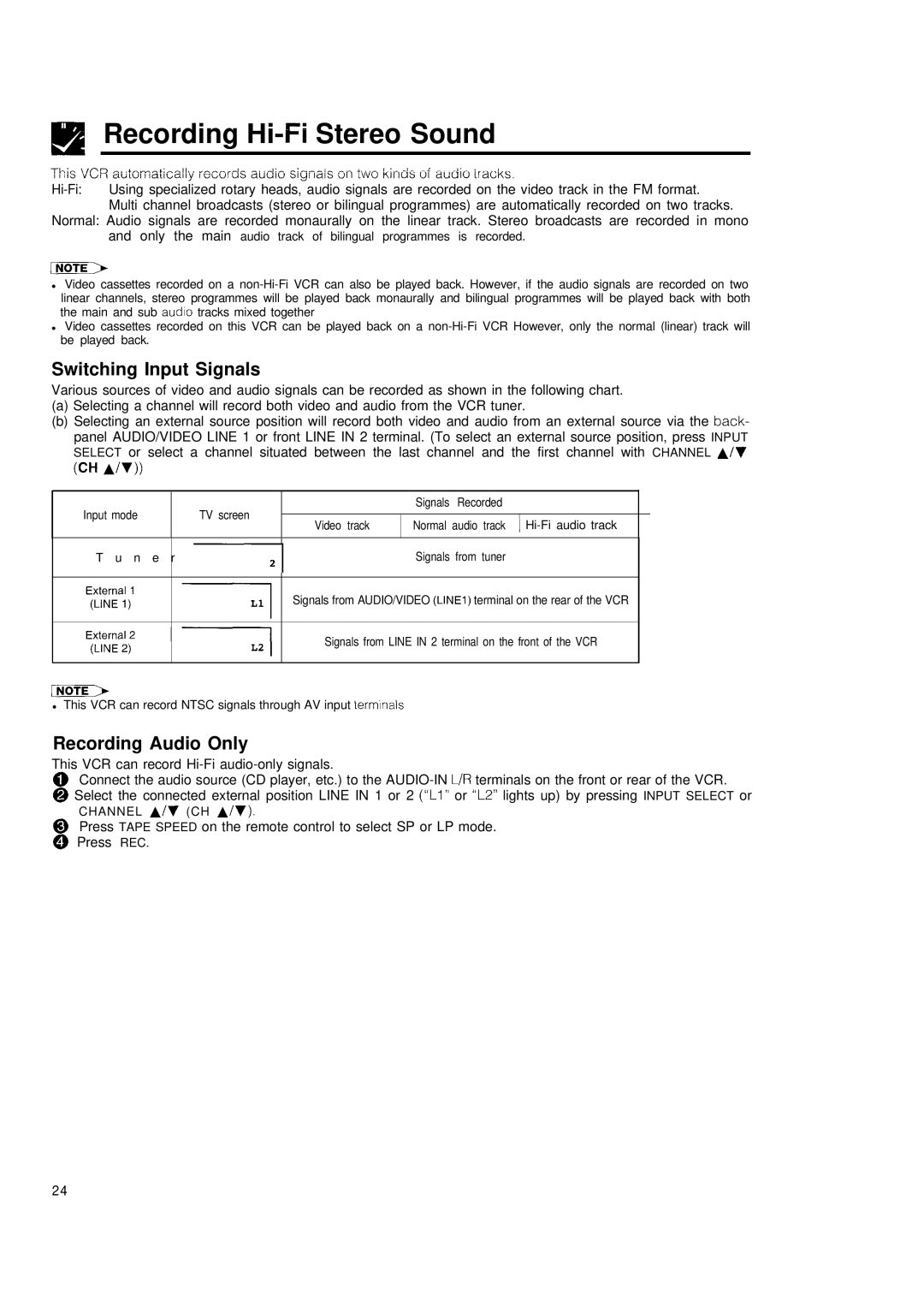!!I Recording Hi-R Stereo Sound
This ?/CR automatically records audio signais
Normal: Audio signals are recorded monaurally on the linear track. Stereo broadcasts are recorded in mono and only the main audio track of bilingual programmes is recorded.
•Video cassettes recorded on a
•Video cassettes recorded on this VCR can be played back on a
Switching Input Signals
Various sources of video and audio signals can be recorded as shown in the following chart.
(a)Selecting a channel will record both video and audio from the VCR tuner.
(b)Selecting an external source position will record both video and audio from an external source via the back- panel AUDIO/VIDEO LINE 1 or front LINE IN 2 terminal. (To select an external source position, press INPUT SELECT or select a channel situated between the last channel and the first channel with CHANNEL A/T
(CH A/V))
Input mode |
| TV screen |
| Signals | Recorded |
| |
|
|
|
|
|
| ||
| Video track | Normal | audio track ) |
|
| ||
|
|
|
| ||||
|
|
|
|
|
|
| |
T u n e r | 2 | Signals from tuner | |||||
:iKa::
7
Signals from AUDIO/VIDEO (LINEl) terminal on the rear of the VCR
Signals from LINE IN 2 terminal on the front of the VCR
•This VCR can record NTSC signals through AV input terminals
Recording Audio Only
This VCR can record
@Connect the audio source (CD player, etc.) to the
@Select the connected external position LINE IN 1 or 2 (“Li”or “L2”lights up) by pressing INPUT SELECT or
CHANNEL A/V (CH A/V).
@Press TAPE SPEED on the remote control to select SP or LP mode.
@Press REC.
24