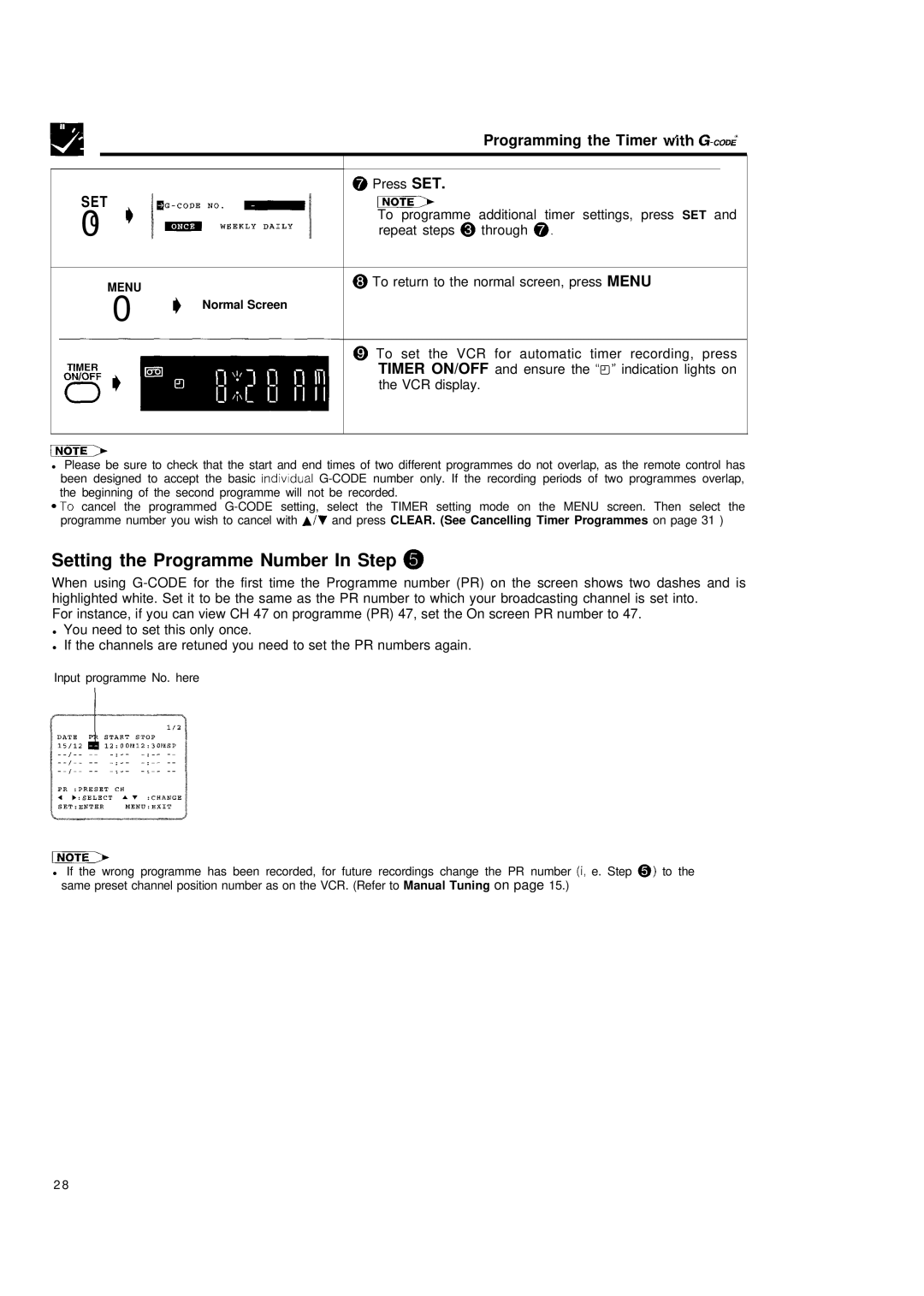w |
|
| Programming the Timer with | ||
|
|
|
| ||
|
|
|
|
|
|
|
|
|
|
|
|
|
|
|
| @ Press SET. | |
SET |
|
| lNoTF | ||
0 * |
|
| To programme additional timer settings, press SET and | ||
|
| repeat steps @ through 0. | |||
|
|
|
|
| |
| MENU |
|
| @ To return to the normal screen, press MENU | |
| I) |
|
|
| |
0 | Normal Screen | ||||
|
|
| |||
@To set the VCR for automatic timer recording, press TIMER ON/OFF and ensure the “B”indication lights on the VCR display.
•Please be sure to check that the start and end times of two different programmes do not overlap, as the remote control has been designed to accept the basic individual
*To cancel the programmed
Setting the Programme Number In Step @
When using
For instance, if you can view CH 47 on programme (PR) 47, set the On screen PR number to 47.
•You need to set this only once.
•If the channels are retuned you need to set the PR numbers again.
Input programme No. here
PR :PRESBT C”
. C:SELBCT *. :C”*LNCE
SET:ENTER MEN”:EXIT
•If the wrong programme has been recorded, for future recordings change the PR number (i, e. Step 0) to the same preset channel position number as on the VCR. (Refer to Manual Tuning on page 15.)
2 8