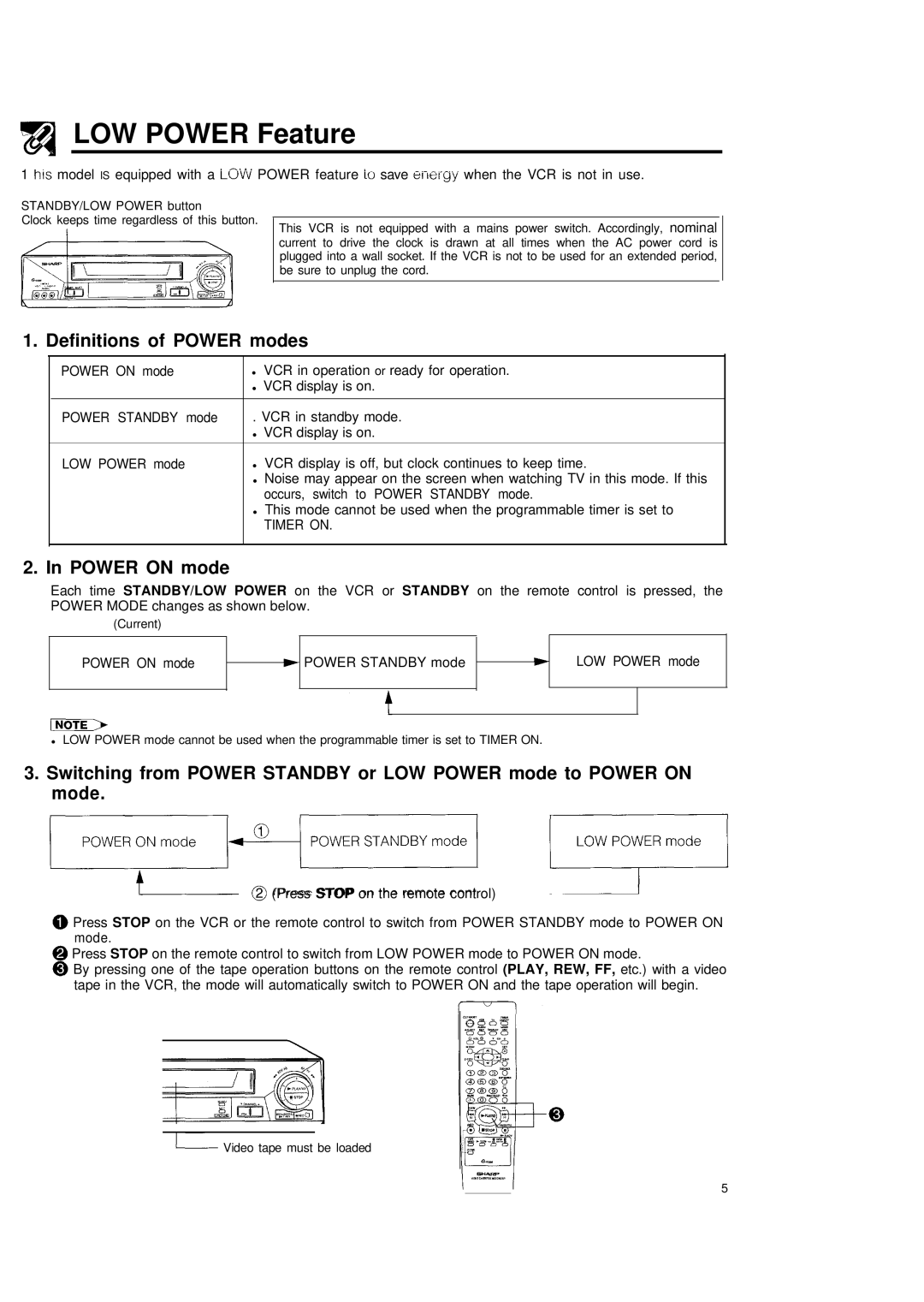a LOW POWER Feature
1 hrs model IS equipped with a LOW POWER feature to save eiiergy when the VCR is not in use.
STANDBY/LOW POWER button
Clock keeps time regardless of this button.
This VCR is not equipped with a mains power switch. Accordingly, nominal current to drive the clock is drawn at all times when the AC power cord is plugged into a wall socket. If the VCR is not to be used for an extended period, be sure to unplug the cord.
1. Definitions of POWER modes
POWER ON mode• VCR in operation or ready for operation.
•VCR display is on.
POWER STANDBY mode . VCR in standby mode.
•VCR display is on.
LOW POWER mode• VCR display is off, but clock continues to keep time.
•Noise may appear on the screen when watching TV in this mode. If this occurs, switch to POWER STANDBY mode.
•This mode cannot be used when the programmable timer is set to
TIMER ON.
2. In POWER ON mode
Each time STANDBY/LOW POWER on the VCR or STANDBY on the remote control is pressed, the POWER MODE changes as shown below.
(Current)
POWER ON mode
+ POWER STANDBY mode
F
LOW POWER mode
• LOW POWER mode cannot be used when the programmable timer is set to TIMER ON.
3.Switching from POWER STANDBY or LOW POWER mode to POWER ON mode.
0 (Press STOP on the remote control)
@Press STOP on the VCR or the remote control to switch from POWER STANDBY mode to POWER ON mode.
@Press STOP on the remote control to switch from LOW POWER mode to POWER ON mode.
@By pressing one of the tape operation buttons on the remote control (PLAY, REW, FF, etc.) with a video tape in the VCR, the mode will automatically switch to POWER ON and the tape operation will begin.
I Video tape must be loaded
5