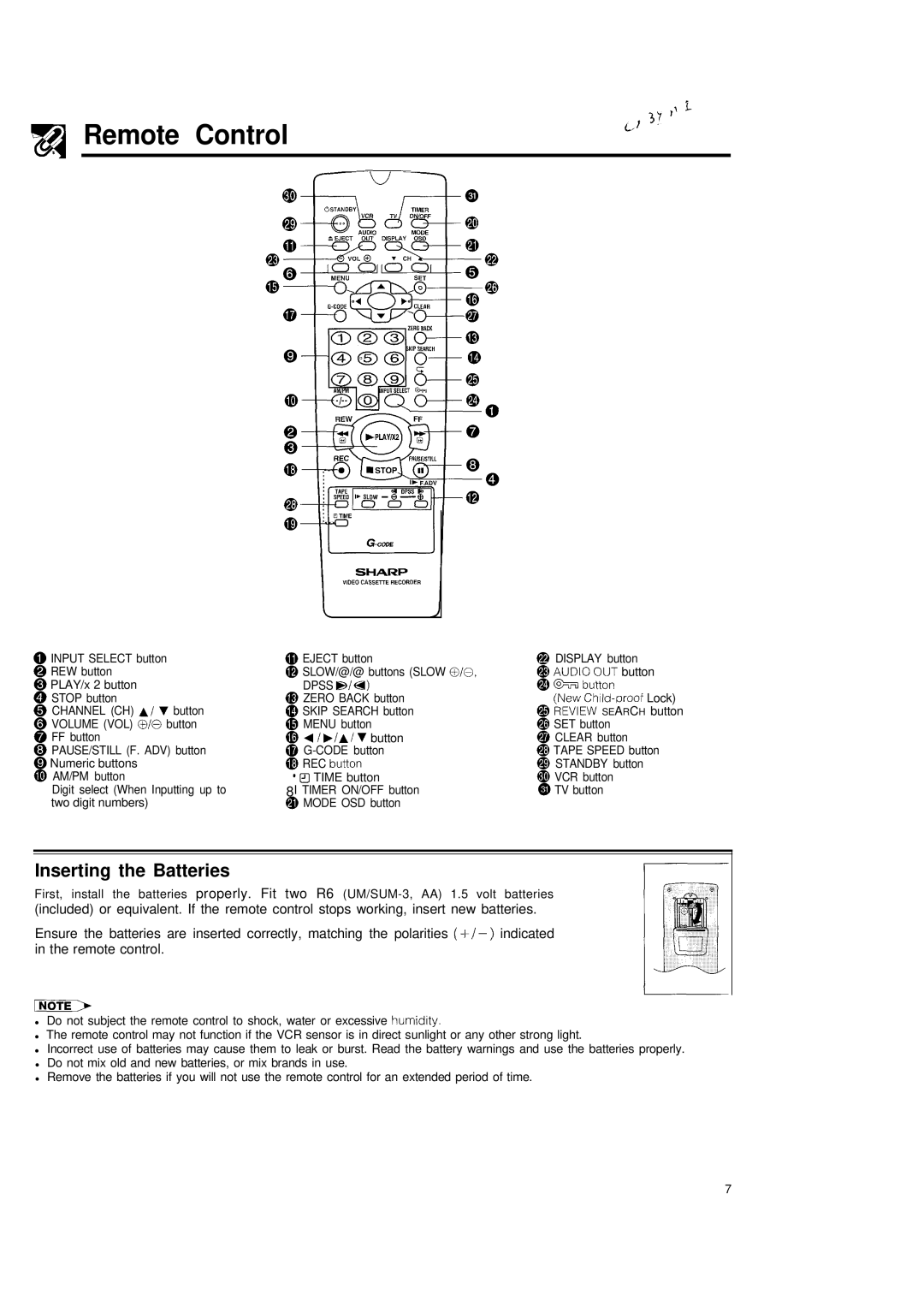a Remote Control
c1 3: 1’ p
0 | INPUT SELECT button | @I EJECT button | @ DISPLAY button |
@ REW button | @ SLOW/@/@ buttons (SLOW 010, | 8 Agli (2:; button | |
@ PLAY/x 2 button | DPSS s/a) | 1 0 | |
@ STOP button | @ ZERO BACK button | (New | |
@ CHANNEL (CH) A/ 7 button | @ SKIP SEARCH button | @ REVIEW SEARCH button | |
@ VOLUME (VOL) 010 button | @ MENU button | @ SET button | |
@ FF button | @4/,/~/r button | @ CLEAR button | |
@ PAUSE/STILL (F. ADV) button | @ | @ TAPE SPEED button | |
@ Numeric buttons | @ REC button | @I STANDBY button | |
@ AM/PM button | ’ a TIME button | @I VCR button | |
| Digit select (When Inputting up to | 8I TIMER ON/OFF button | Q, TV button |
| two digit numbers) | @I MODE OSD button |
|
Inserting the Batteries
First, install the batteries properly. Fit two R6
Ensure the batteries are inserted correctly, matching the polarities
•Do not subject the remote control to shock, water or excessive humidity.
•The remote control may not function if the VCR sensor is in direct sunlight or any other strong light.
•Incorrect use of batteries may cause them to leak or burst. Read the battery warnings and use the batteries properly.
•Do not mix old and new batteries, or mix brands in use.
•Remove the batteries if you will not use the remote control for an extended period of time.
7