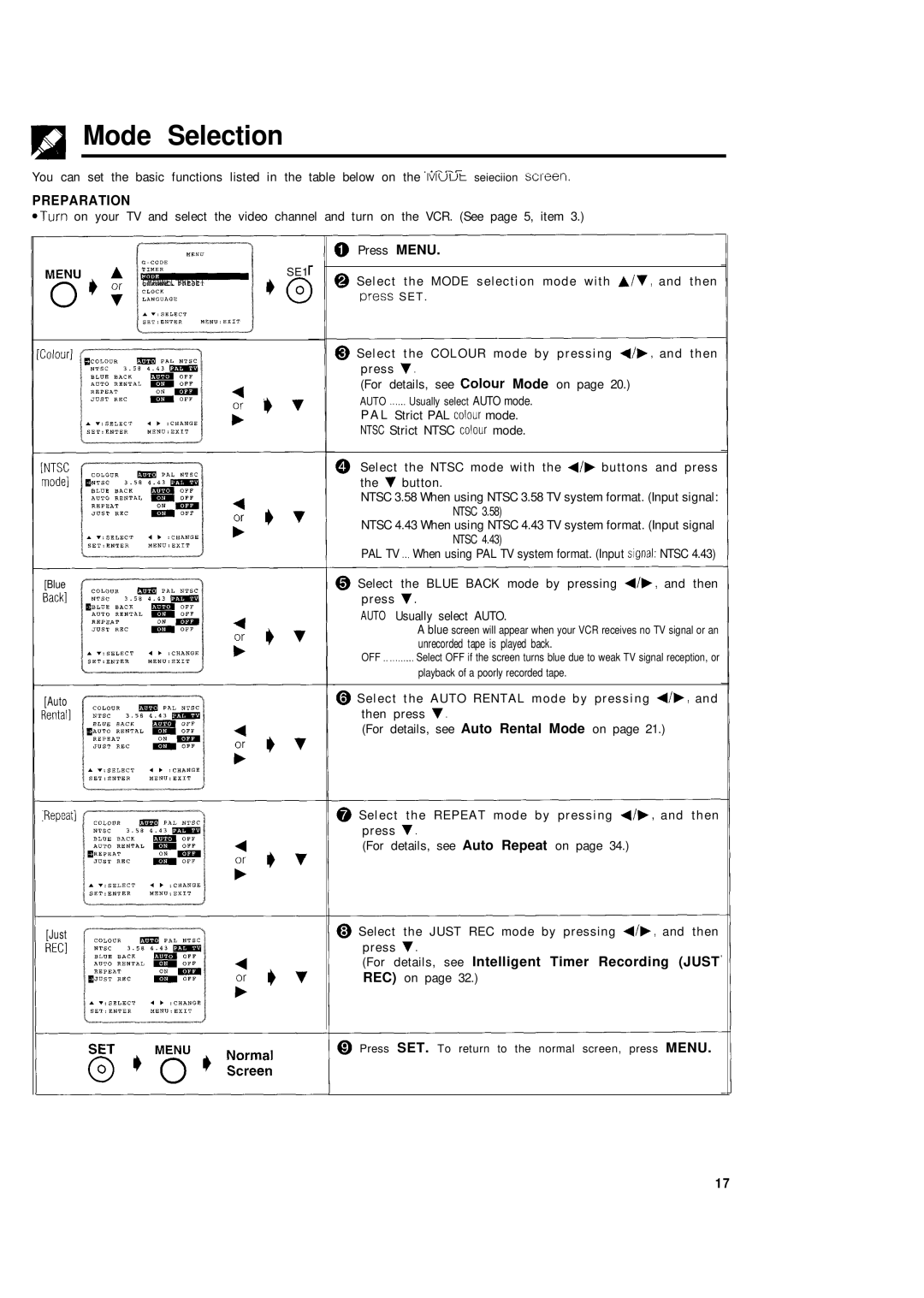!si Mode Selection
You can set the basic functions listed in the table below on the IVIUU~ seieciion scceeii.
PREPARATION
aTurn on your TV and select the video channel and turn on the VCR. (See page 5, item 3.)
CHANNEL PRESET
:olourl
SE1
@Press MENU.
@Select the MODE selection mode with A/v, and then Dress SET .
0 Select the COLOUR mode by pressing d/b, and then press v.
(For details, see Colour Mode on page 20.)
i) v
[Blue
Back1
[Auto
?entall
.Repeatl
[Just
RECI
AUTO ..,... Usually select AUTO mode.
P A L Strict PAL colour mode.
NTSC Strict NTSC colour mode.
Select the NTSC mode with the q/b buttons and press the v button.
NTSC 3.58 When using NTSC 3.58 TV system format. (Input signal: NTSC 3.58)
NTSC 4.43 When using NTSC 4.43 TV system format. (Input signal NTSC 4.43)
PAL TV .., When using PAL TV system format. (Input slgnal: NTSC 4.43)
@Select the BLUE BACK mode by pressing d/b, and then press v.
AUTO Usually select AUTO.
A blue screen will appear when your VCR receives no TV signal or an unrecorded tape is played back.
OFF ,, ,,,,.,.., Select OFF if the screen turns blue due to weak TV signal reception, or playback of a poorly recorded tape.
@Select the AUTO RENTAL mode by pressing A/,, and then press v.
(For details, see Auto Rental Mode on page 21.)
@Select the REPEAT mode by pressing d/b, and then press v.
(For details, see Auto Repeat on page 34.)
@Select the JUST REC mode by pressing d/b, and then press v.
(For details, see Intelligent Timer Recording (JUST REC) on page 32.)
@ Press SET. To return to the normal screen, press MENU.
17