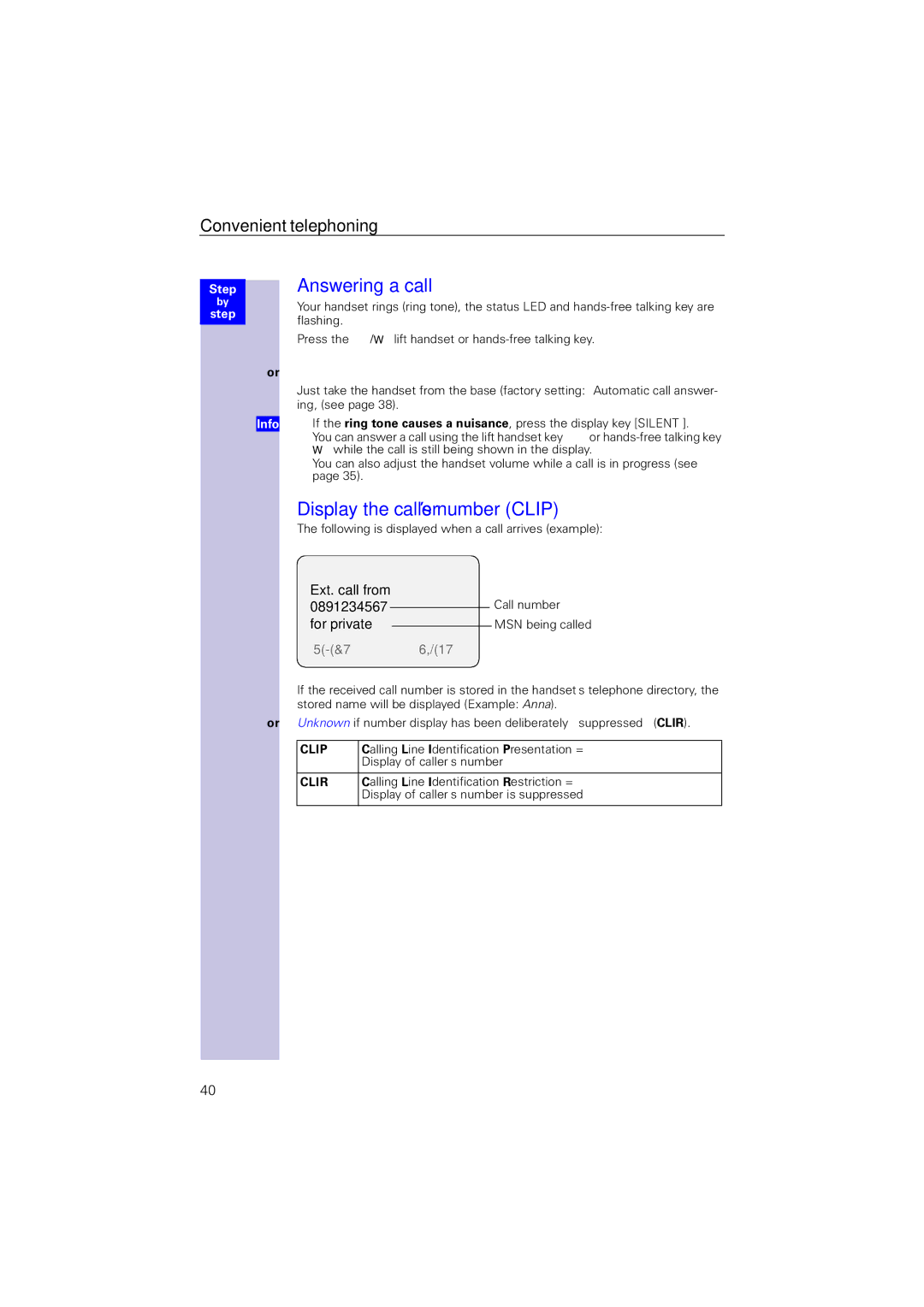Convenient telephoning
Step
by
step
or
Y“M
Info
Answering a call
Your handset rings (ring tone), the status LED and
Just take the handset from the base (factory setting: “Automatic call answer- ing”, (see page 38).
●If the ring tone causes a nuisance, press the display key [SILENT ].
●9You can answer a call using the lift handset key Eor
●You can also adjust the handset volume while a call is in progress (see page 35).
Display the caller’s number (CLIP)
The following is displayed when a call arrives (example):
Ext. call from |
|
|
| Call number |
0891234567 |
|
|
| |
|
| |||
for private |
|
|
| MSN being called |
|
|
|
If the received call number is stored in the handset’s telephone directory, the stored name will be displayed (Example: Anna).
or Unknown if number display has been deliberately “suppressed” (CLIR).
CLIP | Calling Line Identification Presentation = |
| Display of caller’s number |
|
|
CLIR | Calling Line Identification Restriction = |
| Display of caller’s number is suppressed |
|
|
40