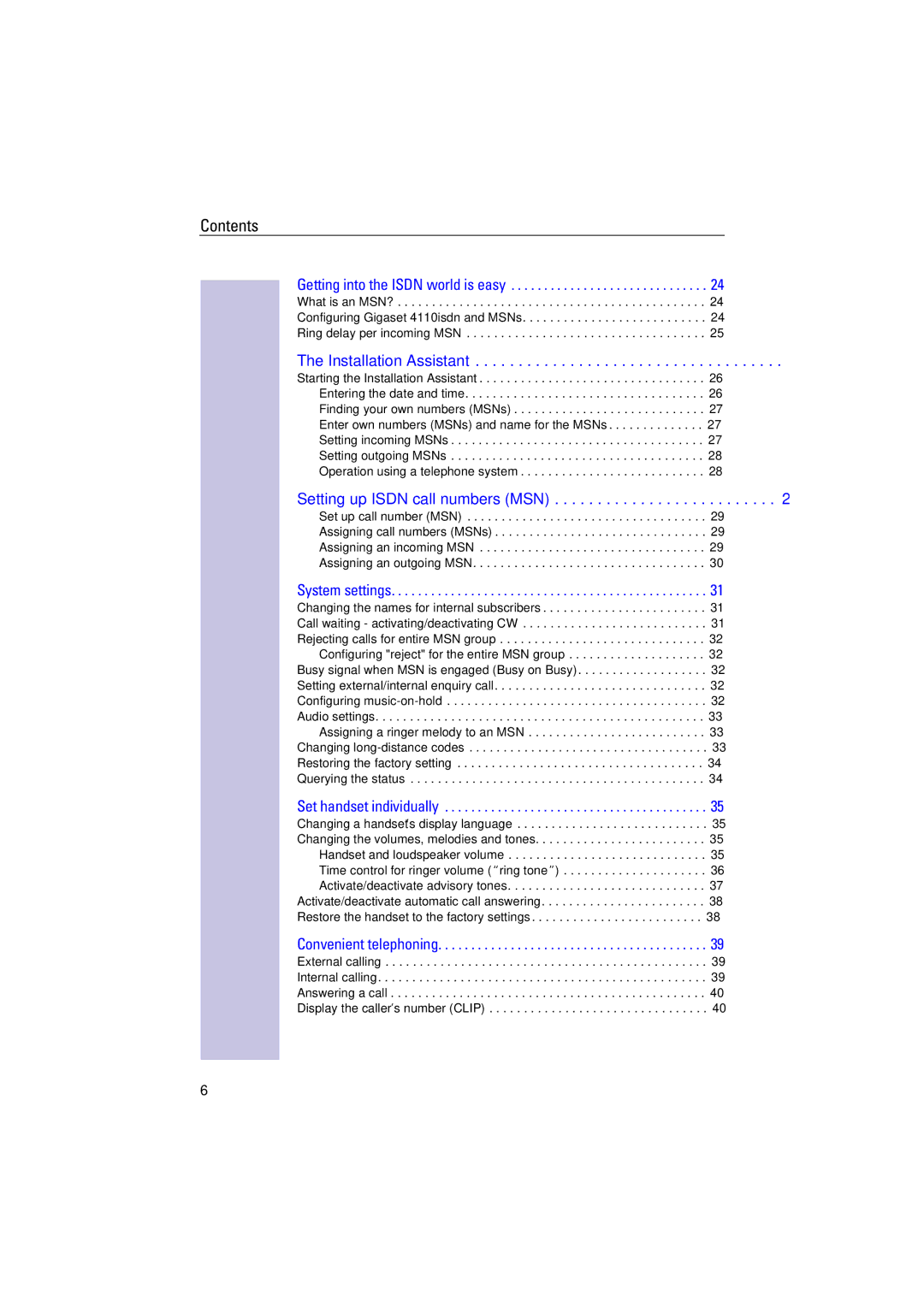Contents
Getting into the ISDN world is easy . . . . . . . . . . . . . . . . . . . . . . . . . . . . . . 24
What is an MSN? . . . . . . . . . . . . . . . . . . . . . . . . . . . . . . . . . . . . . . . . . . . . . 24 Configuring Gigaset 4110isdn and MSNs. . . . . . . . . . . . . . . . . . . . . . . . . . . 24 Ring delay per incoming MSN . . . . . . . . . . . . . . . . . . . . . . . . . . . . . . . . . . . 25
The Installation Assistant . . . . . . . . . . . . . . . . . . . . . . . . . . . . . . . . . . . . 26
Starting the Installation Assistant . . . . . . . . . . . . . . . . . . . . . . . . . . . . . . . . . 26 Entering the date and time. . . . . . . . . . . . . . . . . . . . . . . . . . . . . . . . . . . 26 Finding your own numbers (MSNs) . . . . . . . . . . . . . . . . . . . . . . . . . . . . 27 Enter own numbers (MSNs) and name for the MSNs . . . . . . . . . . . . . . 27 Setting incoming MSNs . . . . . . . . . . . . . . . . . . . . . . . . . . . . . . . . . . . . . 27 Setting outgoing MSNs . . . . . . . . . . . . . . . . . . . . . . . . . . . . . . . . . . . . . 28 Operation using a telephone system . . . . . . . . . . . . . . . . . . . . . . . . . . . 28
Setting up ISDN call numbers (MSN) . . . . . . . . . . . . . . . . . . . . . . . . . . 29
Set up call number (MSN) . . . . . . . . . . . . . . . . . . . . . . . . . . . . . . . . . . . 29 Assigning call numbers (MSNs) . . . . . . . . . . . . . . . . . . . . . . . . . . . . . . . 29 Assigning an incoming MSN . . . . . . . . . . . . . . . . . . . . . . . . . . . . . . . . . 29 Assigning an outgoing MSN. . . . . . . . . . . . . . . . . . . . . . . . . . . . . . . . . . 30
System settings. . . . . . . . . . . . . . . . . . . . . . . . . . . . . . . . . . . . . . . . . . . . . . . . 31
Changing the names for internal subscribers . . . . . . . . . . . . . . . . . . . . . . . . 31 Call waiting - activating/deactivating CW . . . . . . . . . . . . . . . . . . . . . . . . . . . 31 Rejecting calls for entire MSN group . . . . . . . . . . . . . . . . . . . . . . . . . . . . . . 32 Configuring "reject" for the entire MSN group . . . . . . . . . . . . . . . . . . . . 32 Busy signal when MSN is engaged (Busy on Busy) . . . . . . . . . . . . . . . . . . . 32 Setting external/internal enquiry call. . . . . . . . . . . . . . . . . . . . . . . . . . . . . . . 32 Configuring
Set handset individually . . . . . . . . . . . . . . . . . . . . . . . . . . . . . . . . . . . . . . . . 35
Changing a handset’s display language . . . . . . . . . . . . . . . . . . . . . . . . . . . . 35 Changing the volumes, melodies and tones. . . . . . . . . . . . . . . . . . . . . . . . . 35 Handset and loudspeaker volume . . . . . . . . . . . . . . . . . . . . . . . . . . . . . 35 Time control for ringer volume (“ring tone”) . . . . . . . . . . . . . . . . . . . . . 36 Activate/deactivate advisory tones. . . . . . . . . . . . . . . . . . . . . . . . . . . . . 37 Activate/deactivate automatic call answering . . . . . . . . . . . . . . . . . . . . . . . . 38 Restore the handset to the factory settings . . . . . . . . . . . . . . . . . . . . . . . . . 38
Convenient telephoning. . . . . . . . . . . . . . . . . . . . . . . . . . . . . . . . . . . . . . . . . 39
External calling . . . . . . . . . . . . . . . . . . . . . . . . . . . . . . . . . . . . . . . . . . . . . . . 39 Internal calling. . . . . . . . . . . . . . . . . . . . . . . . . . . . . . . . . . . . . . . . . . . . . . . . 39 Answering a call . . . . . . . . . . . . . . . . . . . . . . . . . . . . . . . . . . . . . . . . . . . . . . 40 Display the caller’s number (CLIP) . . . . . . . . . . . . . . . . . . . . . . . . . . . . . . . . 40
6