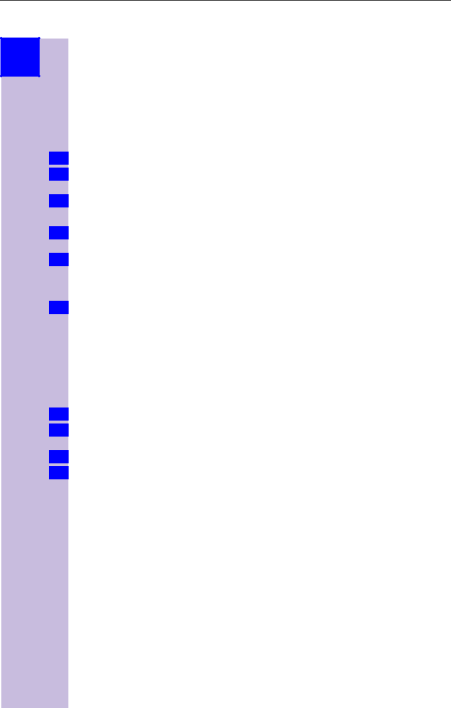
Time functions
Step
by
step
Setting the alarm
You can also use your handset as an alarm clock.
Prerequisite: the date and time must have been set, see page 20.
Activate the alarm
Once activated, the alarm will ring every day at the time that was set. If you have set a time for the alarm, this will be displayed by the symbol 1.
The telephone is in the idle condition:
1.Press *for selection menus.
2.Select using [è] and [OK ]: Calendar/Clock → Alarm Clock. The current setting will be displayed.
3.Select using )*: On
4. | Use | to skip one line down. |
5.Enter the time for the alarm, let’s say 0600 hours/minutes. So for this example: 6.00 hrs.
6.Use 'to skip one line down.
Select ringer melody for the alarm Select using )*: ringer melody.
7.Select using: Save.
A stored alarm time will be displayed by the symbol 1when the handset is in the idle condition.
Info No alarm will be signalled if the room monitoring function has been activated or during automatic redial.
De-activate the alarm
Although the alarm has been set, you don’t want it to ring every day.
1.Press *for selection menus.
2.Select using [è] and [OK ]: Calendar/Clock → Alarm Clock. The current setting will be displayed.
3.Select using )*: Off
4.Select using: Save.
21
