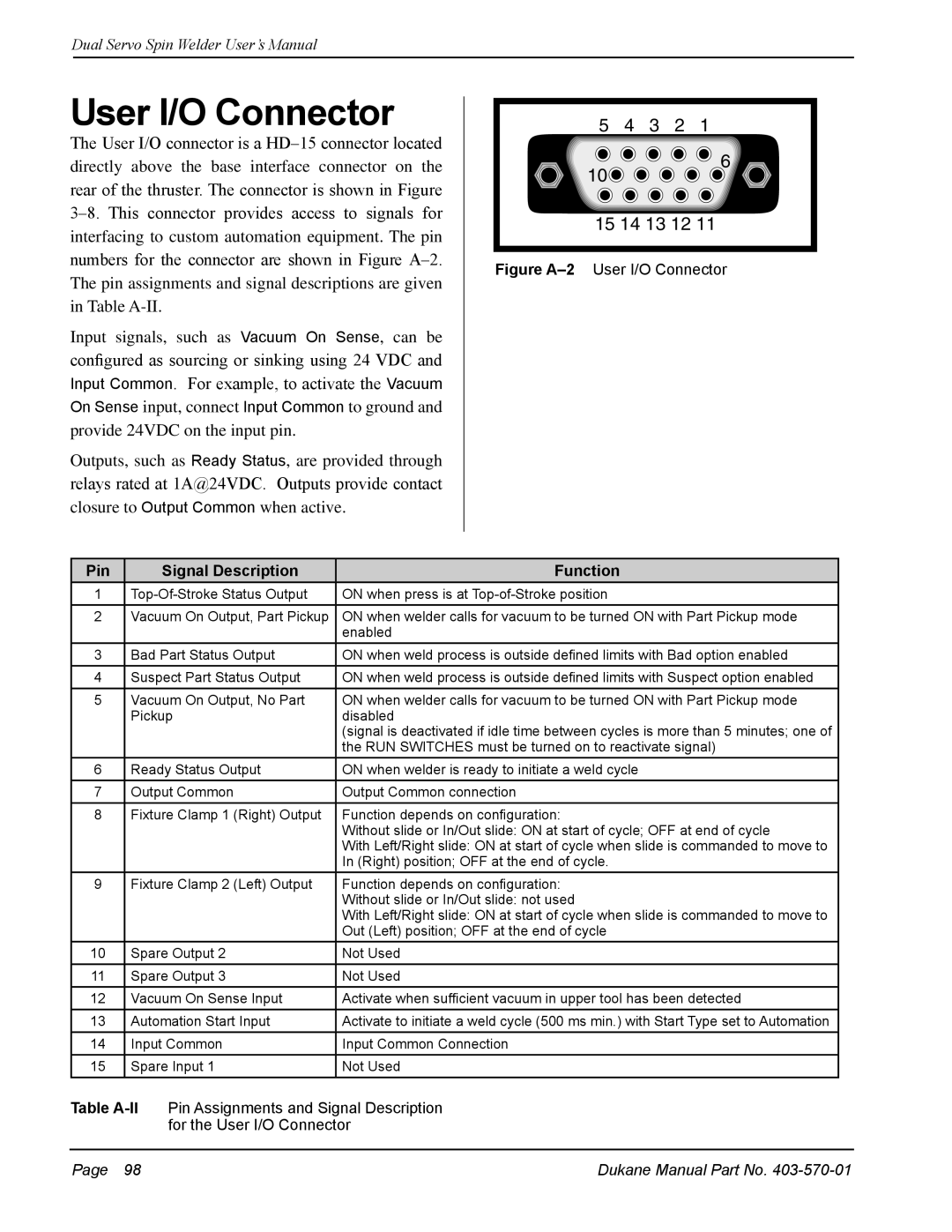Dual Servo Spin Welder User’s Manual
User I/O Connector
5 4 3 2 1
The User I/O connector is a
10
![]()
![]()
![]()
![]() 6
6
interfacing to custom automation equipment. The pin numbers for the connector are shown in Figure
Input signals, such as Vacuum On Sense, can be configured as sourcing or sinking using 24 VDC and Input Common. For example, to activate the Vacuum On Sense input, connect Input Common to ground and provide 24VDC on the input pin.
Outputs, such as Ready Status, are provided through relays rated at 1A@24VDC. Outputs provide contact closure to Output Common when active.
15 14 13 12 11
Figure A–2 User I/O Connector
Pin | Signal Description | Function |
|
|
|
1 | ON when press is at | |
|
|
|
2 | Vacuum On Output, Part Pickup | ON when welder calls for vacuum to be turned ON with Part Pickup mode |
|
| enabled |
|
|
|
3 | Bad Part Status Output | ON when weld process is outside defined limits with Bad option enabled |
4Suspect Part Status Output ON when weld process is outside defined limits with Suspect option enabled
5 | Vacuum On Output, No Part | ON when welder calls for vacuum to be turned ON with Part Pickup mode |
| Pickup | disabled |
|
| (signal is deactivated if idle time between cycles is more than 5 minutes; one of |
|
| the RUN SWITCHES must be turned on to reactivate signal) |
|
|
|
6 | Ready Status Output | ON when welder is ready to initiate a weld cycle |
|
|
|
7 | Output Common | Output Common connection |
|
|
|
8 | Fixture Clamp 1 (Right) Output | Function depends on configuration: |
|
| Without slide or In/Out slide: ON at start of cycle; OFF at end of cycle |
|
| With Left/Right slide: ON at start of cycle when slide is commanded to move to |
|
| In (Right) position; OFF at the end of cycle.. |
9Fixture Clamp 2 (Left) Output Function depends on configuration:
Without slide or In/Out slide: not used
With Left/Right slide: ON at start of cycle when slide is commanded to move to Out (Left) position; OFF at the end of cycle
10 | Spare Output 2 | Not Used |
|
|
|
11 | Spare Output 3 | Not Used |
|
|
|
12 | Vacuum On Sense Input | Activate when sufficient vacuum in upper tool has been detected |
|
|
|
13 | Automation Start Input | Activate to initiate a weld cycle (500 ms min..) with Start Type set to Automation |
|
|
|
14 | Input Common | Input Common Connection |
|
|
|
15 | Spare Input 1 | Not Used |
Table
Page 98 | Dukane Manual Part No. |