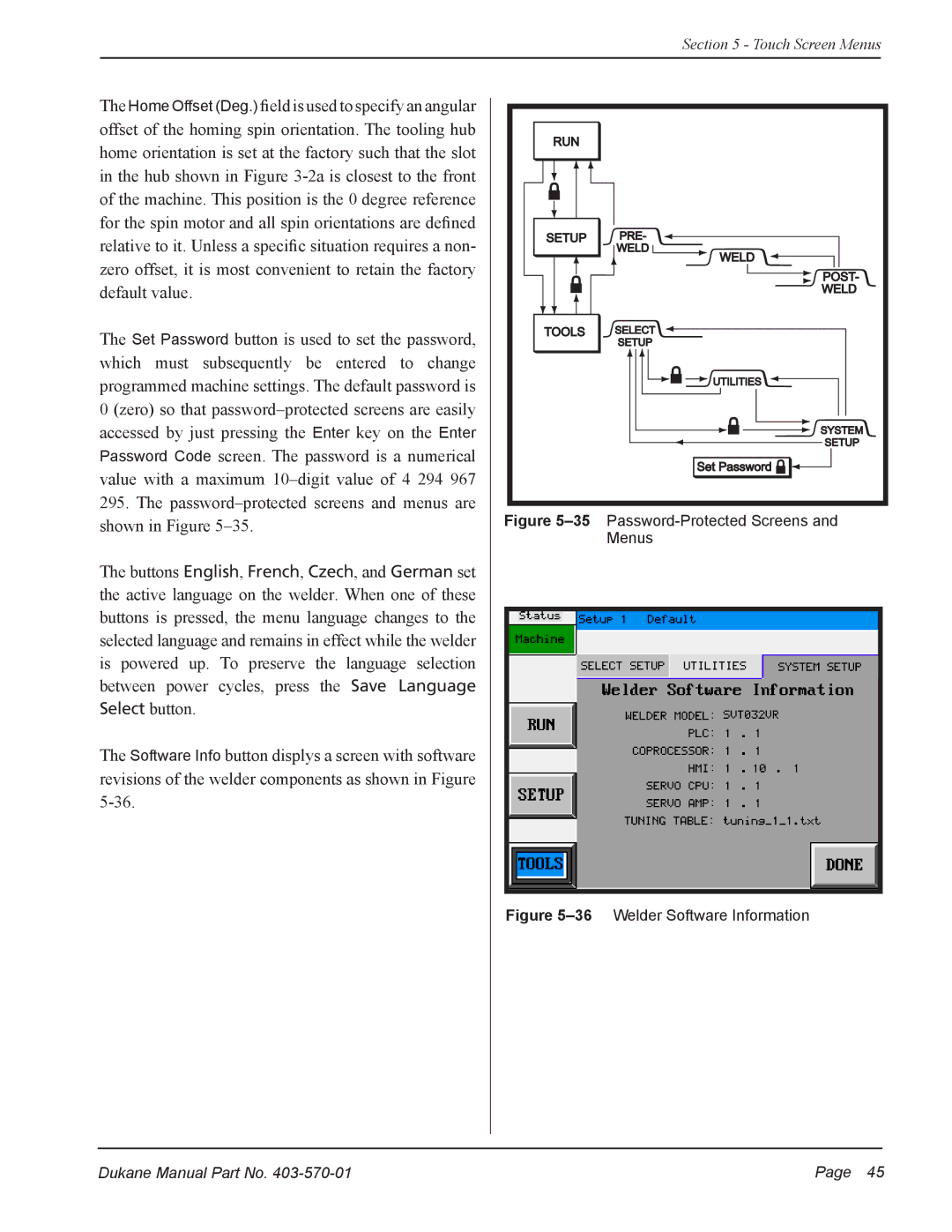Section 5 - Touch Screen Menus
The Home Offset (Deg..) field is used to specify an angular offset of the homing spin orientation. The tooling hub home orientation is set at the factory such that the slot in the hub shown in Figure
The Set Password button is used to set the password, which must subsequently be entered to change programmed machine settings. The default password is 0 (zero) so that
295.The
The buttons English, French, Czech, and German set the active language on the welder. When one of these buttons is pressed, the menu language changes to the selected language and remains in effect while the welder is powered up. To preserve the language selection between power cycles, press the Save Language Select button.
The Software Info button displys a screen with software revisions of the welder components as shown in Figure
RUN |
|
|
SETUP | PRE- |
|
| WELD | WELD |
|
| |
|
| POST- |
|
| WELD |
TOOLS | SELECT |
|
| SETUP |
|
|
| UTILITIES |
|
| SYSTEM |
|
| SETUP |
|
| Set Password |
Figure 5–35 Password-Protected Screens and Menus
Figure 5–36 Welder Software Information
Dukane Manual Part No. | Page 45 |