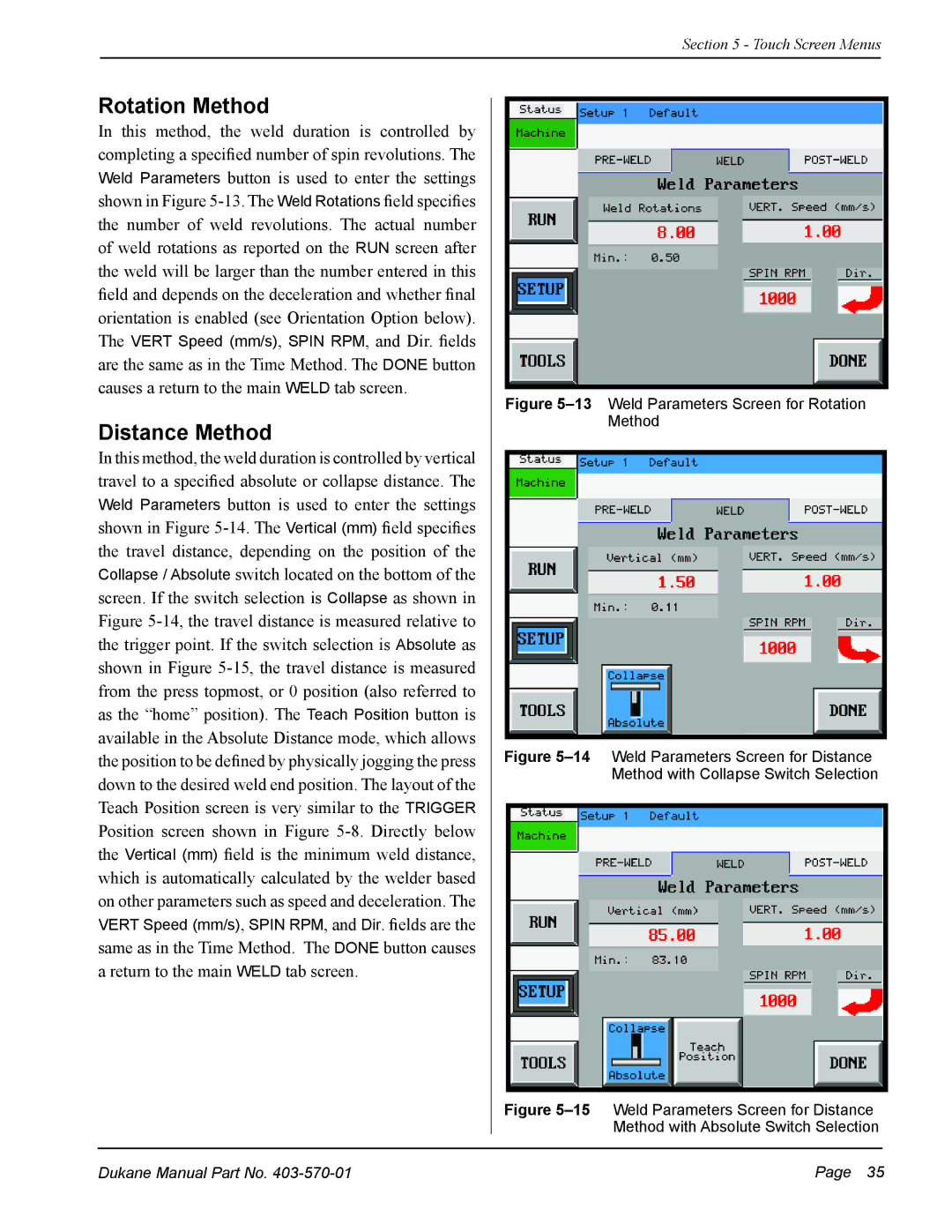Section 5 - Touch Screen Menus
Rotation Method
In this method, the weld duration is controlled by completing a specified number of spin revolutions. The Weld Parameters button is used to enter the settings shown in Figure 5-13. The Weld Rotations field specifies the number of weld revolutions. The actual number of weld rotations as reported on the RUN screen after the weld will be larger than the number entered in this field and depends on the deceleration and whether final orientation is enabled (see Orientation Option below). The VERT Speed (mm/s), SPIN RPM, and Dir. fields are the same as in the Time Method. The DONE button causes a return to the main WELD tab screen.
Distance Method
In this method, the weld duration is controlled by vertical travel to a specified absolute or collapse distance. The Weld Parameters button is used to enter the settings shown in Figure 5-14. The Vertical (mm) field specifies the travel distance, depending on the position of the Collapse / Absolute switch located on the bottom of the screen. If the switch selection is Collapse as shown in Figure 5-14, the travel distance is measured relative to the trigger point. If the switch selection is Absolute as shown in Figure 5-15, the travel distance is measured from the press topmost, or 0 position (also referred to as the “home” position). The Teach Position button is available in the Absolute Distance mode, which allows the position to be defined by physically jogging the press down to the desired weld end position. The layout of the Teach Position screen is very similar to the TRIGGER Position screen shown in Figure 5-8. Directly below the Vertical (mm) field is the minimum weld distance, which is automatically calculated by the welder based on other parameters such as speed and deceleration. The VERT Speed (mm/s), SPIN RPM, and Dir. fields are the same as in the Time Method. The DONE button causes a return to the main WELD tab screen.
Figure 5–13Weld Parameters Screen for Rotation Method
Figure 5–14Weld Parameters Screen for Distance Method with Collapse Switch Selection
Figure 5–15Weld Parameters Screen for Distance Method with Absolute Switch Selection
Dukane Manual Part No. 403-570-01 | Page 35 |