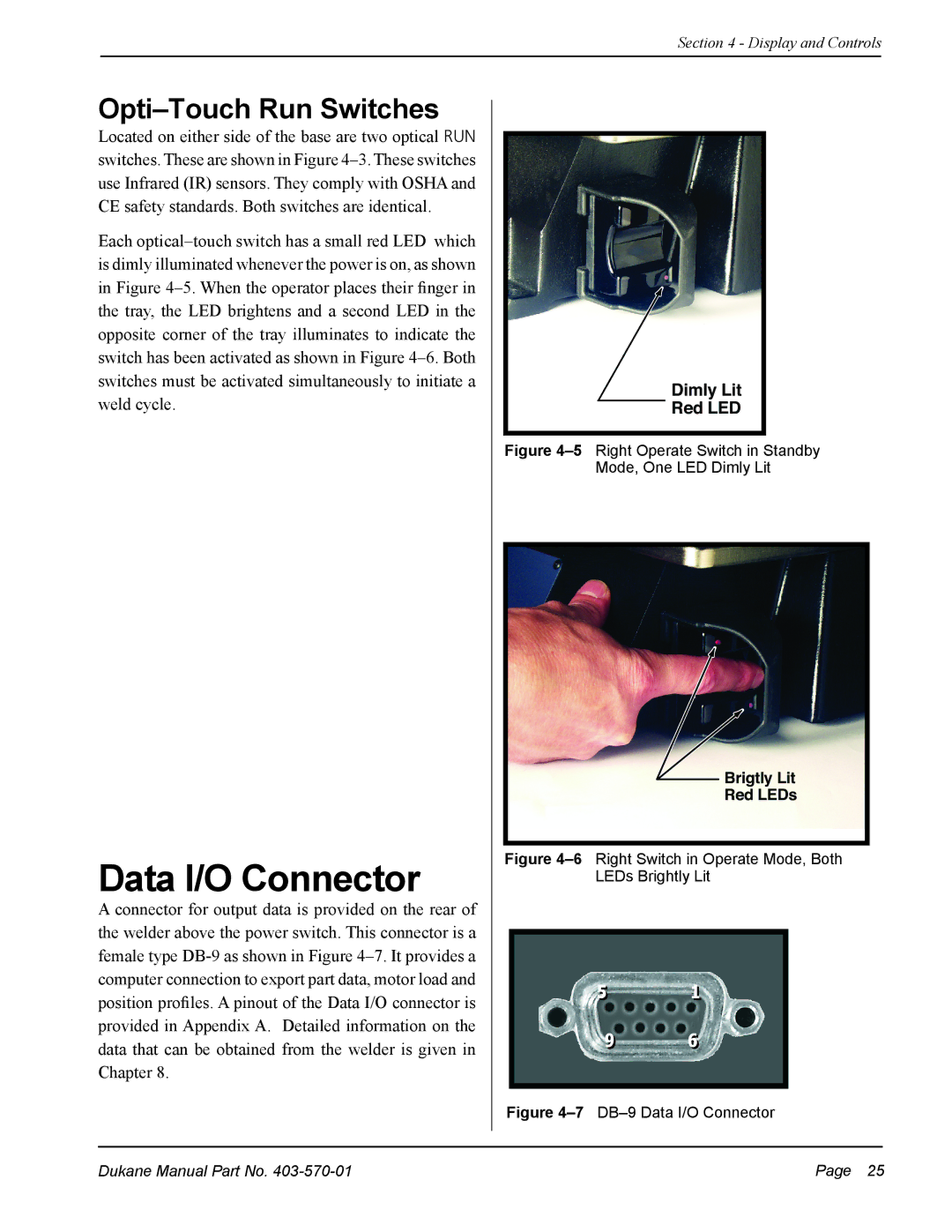Section 4 - Display and Controls
Opti–Touch Run Switches
Located on either side of the base are two optical Run switches. These are shown in Figure
Each
Data I/O Connector
A connector for output data is provided on the rear of the welder above the power switch. This connector is a female type
Dimly Lit
Red LED
Figure 4–5 Right Operate Switch in Standby Mode, One LED Dimly Lit
Brigtly Lit
Red LEDs
Figure 4–6 Right Switch in Operate Mode, Both LEDs Brightly Lit
51
9 6
Figure 4–7 DB–9 Data I/O Connector
Dukane Manual Part No. | Page 25 |