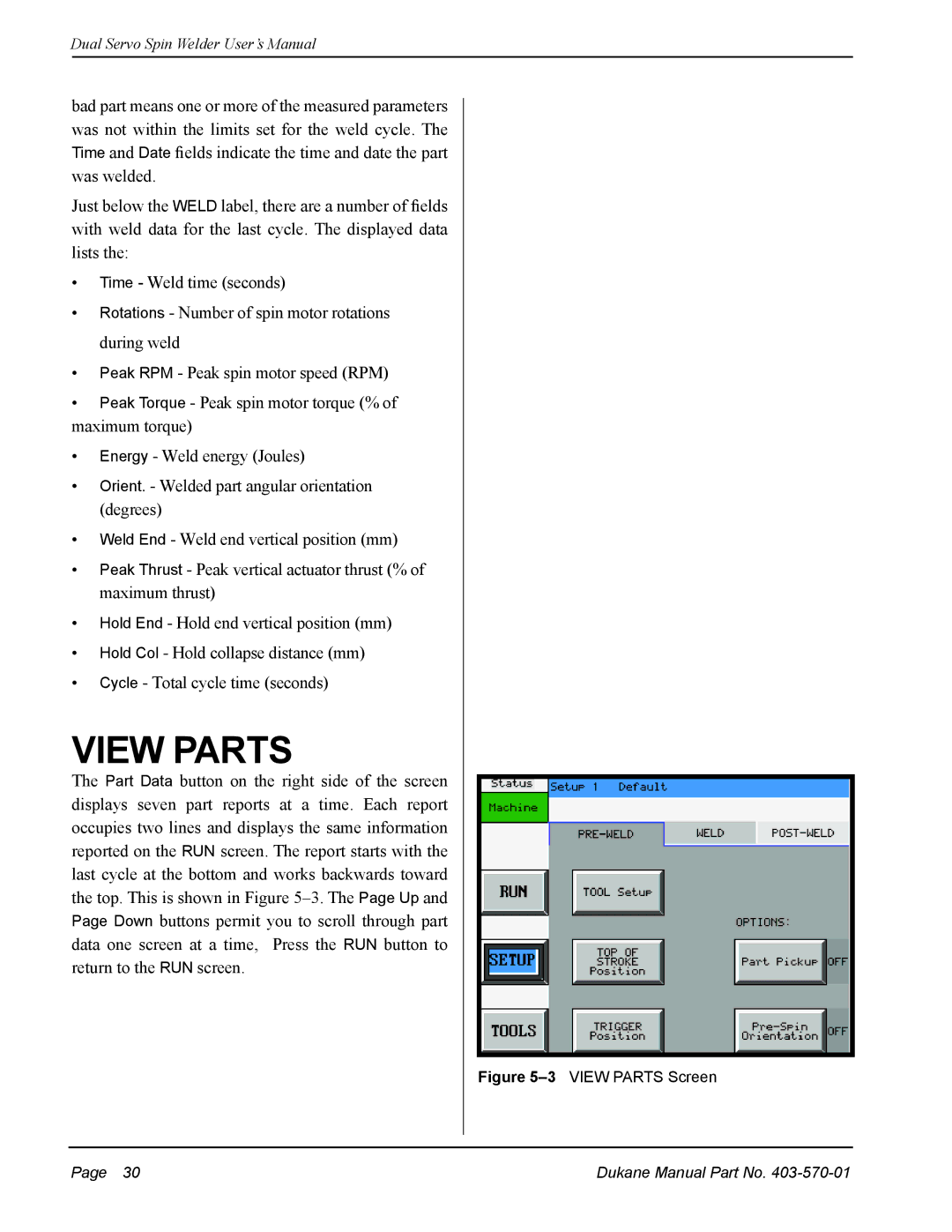Dual Servo Spin Welder User’s Manual
bad part means one or more of the measured parameters was not within the limits set for the weld cycle. The Time and Date fields indicate the time and date the part was welded.
Just below the WELD label, there are a number of fields with weld data for the last cycle. The displayed data lists the:
•Time - Weld time (seconds)
•Rotations - Number of spin motor rotations during weld
•Peak RPM - Peak spin motor speed (RPM)
•Peak Torque - Peak spin motor torque (% of maximum torque)
•Energy - Weld energy (Joules)
•Orient.. - Welded part angular orientation
(degrees)
•Weld End - Weld end vertical position (mm)
•Peak Thrust - Peak vertical actuator thrust (% of maximum thrust)
•Hold End - Hold end vertical position (mm)
•Hold Col - Hold collapse distance (mm)
•Cycle - Total cycle time (seconds)
VIEW PARTS
The Part Data button on the right side of the screen displays seven part reports at a time. Each report occupies two lines and displays the same information reported on the RUN screen. The report starts with the last cycle at the bottom and works backwards toward the top. This is shown in Figure
Figure 5–3 VIEW PARTS Screen
Page 30 | Dukane Manual Part No. |