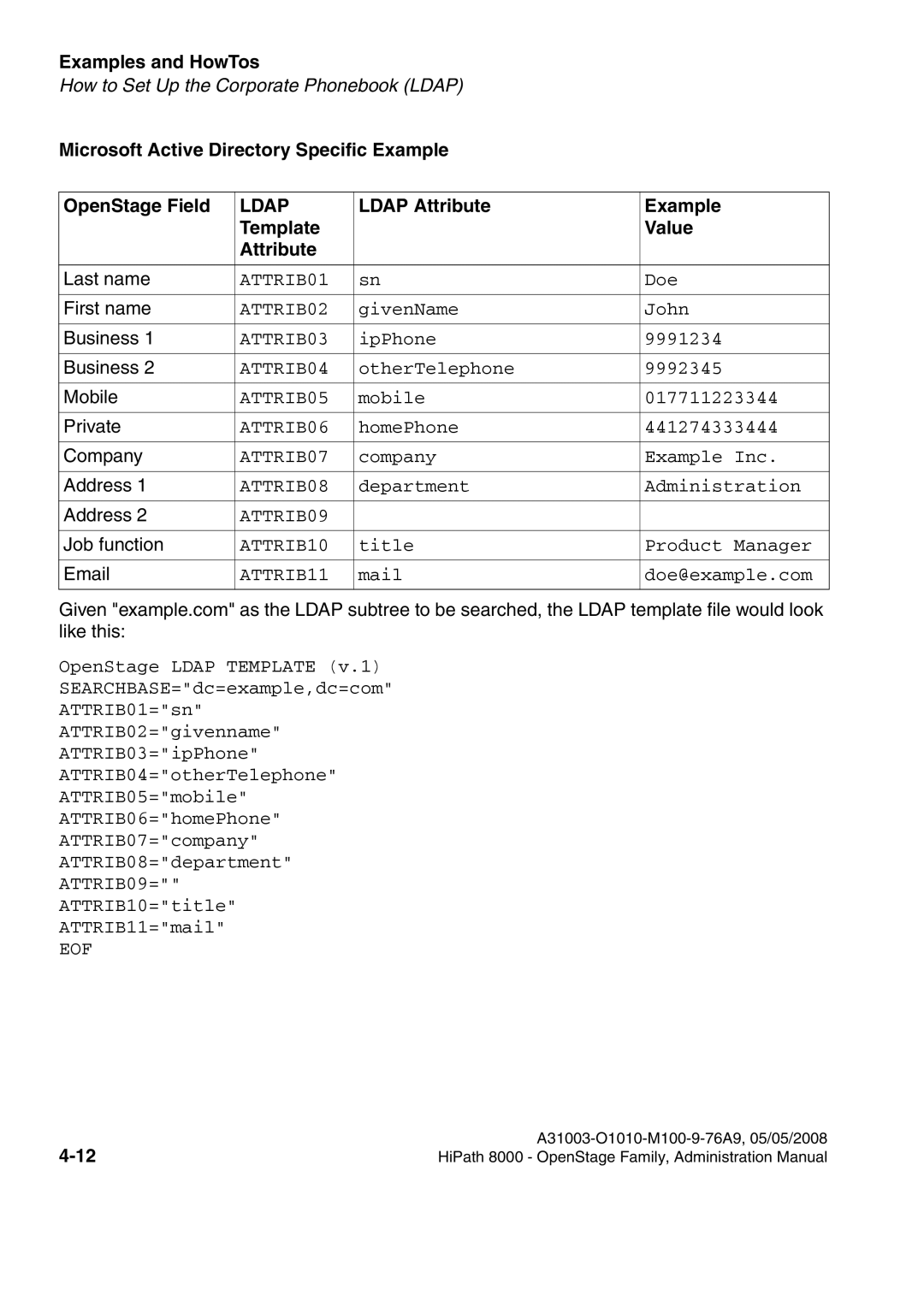Examples and HowTos
How to Set Up the Corporate Phonebook (LDAP)
Microsoft Active Directory Specific Example
OpenStage Field | LDAP | LDAP Attribute | Example |
| Template |
| Value |
| Attribute |
|
|
|
|
|
|
Last name | ATTRIB01 | sn | Doe |
|
|
|
|
First name | ATTRIB02 | givenName | John |
|
|
|
|
Business 1 | ATTRIB03 | ipPhone | 9991234 |
|
|
|
|
Business 2 | ATTRIB04 | otherTelephone | 9992345 |
|
|
|
|
Mobile | ATTRIB05 | mobile | 017711223344 |
|
|
|
|
Private | ATTRIB06 | homePhone | 441274333444 |
|
|
|
|
Company | ATTRIB07 | company | Example Inc. |
|
|
|
|
Address 1 | ATTRIB08 | department | Administration |
|
|
|
|
Address 2 | ATTRIB09 |
|
|
|
|
|
|
Job function | ATTRIB10 | title | Product Manager |
|
|
|
|
ATTRIB11 | doe@example.com | ||
|
|
|
|
Given "example.com" as the LDAP subtree to be searched, the LDAP template file would look like this:
OpenStage LDAP TEMPLATE (v.1)
SEARCHBASE="dc=example,dc=com"
ATTRIB01="sn"
ATTRIB02="givenname"
ATTRIB03="ipPhone"
ATTRIB04="otherTelephone"
ATTRIB05="mobile"
ATTRIB06="homePhone"
ATTRIB07="company"
ATTRIB08="department"
ATTRIB09=""
ATTRIB10="title"
ATTRIB11="mail"
EOF
| |
HiPath 8000 - OpenStage Family, Administration Manual |