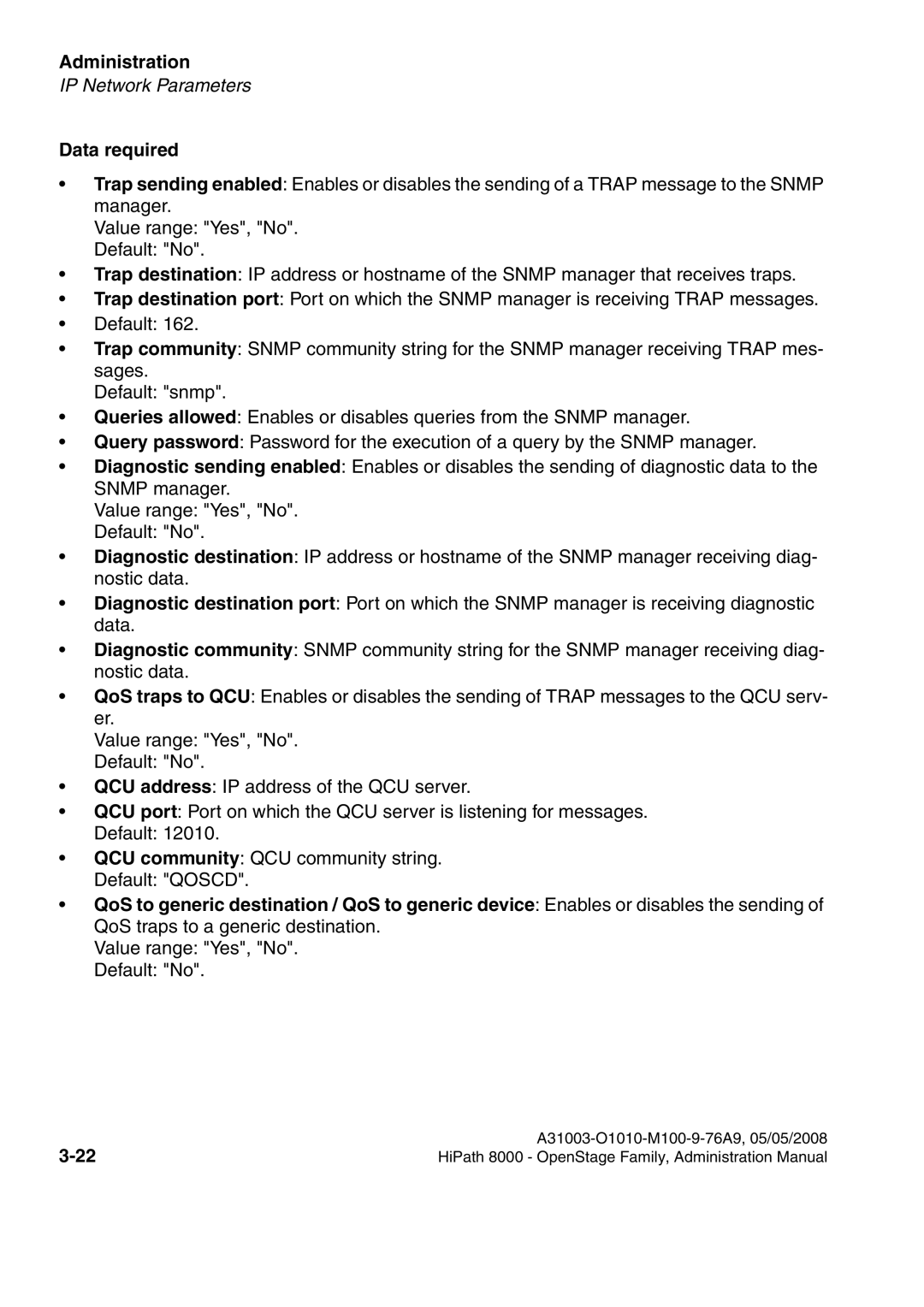Administration
IP Network Parameters
Data required
•Trap sending enabled: Enables or disables the sending of a TRAP message to the SNMP manager.
Value range: "Yes", "No".
Default: "No".
•Trap destination: IP address or hostname of the SNMP manager that receives traps.
•Trap destination port: Port on which the SNMP manager is receiving TRAP messages.
•Default: 162.
•Trap community: SNMP community string for the SNMP manager receiving TRAP mes- sages.
Default: "snmp".
•Queries allowed: Enables or disables queries from the SNMP manager.
•Query password: Password for the execution of a query by the SNMP manager.
•Diagnostic sending enabled: Enables or disables the sending of diagnostic data to the SNMP manager.
Value range: "Yes", "No".
Default: "No".
•Diagnostic destination: IP address or hostname of the SNMP manager receiving diag- nostic data.
•Diagnostic destination port: Port on which the SNMP manager is receiving diagnostic data.
•Diagnostic community: SNMP community string for the SNMP manager receiving diag- nostic data.
•QoS traps to QCU: Enables or disables the sending of TRAP messages to the QCU serv- er.
Value range: "Yes", "No".
Default: "No".
•QCU address: IP address of the QCU server.
•QCU port: Port on which the QCU server is listening for messages.
Default: 12010.
•QCU community: QCU community string.
Default: "QOSCD".
•QoS to generic destination / QoS to generic device: Enables or disables the sending of QoS traps to a generic destination.
Value range: "Yes", "No".
Default: "No".
| |
HiPath 8000 - OpenStage Family, Administration Manual |