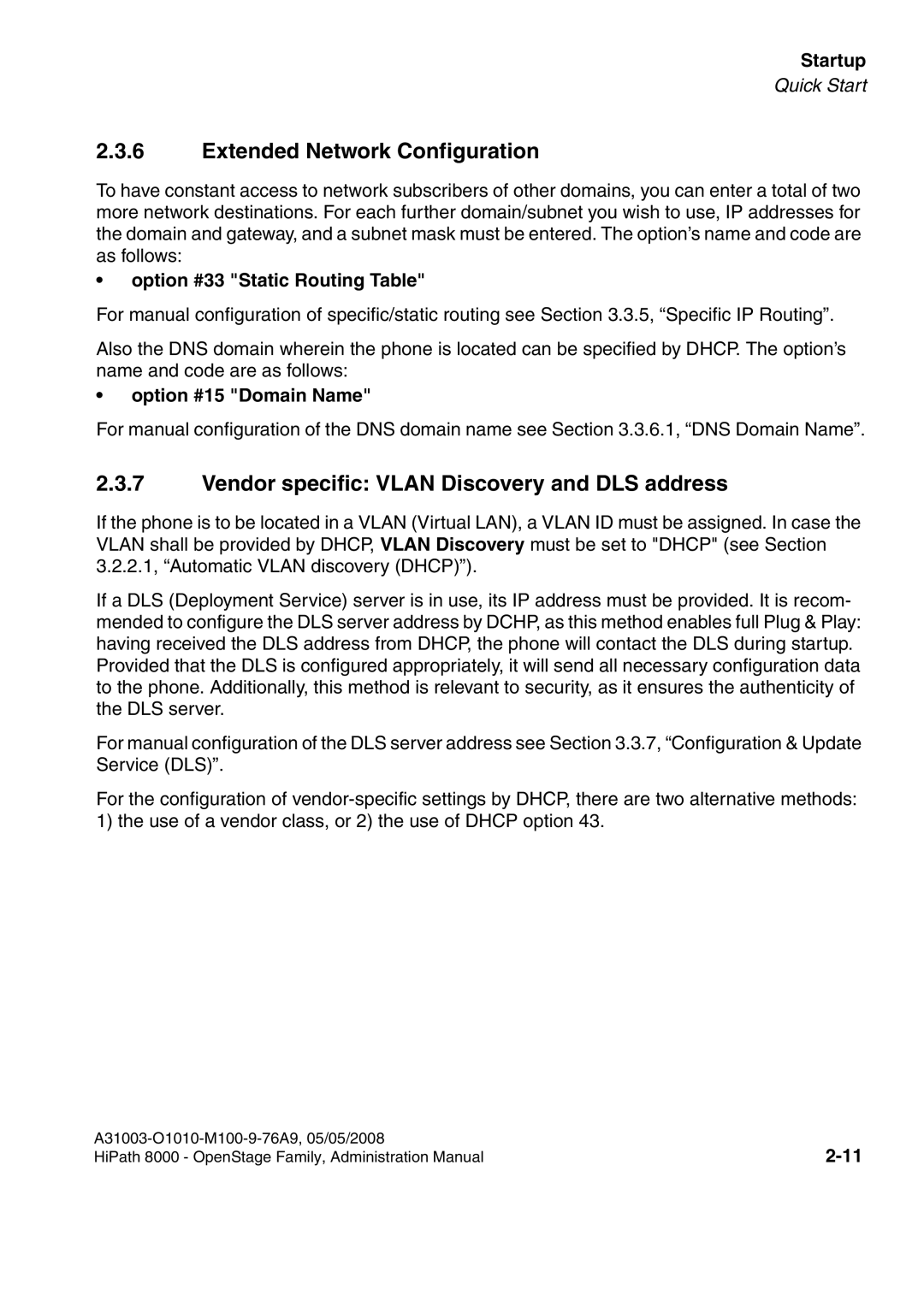Startup
Quick Start
2.3.6Extended Network Configuration
To have constant access to network subscribers of other domains, you can enter a total of two more network destinations. For each further domain/subnet you wish to use, IP addresses for the domain and gateway, and a subnet mask must be entered. The option’s name and code are as follows:
•option #33 "Static Routing Table"
For manual configuration of specific/static routing see Section 3.3.5, “Specific IP Routing”.
Also the DNS domain wherein the phone is located can be specified by DHCP. The option’s name and code are as follows:
•option #15 "Domain Name"
For manual configuration of the DNS domain name see Section 3.3.6.1, “DNS Domain Name”.
2.3.7Vendor specific: VLAN Discovery and DLS address
If the phone is to be located in a VLAN (Virtual LAN), a VLAN ID must be assigned. In case the VLAN shall be provided by DHCP, VLAN Discovery must be set to "DHCP" (see Section 3.2.2.1, “Automatic VLAN discovery (DHCP)”).
If a DLS (Deployment Service) server is in use, its IP address must be provided. It is recom- mended to configure the DLS server address by DCHP, as this method enables full Plug & Play: having received the DLS address from DHCP, the phone will contact the DLS during startup. Provided that the DLS is configured appropriately, it will send all necessary configuration data to the phone. Additionally, this method is relevant to security, as it ensures the authenticity of the DLS server.
For manual configuration of the DLS server address see Section 3.3.7, “Configuration & Update Service (DLS)”.
For the configuration of
HiPath 8000 - OpenStage Family, Administration Manual |