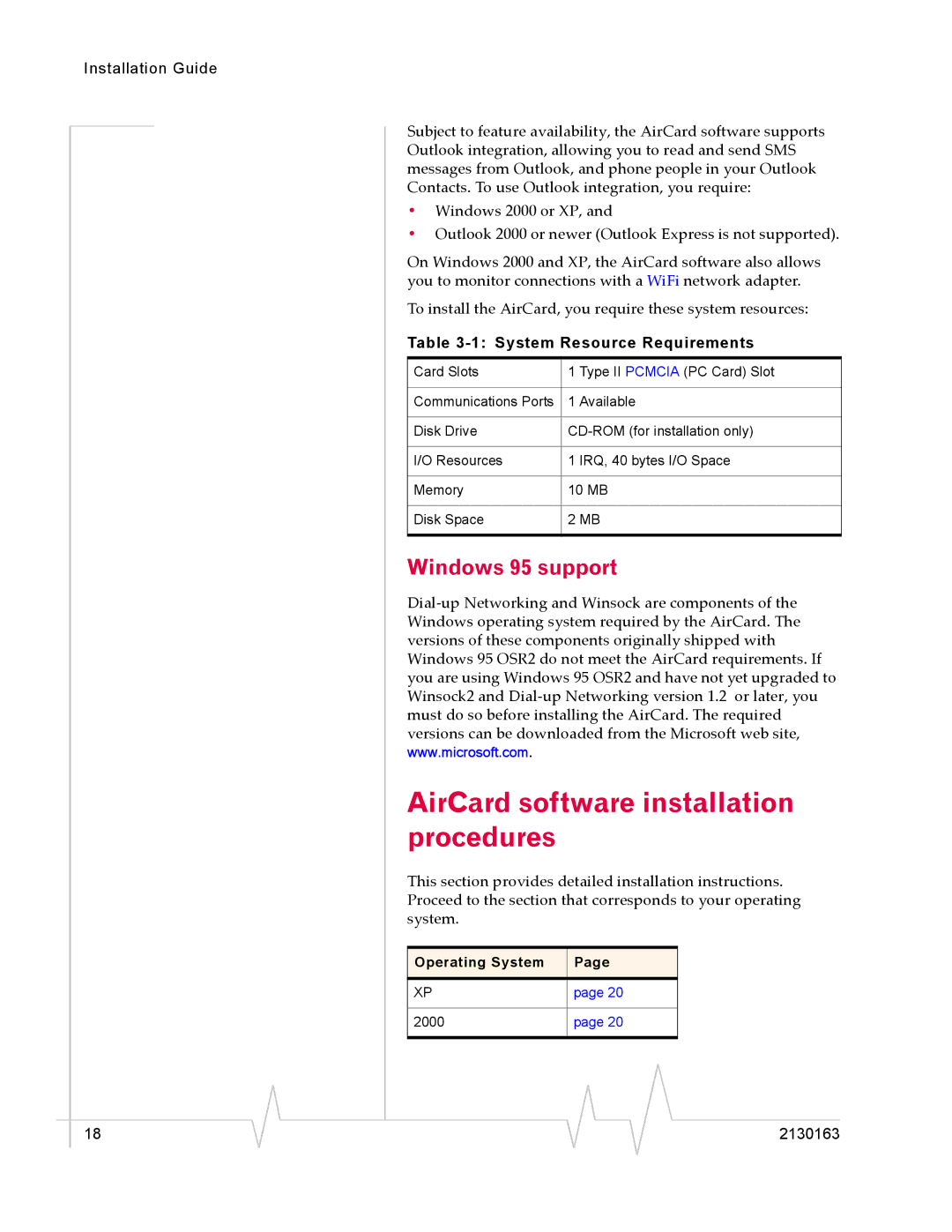Installation Guide
Subject to feature availability, the AirCard software supports Outlook integration, allowing you to read and send SMS messages from Outlook, and phone people in your Outlook Contacts. To use Outlook integration, you require:
•Windows 2000 or XP, and
•Outlook 2000 or newer (Outlook Express is not supported).
On Windows 2000 and XP, the AirCard software also allows you to monitor connections with a WiFi network adapter.
To install the AirCard, you require these system resources:
Table 3-1: System Resource Requirements
Card Slots | 1 | Type II PCMCIA (PC Card) Slot |
|
|
|
Communications Ports | 1 | Available |
|
| |
Disk Drive | ||
|
|
|
I/O Resources | 1 | IRQ, 40 bytes I/O Space |
|
| |
Memory | 10 MB | |
|
| |
Disk Space | 2 MB | |
|
|
|
Windows 95 support
www.microsoft.com.
AirCard software installation procedures
This section provides detailed installation instructions. Proceed to the section that corresponds to your operating system.
Operating System | Page |
|
|
XP | page 20 |
|
|
2000 | page 20 |
|
|
|
|
|
|
|
|
|
18 |
|
|
|
|
| 2130163 |
|
|
|