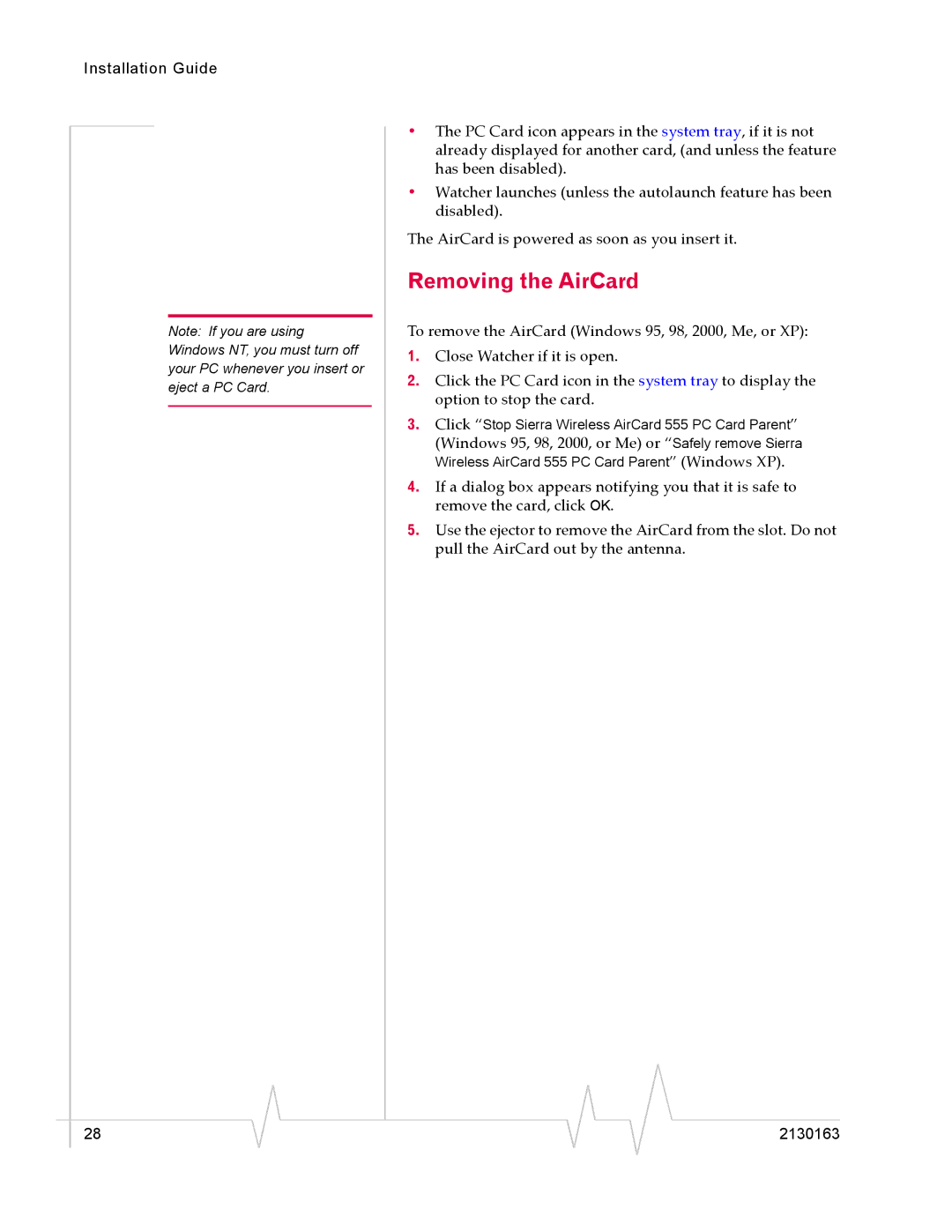Installation Guide
Note: If you are using Windows NT, you must turn off your PC whenever you insert or eject a PC Card.
28
•The PC Card icon appears in the system tray, if it is not already displayed for another card, (and unless the feature has been disabled).
•Watcher launches (unless the autolaunch feature has been disabled).
The AirCard is powered as soon as you insert it.
Removing the AirCard
To remove the AirCard (Windows 95, 98, 2000, Me, or XP):
1.Close Watcher if it is open.
2.Click the PC Card icon in the system tray to display the option to stop the card.
3.Click “Stop Sierra Wireless AirCard 555 PC Card Parent”
(Windows 95, 98, 2000, or Me) or “Safely remove Sierra Wireless AirCard 555 PC Card Parent” (Windows XP).
4.If a dialog box appears notifying you that it is safe to remove the card, click OK.
5.Use the ejector to remove the AirCard from the slot. Do not pull the AirCard out by the antenna.
2130163