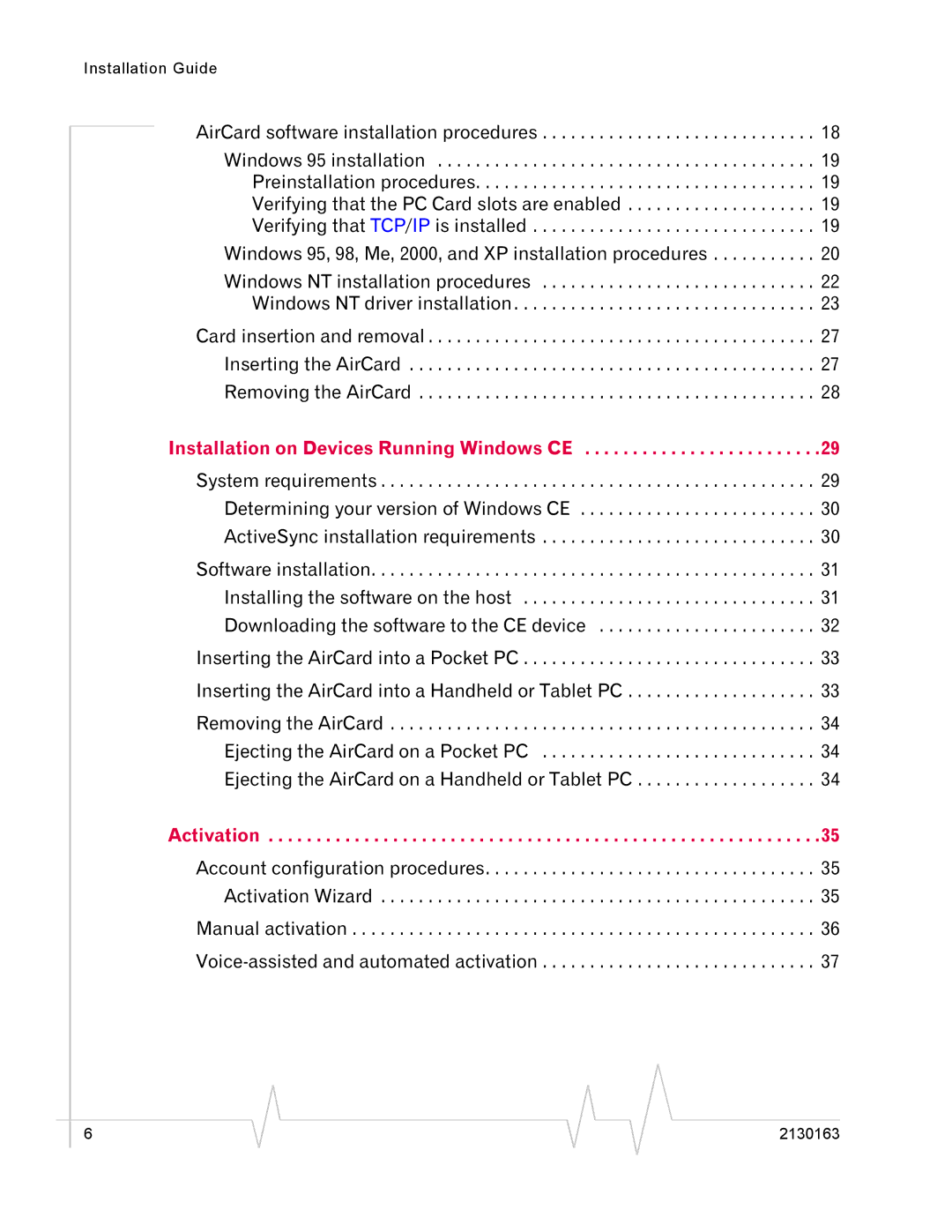Installation Guide
AirCard software installation procedures . . . . . . . . . . . . . . . . . . . . . . . . . . . . . 18
Windows 95 installation . . . . . . . . . . . . . . . . . . . . . . . . . . . . . . . . . . . . . . . . 19 Preinstallation procedures. . . . . . . . . . . . . . . . . . . . . . . . . . . . . . . . . . . . 19 Verifying that the PC Card slots are enabled . . . . . . . . . . . . . . . . . . . . 19 Verifying that TCP/IP is installed . . . . . . . . . . . . . . . . . . . . . . . . . . . . . . 19
Windows 95, 98, Me, 2000, and XP installation procedures . . . . . . . . . . . 20
Windows NT installation procedures . . . . . . . . . . . . . . . . . . . . . . . . . . . . . 22 Windows NT driver installation. . . . . . . . . . . . . . . . . . . . . . . . . . . . . . . . 23
Card insertion and removal . . . . . . . . . . . . . . . . . . . . . . . . . . . . . . . . . . . . . . . . . 27
Inserting the AirCard . . . . . . . . . . . . . . . . . . . . . . . . . . . . . . . . . . . . . . . . . . . 27
Removing the AirCard . . . . . . . . . . . . . . . . . . . . . . . . . . . . . . . . . . . . . . . . . . 28
Installation on Devices Running Windows CE . . . . . . . . . . . . . . . . . . . . . . . . .29
System requirements . . . . . . . . . . . . . . . . . . . . . . . . . . . . . . . . . . . . . . . . . . . . . . 29 Determining your version of Windows CE . . . . . . . . . . . . . . . . . . . . . . . . . 30 ActiveSync installation requirements . . . . . . . . . . . . . . . . . . . . . . . . . . . . . 30
Software installation. . . . . . . . . . . . . . . . . . . . . . . . . . . . . . . . . . . . . . . . . . . . . . . 31 Installing the software on the host . . . . . . . . . . . . . . . . . . . . . . . . . . . . . . . 31 Downloading the software to the CE device . . . . . . . . . . . . . . . . . . . . . . . 32
Inserting the AirCard into a Pocket PC . . . . . . . . . . . . . . . . . . . . . . . . . . . . . . . 33
Inserting the AirCard into a Handheld or Tablet PC . . . . . . . . . . . . . . . . . . . . 33
Removing the AirCard . . . . . . . . . . . . . . . . . . . . . . . . . . . . . . . . . . . . . . . . . . . . . 34 Ejecting the AirCard on a Pocket PC . . . . . . . . . . . . . . . . . . . . . . . . . . . . . 34 Ejecting the AirCard on a Handheld or Tablet PC . . . . . . . . . . . . . . . . . . . 34
Activation . . . . . . . . . . . . . . . . . . . . . . . . . . . . . . . . . . . . . . . . . . . . . . . . . . . . . . . . . .35
Account configuration procedures. . . . . . . . . . . . . . . . . . . . . . . . . . . . . . . . . . . 35 Activation Wizard . . . . . . . . . . . . . . . . . . . . . . . . . . . . . . . . . . . . . . . . . . . . . . 35
Manual activation . . . . . . . . . . . . . . . . . . . . . . . . . . . . . . . . . . . . . . . . . . . . . . . . . 36
|
|
|
|
|
|
|
6 |
|
|
|
|
| 2130163 |
|
|
|