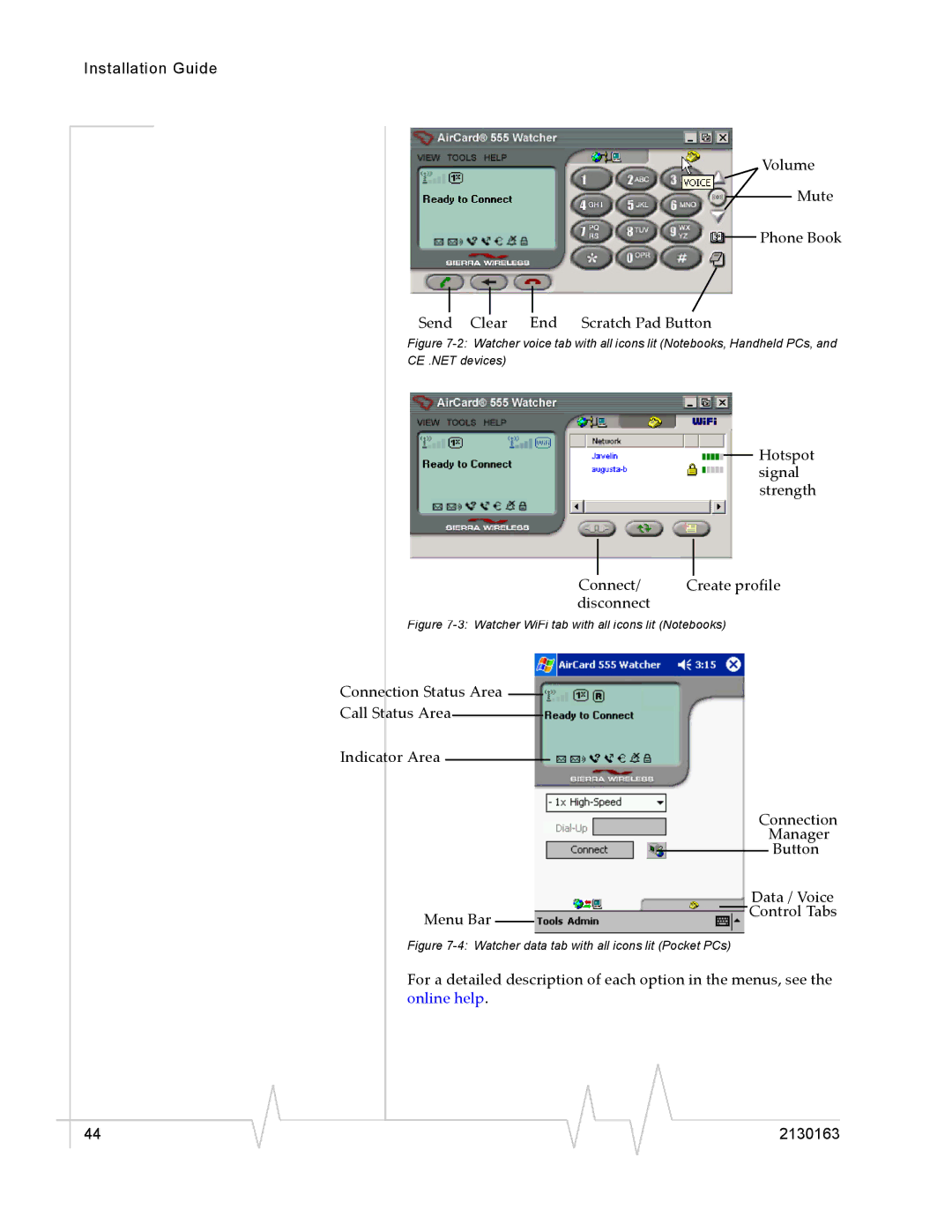Installation Guide
Volume
Mute
Phone Book
Send Clear End Scratch Pad Button
Figure 7-2: Watcher voice tab with all icons lit (Notebooks, Handheld PCs, and
CE .NET devices)
Hotspot signal strength
Connect/ | Create profile |
disconnect |
|
Figure 7-3: Watcher WiFi tab with all icons lit (Notebooks)
Connection Status Area |
|
|
|
|
|
| |||||
|
|
|
|
| |||||||
Call Status Area |
|
|
|
|
|
|
| ||||
|
|
|
|
|
| ||||||
Indicator Area |
|
|
|
|
|
|
|
| Connection | ||
|
|
|
|
|
|
| |||||
|
|
|
|
|
|
|
|
|
| ||
|
|
|
|
|
|
|
|
|
| Manager | |
|
|
|
|
|
|
|
|
|
|
| Button |
|
|
|
|
|
|
|
|
|
|
| |
|
|
|
|
|
|
|
|
|
| Data / Voice | |
Menu Bar |
|
|
|
|
|
|
| Control Tabs | |||
|
|
|
|
|
|
| |||||
|
|
|
|
| |||||||
Figure 7-4: Watcher data tab with all icons lit (Pocket PCs)
For a detailed description of each option in the menus, see the online help.
|
|
|
|
|
|
|
44 |
|
|
|
|
| 2130163 |
|
|
|