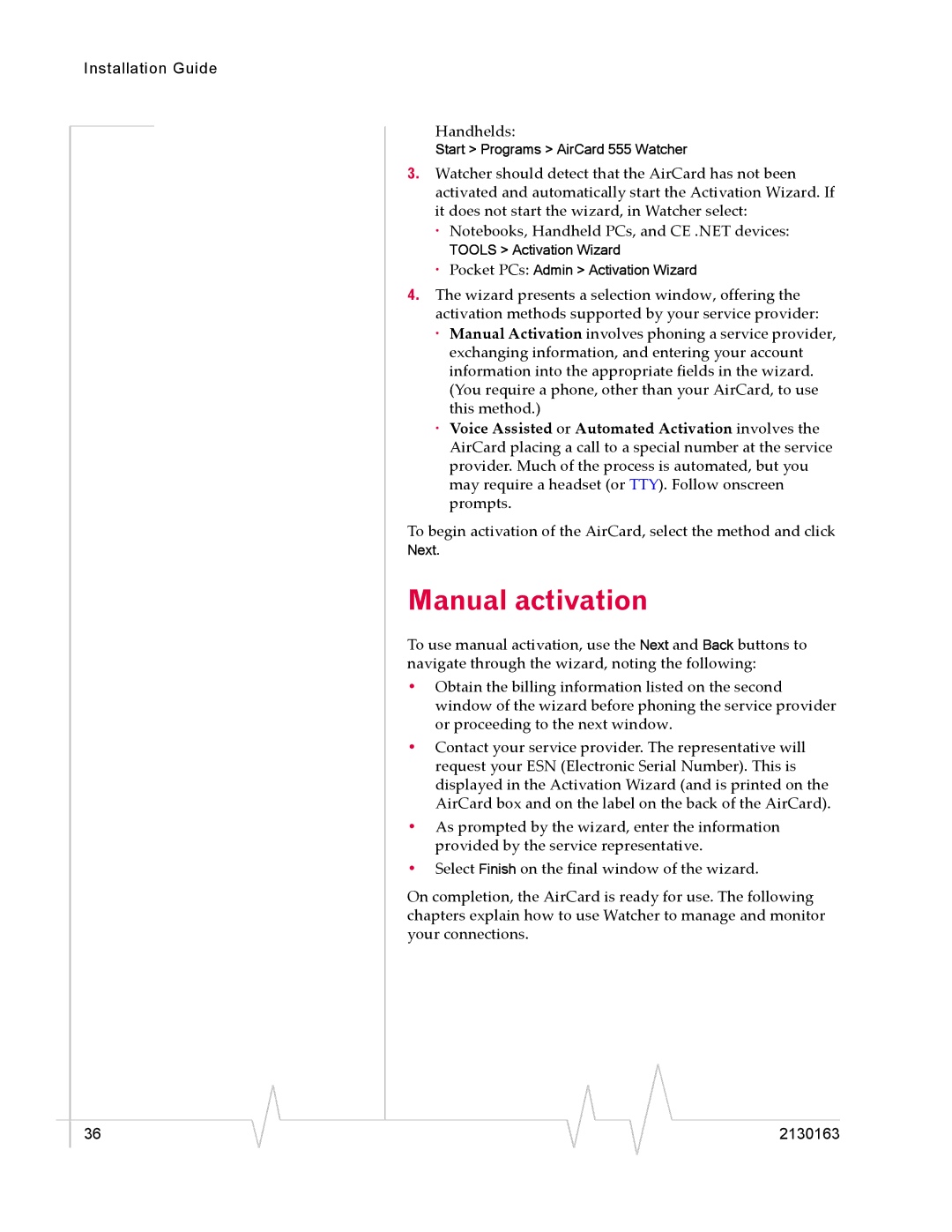Installation Guide
Handhelds:
Start > Programs > AirCard 555 Watcher
3.Watcher should detect that the AirCard has not been activated and automatically start the Activation Wizard. If it does not start the wizard, in Watcher select:
·Notebooks, Handheld PCs, and CE .NET devices:
TOOLS > Activation Wizard
·Pocket PCs: Admin > Activation Wizard
4.The wizard presents a selection window, offering the activation methods supported by your service provider:
·Manual Activation involves phoning a service provider, exchanging information, and entering your account information into the appropriate fields in the wizard. (You require a phone, other than your AirCard, to use this method.)
·Voice Assisted or Automated Activation involves the AirCard placing a call to a special number at the service provider. Much of the process is automated, but you may require a headset (or TTY). Follow onscreen prompts.
To begin activation of the AirCard, select the method and click
Next.
Manual activation
To use manual activation, use the Next and Back buttons to navigate through the wizard, noting the following:
•Obtain the billing information listed on the second window of the wizard before phoning the service provider or proceeding to the next window.
•Contact your service provider. The representative will request your ESN (Electronic Serial Number). This is displayed in the Activation Wizard (and is printed on the AirCard box and on the label on the back of the AirCard).
•As prompted by the wizard, enter the information provided by the service representative.
•Select Finish on the final window of the wizard.
On completion, the AirCard is ready for use. The following chapters explain how to use Watcher to manage and monitor your connections.
|
|
|
|
|
|
|
36 |
|
|
|
|
| 2130163 |
|
|
|