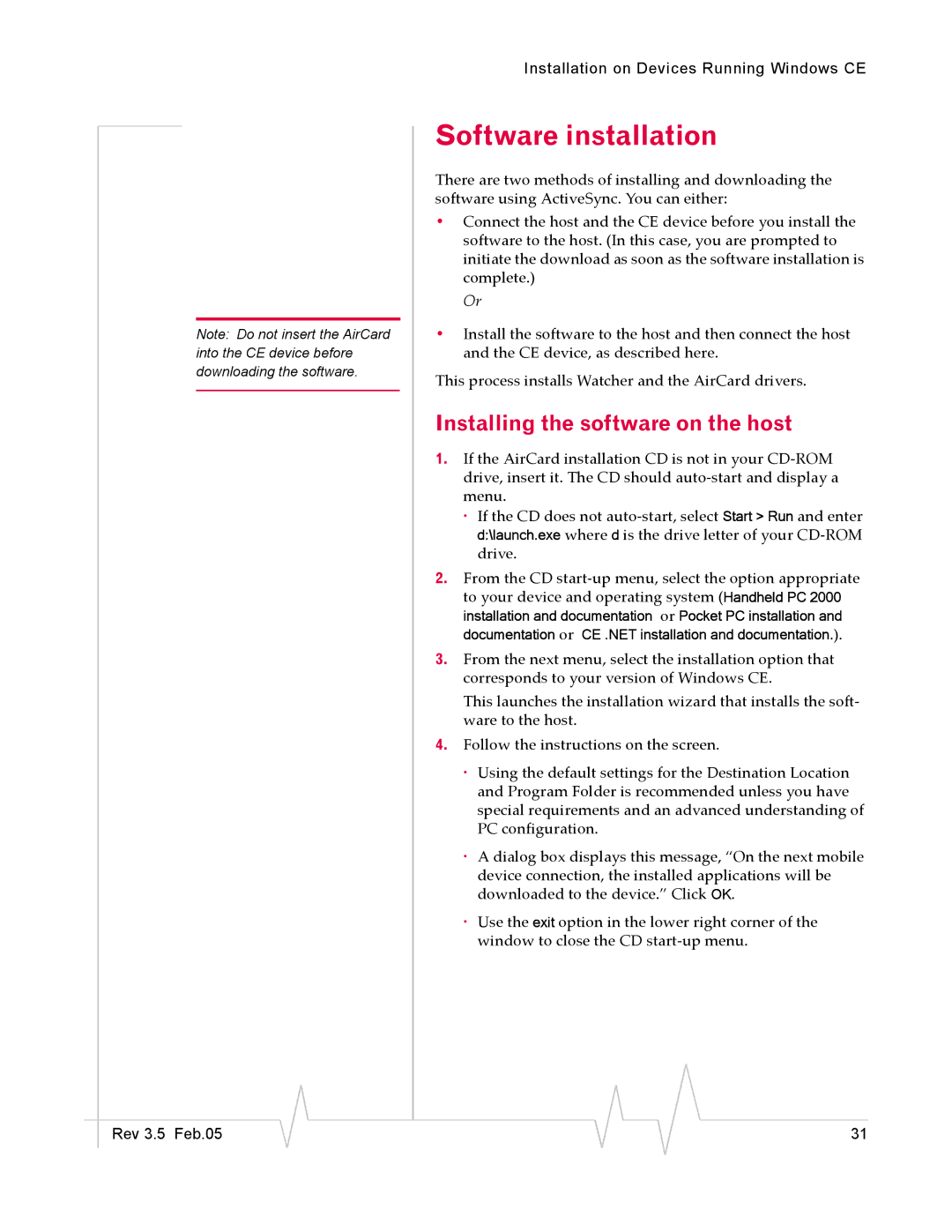Note: Do not insert the AirCard into the CE device before downloading the software.
Installation on Devices Running Windows CE
Software installation
There are two methods of installing and downloading the software using ActiveSync. You can either:
•Connect the host and the CE device before you install the software to the host. (In this case, you are prompted to initiate the download as soon as the software installation is complete.)
Or
•Install the software to the host and then connect the host and the CE device, as described here.
This process installs Watcher and the AirCard drivers.
Installing the software on the host
1.If the AirCard installation CD is not in your
·If the CD does not
2.From the CD
3.From the next menu, select the installation option that corresponds to your version of Windows CE.
This launches the installation wizard that installs the soft- ware to the host.
4.Follow the instructions on the screen.
·Using the default settings for the Destination Location and Program Folder is recommended unless you have special requirements and an advanced understanding of PC configuration.
·A dialog box displays this message, “On the next mobile device connection, the installed applications will be downloaded to the device.” Click OK.
·Use the exit option in the lower right corner of the window to close the CD
|
|
|
|
|
|
|
Rev 3.5 Feb.05 |
|
|
|
|
| 31 |
|
|
|