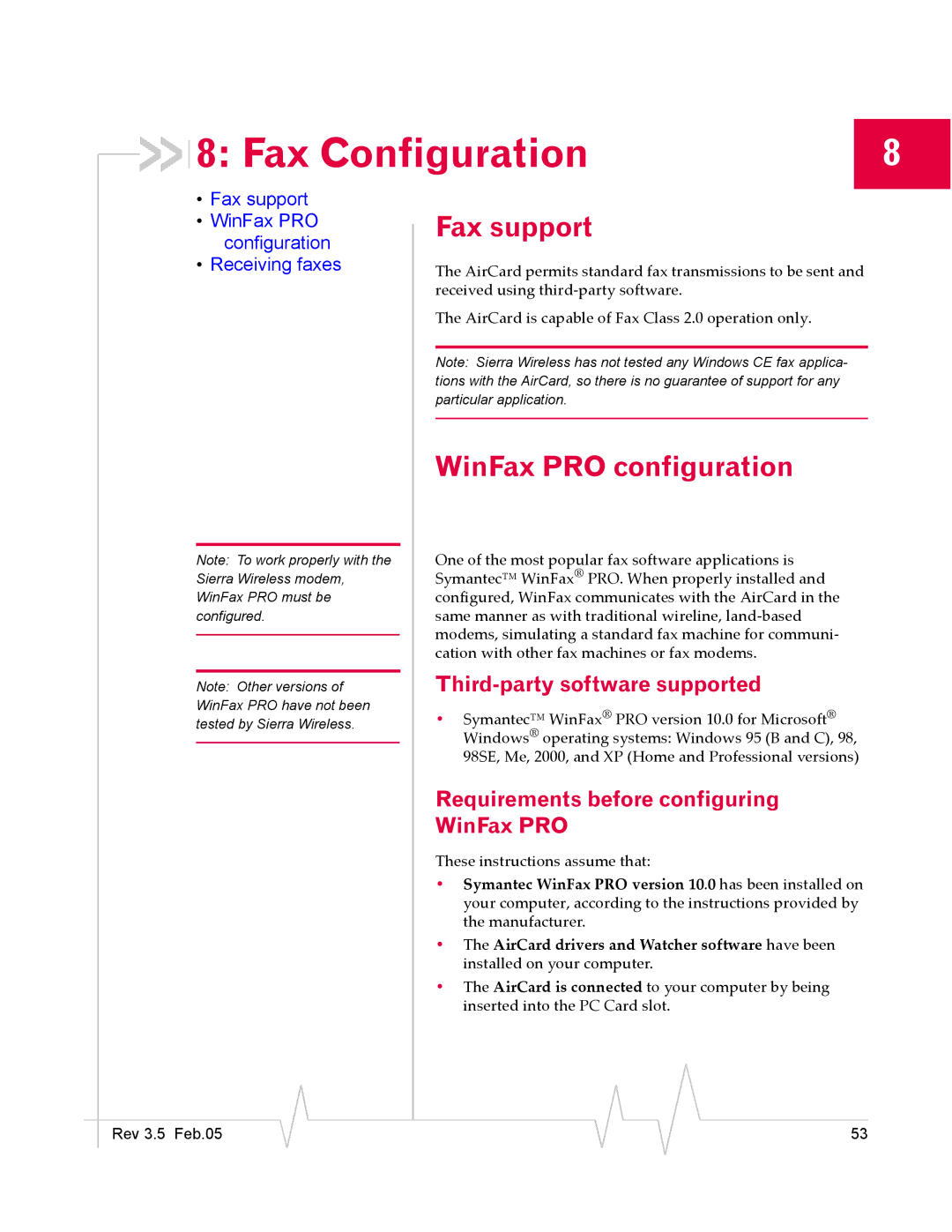8: Fax Configuration | 8 |
•Fax support
•WinFax PRO configuration
•Receiving faxes
Note: To work properly with the Sierra Wireless modem, WinFax PRO must be configured.
Note: Other versions of WinFax PRO have not been tested by Sierra Wireless.
Fax support
The AirCard permits standard fax transmissions to be sent and received using
The AirCard is capable of Fax Class 2.0 operation only.
Note: Sierra Wireless has not tested any Windows CE fax applica- tions with the AirCard, so there is no guarantee of support for any particular application.
WinFax PRO configuration
One of the most popular fax software applications is Symantec™ WinFax® PRO. When properly installed and configured, WinFax communicates with the AirCard in the same manner as with traditional wireline,
Third-party software supported
•Symantec™ WinFax® PRO version 10.0 for Microsoft® Windows® operating systems: Windows 95 (B and C), 98, 98SE, Me, 2000, and XP (Home and Professional versions)
Requirements before configuring WinFax PRO
These instructions assume that:
•Symantec WinFax PRO version 10.0 has been installed on your computer, according to the instructions provided by the manufacturer.
•The AirCard drivers and Watcher software have been installed on your computer.
•The AirCard is connected to your computer by being inserted into the PC Card slot.
|
|
|
|
|
|
|
Rev 3.5 Feb.05 |
|
|
|
|
| 53 |
|
|
|