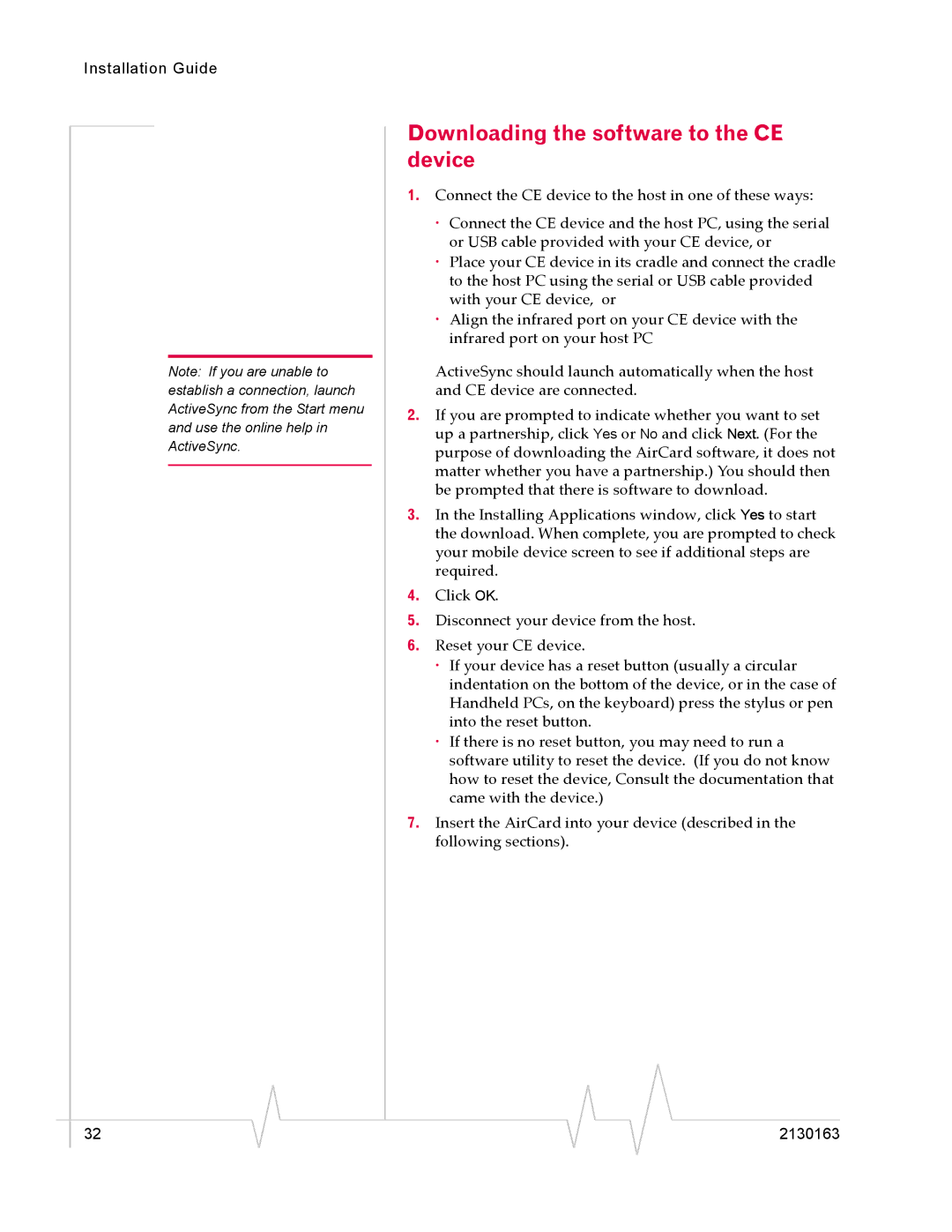Installation Guide
Note: If you are unable to establish a connection, launch ActiveSync from the Start menu and use the online help in ActiveSync.
32
Downloading the software to the CE device
1.Connect the CE device to the host in one of these ways:
·Connect the CE device and the host PC, using the serial or USB cable provided with your CE device, or
·Place your CE device in its cradle and connect the cradle to the host PC using the serial or USB cable provided with your CE device, or
·Align the infrared port on your CE device with the infrared port on your host PC
ActiveSync should launch automatically when the host and CE device are connected.
2.If you are prompted to indicate whether you want to set up a partnership, click Yes or No and click Next. (For the purpose of downloading the AirCard software, it does not matter whether you have a partnership.) You should then be prompted that there is software to download.
3.In the Installing Applications window, click Yes to start the download. When complete, you are prompted to check your mobile device screen to see if additional steps are required.
4.Click OK.
5.Disconnect your device from the host.
6.Reset your CE device.
·If your device has a reset button (usually a circular indentation on the bottom of the device, or in the case of Handheld PCs, on the keyboard) press the stylus or pen into the reset button.
·If there is no reset button, you may need to run a software utility to reset the device. (If you do not know how to reset the device, Consult the documentation that came with the device.)
7.Insert the AirCard into your device (described in the following sections).
2130163