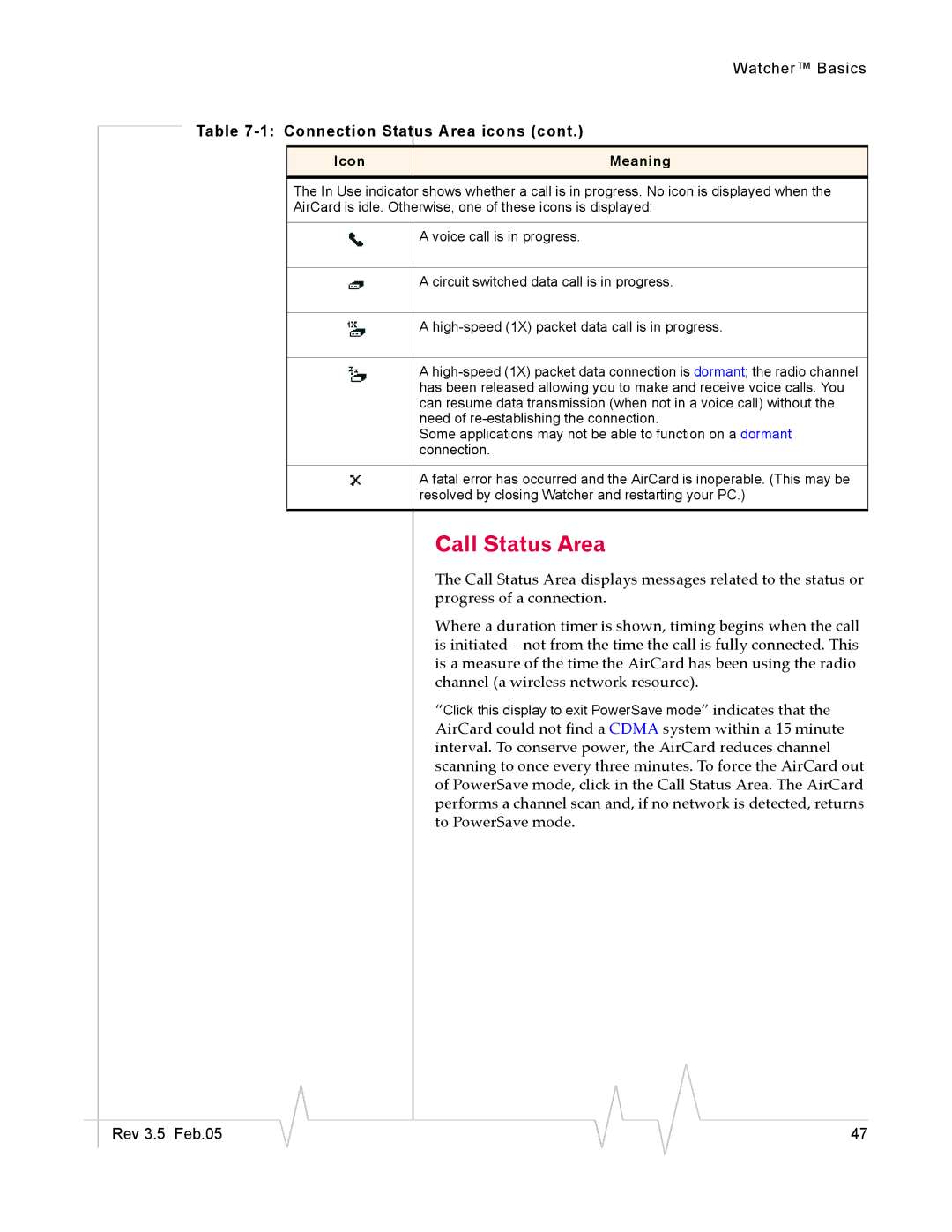Watcher™ Basics
Table 7-1: Connection Status Area icons (cont.)
Icon
Meaning
The In Use indicator shows whether a call is in progress. No icon is displayed when the
AirCard is idle. Otherwise, one of these icons is displayed:
A voice call is in progress.
A circuit switched data call is in progress.
A
A
Some applications may not be able to function on a dormant connection.
A fatal error has occurred and the AirCard is inoperable. (This may be resolved by closing Watcher and restarting your PC.)
Call Status Area
The Call Status Area displays messages related to the status or progress of a connection.
Where a duration timer is shown, timing begins when the call is
“Click this display to exit PowerSave mode” indicates that the AirCard could not find a CDMA system within a 15 minute interval. To conserve power, the AirCard reduces channel scanning to once every three minutes. To force the AirCard out of PowerSave mode, click in the Call Status Area. The AirCard performs a channel scan and, if no network is detected, returns to PowerSave mode.
|
|
|
|
|
|
|
Rev 3.5 Feb.05 |
|
|
|
|
| 47 |
|
|
|