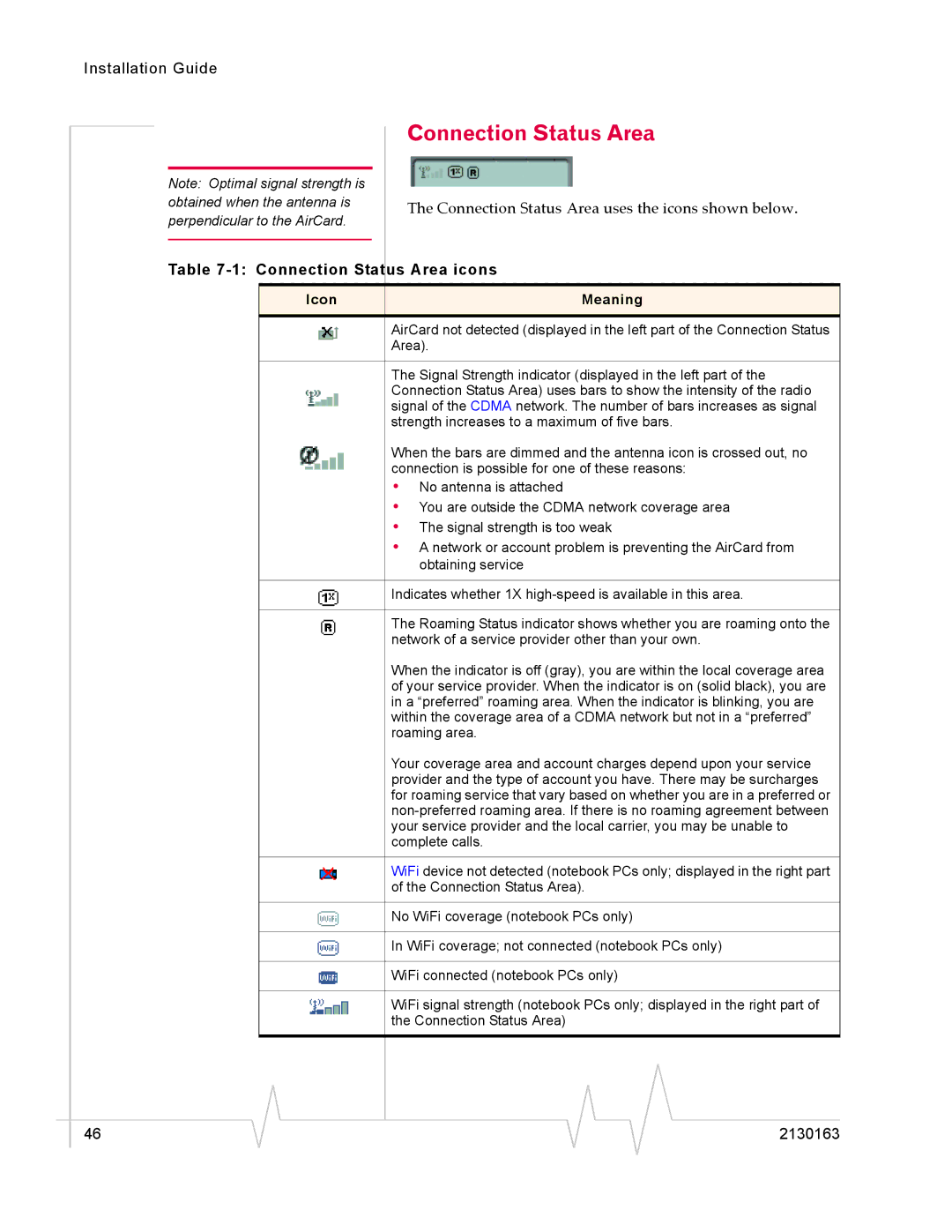Installation Guide
Note: Optimal signal strength is obtained when the antenna is perpendicular to the AirCard.
Connection Status Area
The Connection Status Area uses the icons shown below.
Table 7-1: Connection Status Area icons
Icon | Meaning |
|
|
AirCard not detected (displayed in the left part of the Connection Status
Area).
The Signal Strength indicator (displayed in the left part of the Connection Status Area) uses bars to show the intensity of the radio signal of the CDMA network. The number of bars increases as signal strength increases to a maximum of five bars.
When the bars are dimmed and the antenna icon is crossed out, no connection is possible for one of these reasons:
•No antenna is attached
•You are outside the CDMA network coverage area
•The signal strength is too weak
•A network or account problem is preventing the AirCard from obtaining service
| Indicates whether 1X |
| The Roaming Status indicator shows whether you are roaming onto the |
| network of a service provider other than your own. |
| When the indicator is off (gray), you are within the local coverage area |
| of your service provider. When the indicator is on (solid black), you are |
| in a “preferred” roaming area. When the indicator is blinking, you are |
| within the coverage area of a CDMA network but not in a “preferred” |
| roaming area. |
| Your coverage area and account charges depend upon your service |
| provider and the type of account you have. There may be surcharges |
| for roaming service that vary based on whether you are in a preferred or |
| |
| your service provider and the local carrier, you may be unable to |
| complete calls. |
| WiFi device not detected (notebook PCs only; displayed in the right part |
| of the Connection Status Area). |
| No WiFi coverage (notebook PCs only) |
| In WiFi coverage; not connected (notebook PCs only) |
| WiFi connected (notebook PCs only) |
| WiFi signal strength (notebook PCs only; displayed in the right part of |
| the Connection Status Area) |
46 | 2130163 |