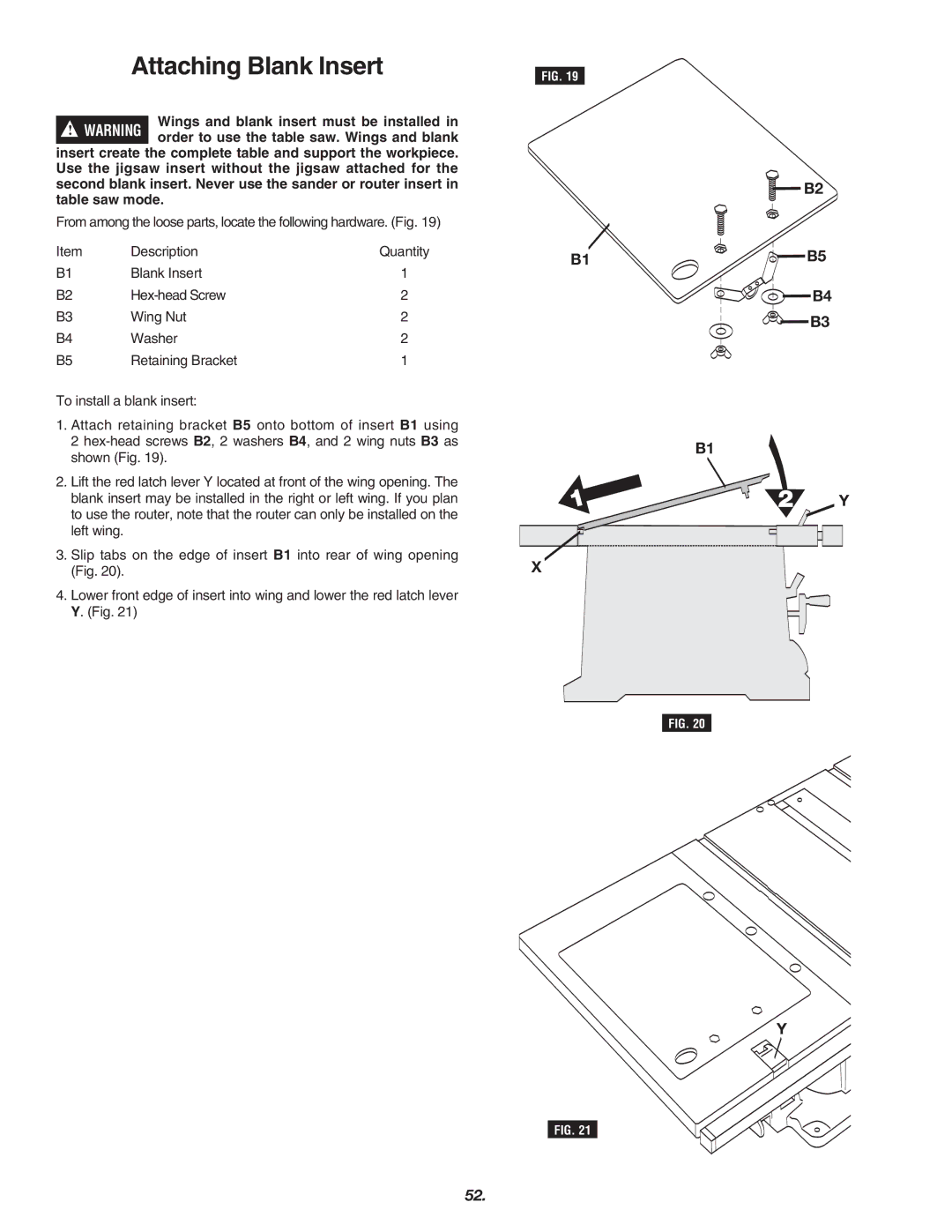3700
Table of Contents
Glossary of Terms
General Safety Rules
Personal Safety
Work Area
Tool Use
Basic Operation and Set Up
Table Saw Specific Safety Rules
Tool Care
Rip Cutting
Cross Cutting
Plunge Cutting
Dragged into the blade during a kickback
Shop Safety Rules
Accessory Power Outlet
Non-Through Cutting Dado, Rabbet, Resawing
Kickback
Sander Safety
Router Table Safety
Throwing fragments
Jigsaw Safety
Double Insulated Tools
Grounded Tools
Extension Cords
Replace damaged cords immediately
Page
Utilisation des accessoires X-Shop avec
Table des matières
« Conservez CES Instructions »
Informations relatives à la sécurité
Lexique
Consignes générales de sécurité
Zone de travail
Sécurité de l’utilisateur
Utilisation de l’outil
Consignes de sécurité pour les scies de table
Protection de l’outil
Utilisation et réglages élémentaires
Prenez Soin DE VOS Outils ET ENTRETENEZ-LES Bien
Sciage en travers
Refente
Sciage en plongée
Consignes de sécurité pour X-Shop
Coupes non débouchantes Rainures, feuillures, dédoublement
Coincera le matériau et risquera de causer un rebond
Consignes de sécurité pour une table à toupie
De causer une perte de contrôle
Consignes de sécurité Pour une scie à chantourner
Outils à double isolation
Outils mis à la terre
Cordons de rallonge
En la matière
Étiquettes d’avertissement
Pour Continuation DU FRANÇAIS, REPORTEZ-VOUS À LA
Índice
Guarde Estas Instrucciones
Glosario de términos
Normas generales de seguridad
Area de trabajo
Seguridad personal
Utilización de la herramienta
Cuidado de la herramienta
Funcionamiento y preparación básicos
Evite LAS Areas DE Gases
Mantenga LAS Herramientas CON Cuidado
Corte transversal
Corte al hilo
Corte por penetración
Corte no pasante De mortaja, rebajo o reaserrado
Sea consciente de la proximidad de la mano y los dedos a la
Instrucciones de seguridad para mesas de fresadora
Podría causar una pérdida de control
Instrucciones de seguridad Para sierras caladoras
Herramientas con aislamiento doble
Herramientas conectadas a tierra
Cordones de extensión
Conserve Estas Instrucciones
Etiquetas de advertencia
VER Continuación DEL Español EN LA Página
Unpacking Checking Contents
Pièces détachées dans le carton
Piezas sueltas contenidas en la caja de cartón
Cabinet P Arts
Assembly Kits
Small parts
Kits de montage Juegos de ensamblajes
Ensemble du coffret Ensamblaje del armario
Hardware Kit Jigsaw Insert
Hardware Kit Sander Insert
Hardware Kit Blank Insert
Guide de ponceuse Guide de toupie
Plaquette amovible pour ponceuse
Tope-guía de lijadora Tope-guía de fresadora
Juego de ensamblaje de sierra
Tools Needed For Assembly
Hardware Kit Router Insert
Outils nécessaires à l’assemblage
Herramientas necesarias para el ensamblaje
Plaquette amovible pour toupie
Juego de herrajes del accesorio
Assembly
Assembling Cabinet
Assemblage du coffret
AssemblageEnsamblaje
Ensamblaje del armario
C16 C19 C17
Assemblage du coffret suite
Ensamblaje del armario continuación
Attaching Wings
Attaching Front Rails
Montage des ailes
Montage du rail avant
Ensamblaje de las alas
Colocación del riel delantero
Attaching Handle To Rip Fence
Attaching Digital Display
T18
Colocación del mango en El tope-guía para cortar al hilo
Montage de l’écran ’affichage numérique
Attach handle to wheel using bolt as shown in figure
Attaching Handle to Elevation Wheel
Montage du guide de refente
Réglage de hauteur
Colocación del tope-guía Para cortar al hilo
Colocación del mango en el rueda de Elevacion
Attaching Blade Guard
Colocación del protector de la hoja
Montage du protège-lame
Perno hexagonal de 1/4-20 x 2 pulg
Attaching Blank Insert
Wings and blank insert must be installed
Order to use the table saw. Wings and blank
Montage de l’ébauche de plaquette amovible
Attaching Router Insert
Outil non joint / Herramienta no incluida
Montage de la plaquette Amovible pour toupie
’emploi qui accompagne la toupie
Art Description
Instrucciones que vino con la fresadora
Attaching Sander Insert
Montage de la plaquette amovible pour ponceuse
De instrucciones que vino con la lijadora
Attaching Jigsaw Insert
Montage de la plaquette amovible Pour scie à chantourner
Colocación del accesorio De inserción de sierra caladora
Getting To Know Your Shop
Outils X-Shop
Taller convertible X-Shop
Accessory Tool Inserts
Wrench Storage
RIP Fence Storage
Cord Wrap
Rangement DES Clés
Rangement DU Guide DE Refente
Rangement DU Guide DE Coupe Angulaire
Rangement DU Cordon
Miter Gauge
Router not included
Sander not included
Jigsaw not included
Plaquettes Amovibles Pour Accessoires
Guide DE Coupe Angulaire
Accesorios DE Inserción Para Herramientas
Calibre DE Ingletes
Table Saw Adjustments
Adjusting 90 and 45 Degree Positive Stops
Adjusting Positive Stop AT 90 Degrees
Adjusting Positive Stop AT 45 Degrees
Réglage des butées positives 90 et 45 degrés
Control de inclinación de la hoja
Ajuste de los topes positivos 90 y 45 grados
Para el calibre de ingletes
Adjusting Blade Parallel To Miter Gauge Slots
Changing The Blade
Remplacement de la lame
Cambio de la hoja
De changer la lame
De cambiar las hojas
Manual Pointer Adjustment
Miter Gauge Adjustment
Shop Tools Adjustments
Aligning Rip Fence
Alignement du guide de refente
Réglage manuel de l’aiguille
Alineación del tope-guía Para cortar al hilo
Ajuste manual del indicador
Table Saw Power Switch
Using the Miter Gauge with T Bar
Using The Miter Gauge
Basic Table Saw Operation
Utilización básica De la sierra de mesa
Push Stick and Push Block
Work Helpers
Auxiliary Fence
Accessoires de sciage
Ayudantes de trabajo
Palo de empujar y bloque de empujar
Guide auxiliaire
Using the Rip Fence
Utilización del tope-guía Para cortar al hilo
Utilisation du guide de refente
Pour votre propre sécurité
Operating the Digital Display
Error Messages
Ripping
Mensajes DE Error
Refente
Corte al hilo
Messages D’ERREUR
Bevel Ripping
Crosscutting
Refente biseautée
Coupe transversale
Corte al hilo en bisel
Corte transversal
Repetitive Cutting
Miter Cutting
Bevel Crosscutting
Compound Miter Cutting
Coupes à répétition
Coupe angulaire
Coupe transversale biseautée
Coupe angulaire combinée
Making a Featherboard
Non Thru-Sawing
Rabbeting
Sciage non débouchant
Feuillure
Aserrado no pasante
Elaboración de una tabla De canto biselado
Resawing
Dado Cutting
Special Cutting Techniques
Rainure
Corte de mortajas
Coupe à dédoublement
Techniques de coupe spéciales
Using X-Shop Accessories With Inserts
Never leave the power tool unattended while it is
Off position
Running or before it comes to a complete stop
Avant qu’il ne soit complètement à l’arrêt
De apagado
To Adjust the Fence Opening for Router BIT Clearance FIG
To Adjust the Depth of CUT FIG
To Adjust the Router BIT Height
Installing the Router BIT Positioning the Guard
Utilisation de la toupie X-Shop
Utilización de la fresadora X-Shop
Routing Using the Feather Board
Using the Feather Board on Table TOP
Using the Feather Board On the Fence Figure
Fence Location and Workpiece Feed
SUR LE Dessus DE LA Table
SUR LE Guide Figure
Sobre EL Tablero DE LA Mesa
Sobre EL TOPE-GUÍA Figura
Routing Using the Fence
Jointing Full Edge Cutting
Junteo Corte DE Bordes Completos
Installez une mèche droite dans la toupie
Instale una broca recta en la fresadora
Edge Cutting with NON-PILOTED Router Bits
Edge Cutting with Piloted Router Bits
Installez la mèche désirée dans la toupie
NON Pilotées
SIN Punta Piloto
Toupie Pilotées
GROOVING, FLUTING, and Veining
Création DE RAINURES, D’ENTAILLES ET DE Veinures
RANURADO, Estriado Y Acanalado
Shop Sander Operation
Pinching or entrapment of fingers
Utilisation de la ponceuse X-Shop
Utilización de la lijadora X-Shop
Shop Jigsaw Operation
Utilización de la sierra caladora X-Shop
Maintaining Your Shop
Maintenance
Lubrication
Mantenimiento de la sierra De mesa X-Shop
Mantenimiento
Lubrification
Lubricación
Recommended Accessories
Use only recommended accessories. Follow
Instructions that accompany accessories
Use of improper accessories may cause hazards
Accesorios recomendados
Trouble Shooting
Guide de diagnostic
Localización y reparación De averías
Averia LA Sierra no Arranca
110
RemarquesNotas
Limited Warranty of Skil Benchtop Tools

![]()
![]()
![]() B4
B4![]()
![]() B3
B3