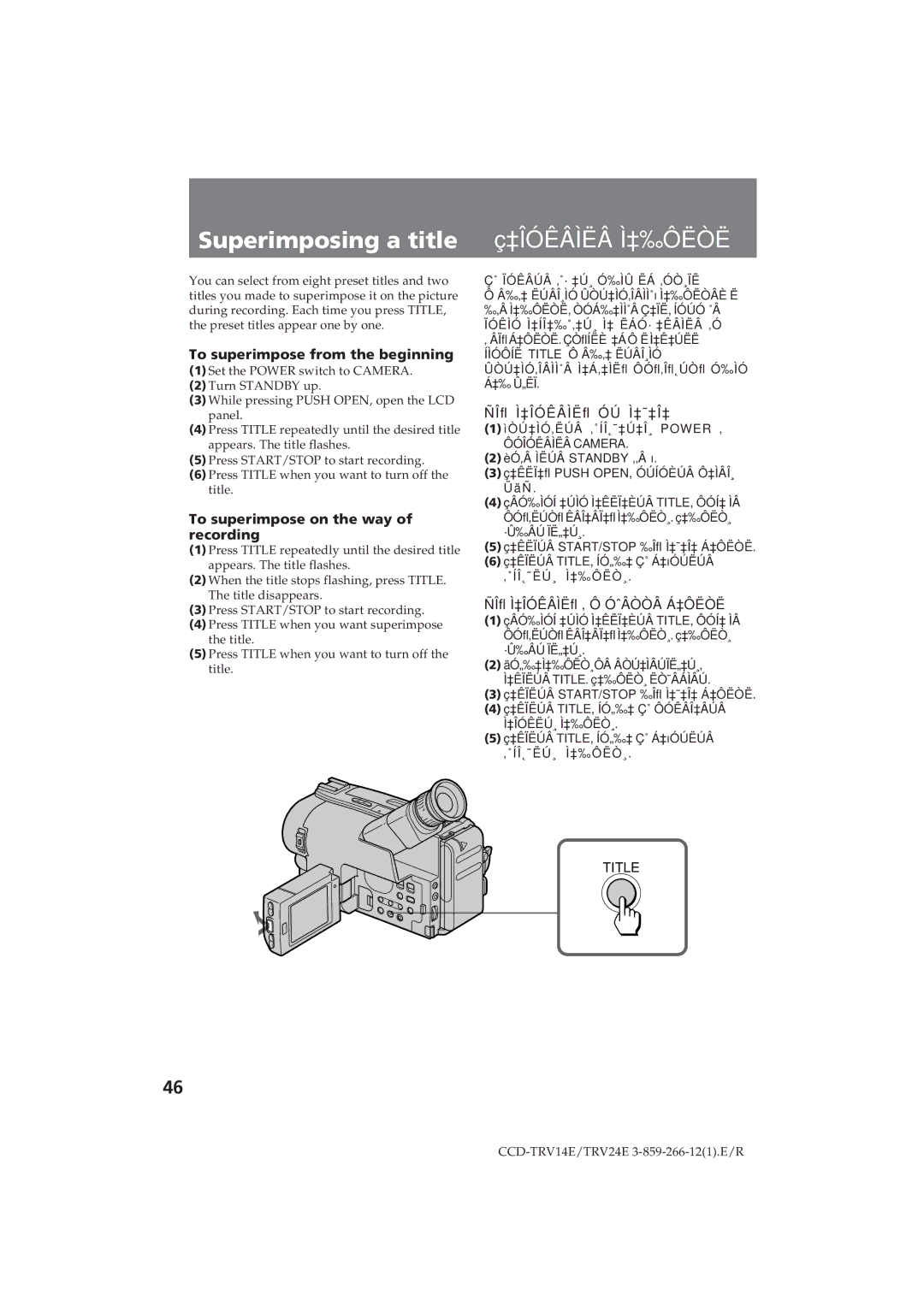Superimposing a title ç‡ÎÓÊÂÌË ̇‰ÔËÒË
You can select from eight preset titles and two titles you made to superimpose it on the picture during recording. Each time you press TITLE, the preset titles appear one by one.
To superimpose from the beginning
(1)Set the POWER switch to CAMERA.
(2)Turn STANDBY up.
(3)While pressing PUSH OPEN, open the LCD panel.
(4)Press TITLE repeatedly until the desired title appears. The title flashes.
(5)Press START/STOP to start recording.
(6)Press TITLE when you want to turn off the title.
To superimpose on the way of recording
(1)Press TITLE repeatedly until the desired title appears. The title flashes.
(2)When the title stops flashing, press TITLE. The title disappears.
(3)Press START/STOP to start recording.
(4)Press TITLE when you want superimpose the title.
(5)Press TITLE when you want to turn off the title.
Ç˚ ÏÓÊÂÚ ‚˚· ‡Ú¸ Ó‰ÌÛ ËÁ ‚ÓÒ¸ÏË
Ô‰‚‡ ËÚÂθÌÓ ÛÒÚ‡ÌÓ‚ÎÂÌÌ˚õ ̇‰ÔËÒÂÈ Ë ‰‚ ̇‰ÔËÒË, ÒÓÁ‰‡ÌÌ˚ LJÏË, ÍÓÚÓ ˚ ÏÓÊÌÓ Ì‡Í·‰˚‚‡Ú¸ ̇ ËÁÓ· ‡ÊÂÌË ‚Ó ‚ ÂÏfl Á‡ÔËÒË. ÇÒflÍËÈ ‡Á Ô Ë Ì‡Ê‡ÚËË
ÍÌÓÔÍË TITLE Ô Â‰‚‡ ËÚÂθÌÓ ÛÒÚ‡ÌÓ‚ÎÂÌÌ˚ ̇Á‚‡ÌËfl ÔÓfl‚Îfl˛ÚÒfl Ó‰ÌÓ Á‡‰ Û„ËÏ.
ÑÎfl ̇ÎÓÊÂÌËfl ÓÚ Ì‡˜‡Î‡
(1)ìÒÚ‡ÌÓ‚ËÚ ‚˚Íβ˜‡Ú‡Î¸ POWER ‚
ÔÓÎÓÊÂÌËÂ CAMERA.
(2)èÓ‚Â ÌËÚÂ STANDBY ‚‚Â õ.
(3)ç‡ÊËχfl PUSH OPEN, ÓÚÍÓÈÚ ԇÌÂθ ÜäÑ .
(4)çÂÓ‰ÌÓÍ ‡ÚÌÓ Ì‡ÊËχÈÚ TITLE, ÔÓ͇ Ì ÔÓfl‚ËÚÒfl Ê·Âχfl ̇‰ÔËÒ¸. 燉ÔËÒ¸ ·Û‰ÂÚ ÏË„‡Ú¸.
(5)ç‡ÊËÏÚ START/STOP ‰Îfl ̇˜‡Î‡ Á‡ÔËÒË.
(6)ç‡ÊÏËÚ TITLE, ÍÓ„‰‡ Ç˚ Á‡õÓÚËÚ ‚˚Íβ˜ËÚ¸ ̇‰ÔËÒ¸.
ÑÎfl ̇ÎÓÊÂÌËfl ‚ Ô ÓˆÂÒÒ Á‡ÔËÒË
(1)çÂÓ‰ÌÓÍ ‡ÚÌÓ Ì‡ÊËχÈÚ TITLE, ÔÓ͇ Ì ÔÓfl‚ËÚÒfl Ê·Âχfl ̇‰ÔËÒ¸. 燉ÔËÒ¸ ·Û‰ÂÚ ÏË„‡Ú¸.
(2)äÓ„‰‡Ì‡‰ÔËÒ¸Ô ÂÒÚ‡ÌÂÚÏË„‡Ú¸, ̇ÊÏËÚ TITLE. 燉ÔËÒ¸ ËÒ˜ÂÁÌÂÚ.
(3)ç‡ÊÏËÚ START/STOP ‰Îfl ̇˜‡Î‡ Á‡ÔËÒË.
(4)ç‡ÊÏËÚ TITLE, ÍÓ„‰‡ Ç˚ ÔÓÊ·ÂÚ ̇ÎÓÊËÚ¸ ̇‰ÔËÒ¸.
(5)ç‡ÊÏËÚ TITLE, ÍÓ„‰‡ Ç˚ Á‡õÓÚËÚ ‚˚Íβ˜ËÚ¸ ̇‰ÔËÒ¸.
TITLE
46