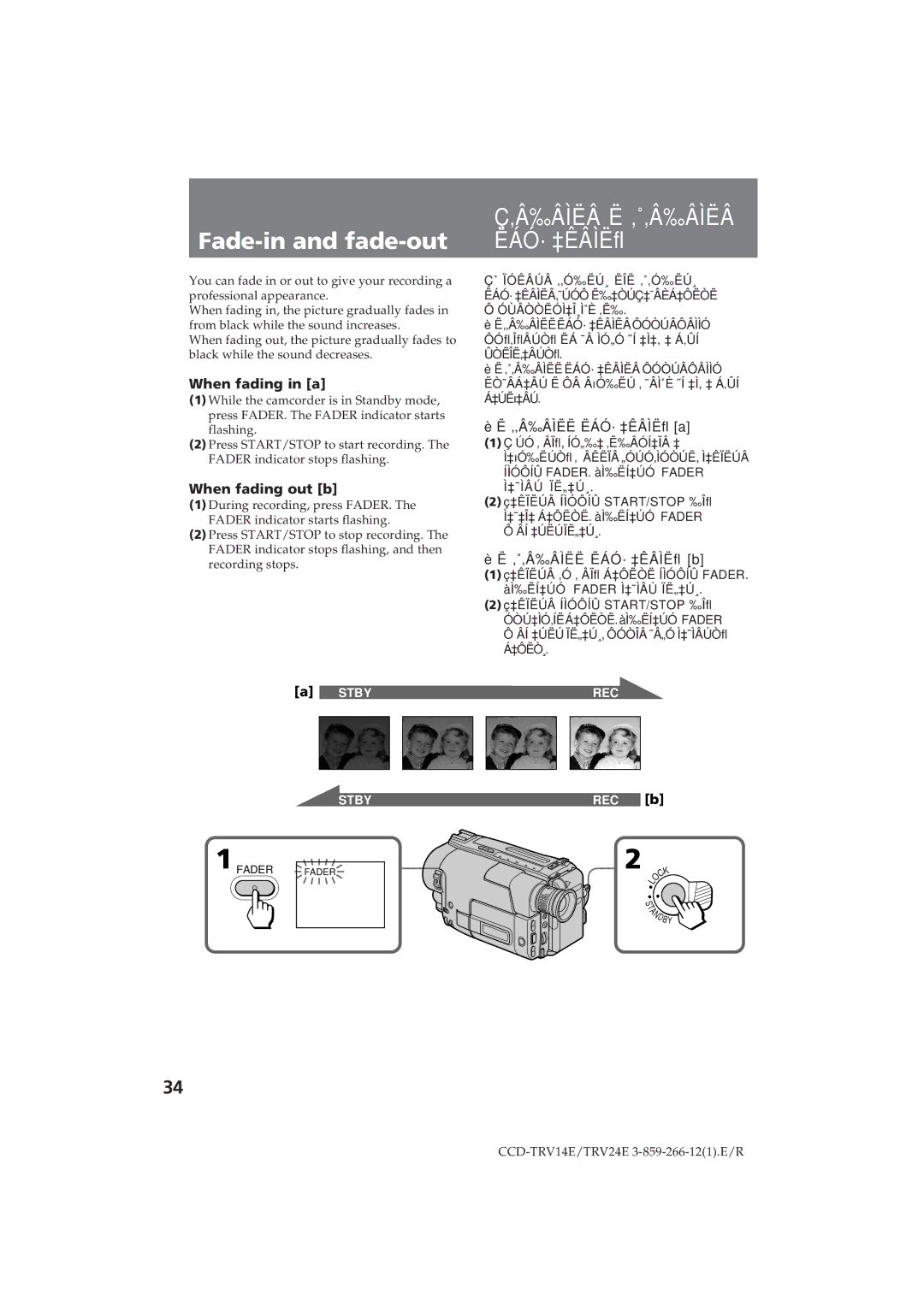Fade-in and fade-out
You can fade in or out to give your recording a professional appearance.
When fading in, the picture gradually fades in from black while the sound increases.
When fading out, the picture gradually fades to black while the sound decreases.
When fading in [a]
(1)While the camcorder is in Standby mode, press FADER. The FADER indicator starts flashing.
(2)Press START/STOP to start recording. The FADER indicator stops flashing.
When fading out [b]
(1)During recording, press FADER. The FADER indicator starts flashing.
(2)Press START/STOP to stop recording. The FADER indicator stops flashing, and then recording stops.
ǂ‰ÂÌËÂ Ë ‚˚‚‰ÂÌË ËÁÓ· ‡ÊÂÌËfl
Ç˚ ÏÓÊÂÚ ‚‚Ó‰ËÚ¸ ËÎË ‚˚‚Ó‰ËÚ¸ ËÁÓ· ‡ÊÂÌËÂ,˜ÚÓÔ Ë‰‡ÒÚLJ¯ÂÈÁ‡ÔËÒË Ô ÓÙÂÒÒËÓ̇θÌ˚È ‚ˉ.
èË‚‚‰ÂÌËËËÁÓ· ‡ÊÂÌËÂÔÓÒÚÂÔÂÌÌÓ ÔÓfl‚ÎflÂÚÒfl ËÁ ˜Â ÌÓ„Ó ˝Í ‡Ì‡, ‡ Á‚ÛÍ ÛÒËÎË‚‡ÂÚÒfl.
èË ‚˚‚‰ÂÌËË ËÁÓ· ‡ÊÂÌË ÔÓÒÚÂÔÂÌÌÓ ËÒ˜ÂÁ‡ÂÚ Ë Ô ÂõÓ‰ËÚ ‚ ˜ÂÌ˚È ˝Í ‡Ì, ‡ Á‚ÛÍ Á‡ÚËõ‡ÂÚ.
èË ‚‚‰ÂÌËË ËÁÓ· ‡ÊÂÌËfl [a]
(1)Ç ÚÓ ‚ ÂÏfl, ÍÓ„‰‡ ‚ˉÂÓ͇Ï ‡ ̇õÓ‰ËÚÒfl ‚ ÂÊËÏ „ÓÚÓ‚ÌÓÒÚË, ̇ÊÏËÚ ÍÌÓÔÍÛ FADER. à̉Ë͇ÚÓ FADER ̇˜ÌÂÚ ÏË„‡Ú¸.
(2)ç‡ÊÏËÚ ÍÌÓÔÍÛ START/STOP ‰Îfl ̇˜‡Î‡ Á‡ÔËÒË. à̉Ë͇ÚÓ FADER Ô ÂÍ ‡ÚËÚÏË„‡Ú¸.
è Ë ‚˚‚‰ÂÌËË ËÁÓ· ‡ÊÂÌËfl [b]
(1)ç‡ÊÏËÚ ‚Ó ‚ ÂÏfl Á‡ÔËÒË ÍÌÓÔÍÛ FADER. à̉Ë͇ÚÓ FADER ̇˜ÌÂÚ ÏË„‡Ú¸.
(2)ç‡ÊÏËÚ ÍÌÓÔÍÛ START/STOP ‰Îfl ÓÒÚ‡ÌÓ‚ÍËÁ‡ÔËÒË.à̉Ë͇ÚÓ FADER Ô ÂÍ ‡ÚËÚ ÏË„‡Ú¸, ÔÓÒΠ˜Â„Ó Ì‡˜ÌÂÚÒfl Á‡ÔËÒ¸.
[a] STBY
STBY
1 FADER | FADER |
REC
REC
2
[b]
| K |
| C |
L | O |
| |
S |
|
T | |
A | |
N | |
| D |
| BY |
34