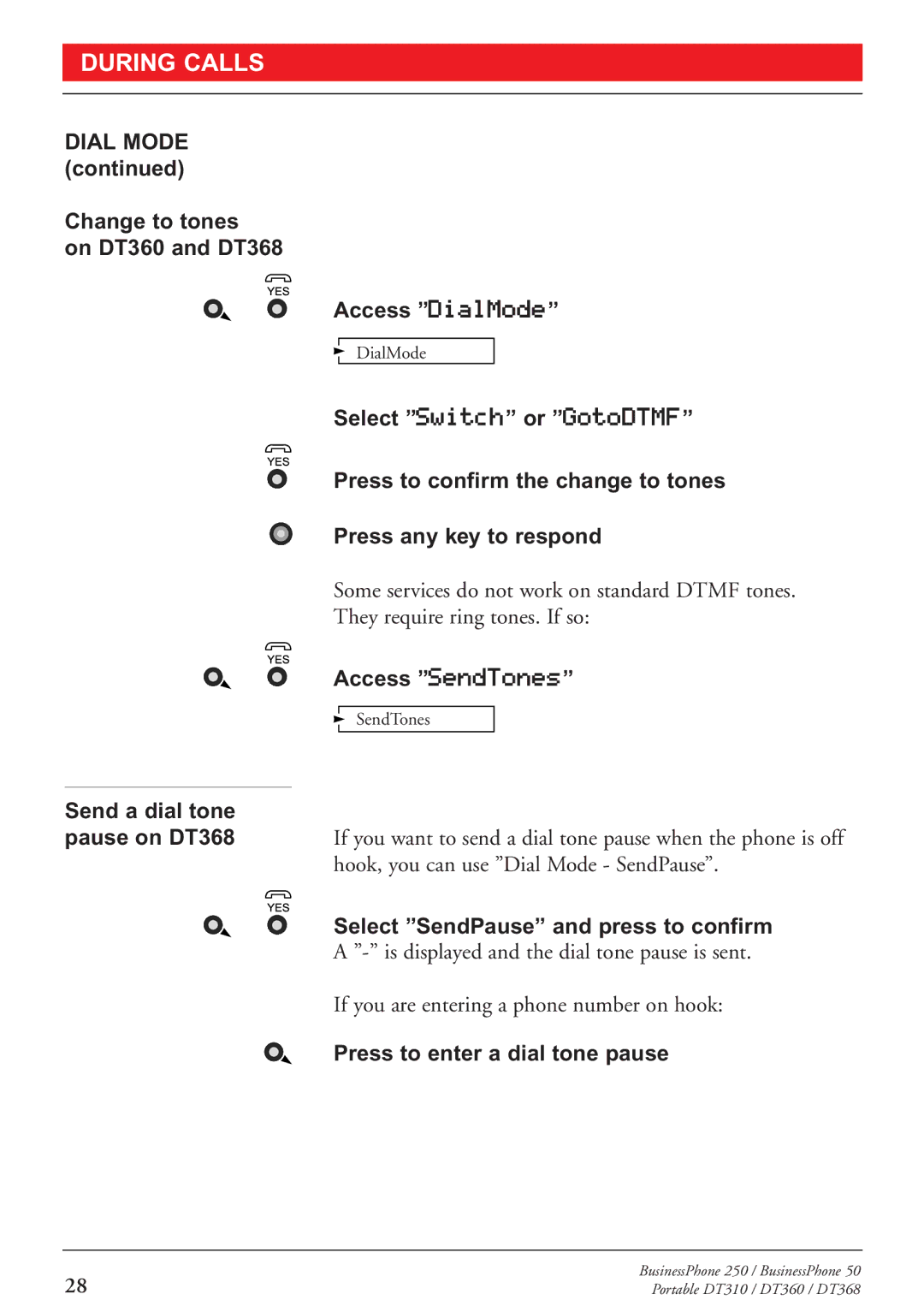DURING CALLS
DIAL MODE (continued)
Change to tones
on DT360 and DT368
Access ”DialMode”
DialMode
Select ”Switch” or ”GotoDTMF”
Press to confirm the change to tones
Press any key to respond
Some services do not work on standard DTMF tones.
They require ring tones. If so:
Access ”SendTones”
SendTones
Send a dial tone
pause on DT368 If you want to send a dial tone pause when the phone is off hook, you can use ”Dial Mode - SendPause”.
Select ”SendPause” and press to confirm
A
If you are entering a phone number on hook:
Press to enter a dial tone pause
28 | BusinessPhone 250 | / BusinessPhone 50 |
Portable DT310 | / DT360 / DT368 |