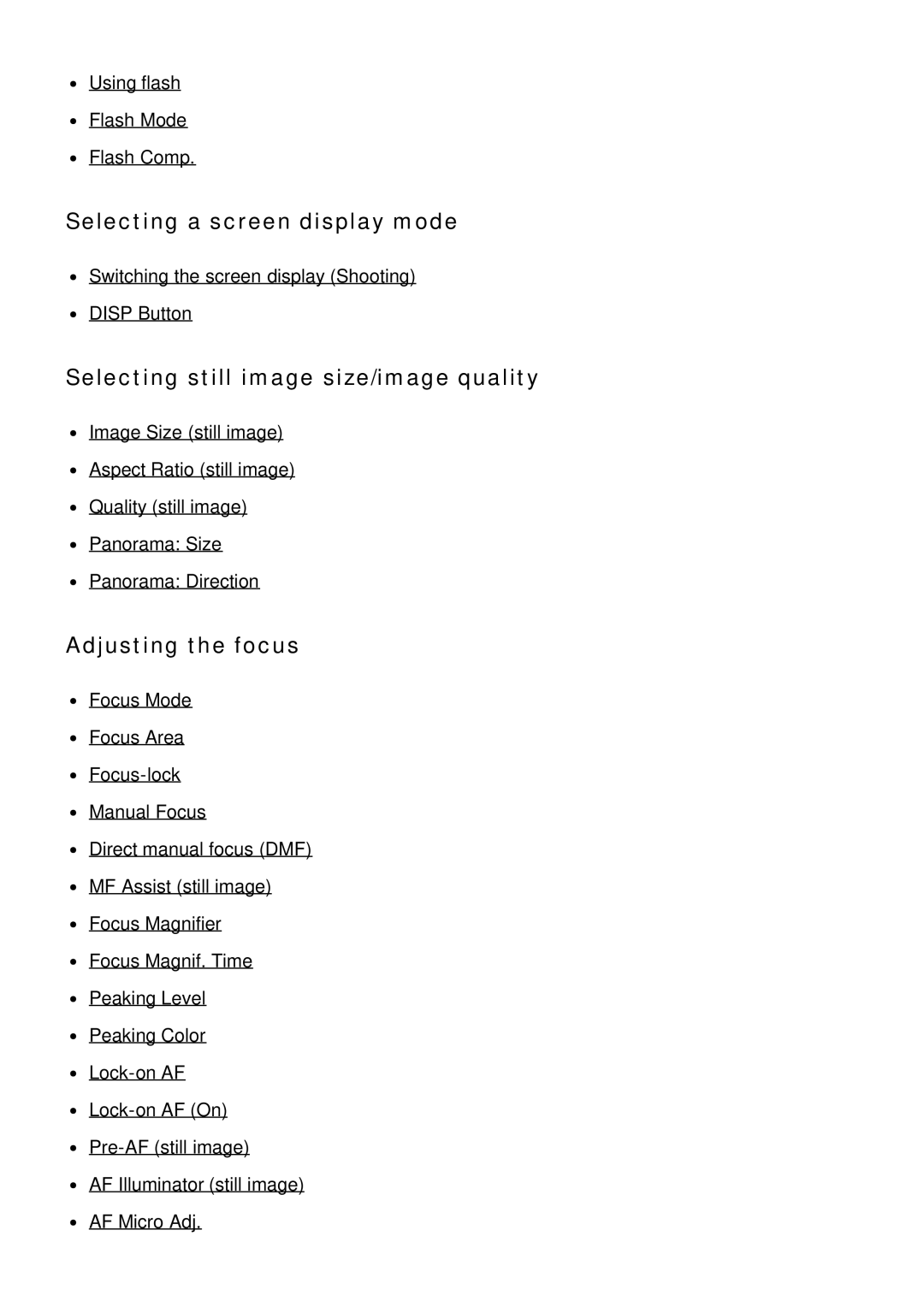Using flash
![]() Flash Mode
Flash Mode
![]() Flash Comp.
Flash Comp.
Selecting a screen display mode
![]() Switching the screen display (Shooting)
Switching the screen display (Shooting)
![]() DISP Button
DISP Button
Selecting still image size/image quality
![]() Image Size (still image)
Image Size (still image)
![]() Aspect Ratio (still image)
Aspect Ratio (still image)
![]() Quality (still image)
Quality (still image)
![]() Panorama: Size
Panorama: Size
![]() Panorama: Direction
Panorama: Direction
Adjusting the focus
![]() Focus Mode
Focus Mode
![]() Focus Area
Focus Area
![]()
![]() Manual Focus
Manual Focus
![]() Direct manual focus (DMF)
Direct manual focus (DMF)
![]() MF Assist (still image)
MF Assist (still image)
![]() Focus Magnifier
Focus Magnifier
![]() Focus Magnif. Time
Focus Magnif. Time
![]() Peaking Level
Peaking Level
![]() Peaking Color
Peaking Color
![]()
![]()
![]()
![]() AF Illuminator (still image)
AF Illuminator (still image)
![]() AF Micro Adj.
AF Micro Adj.