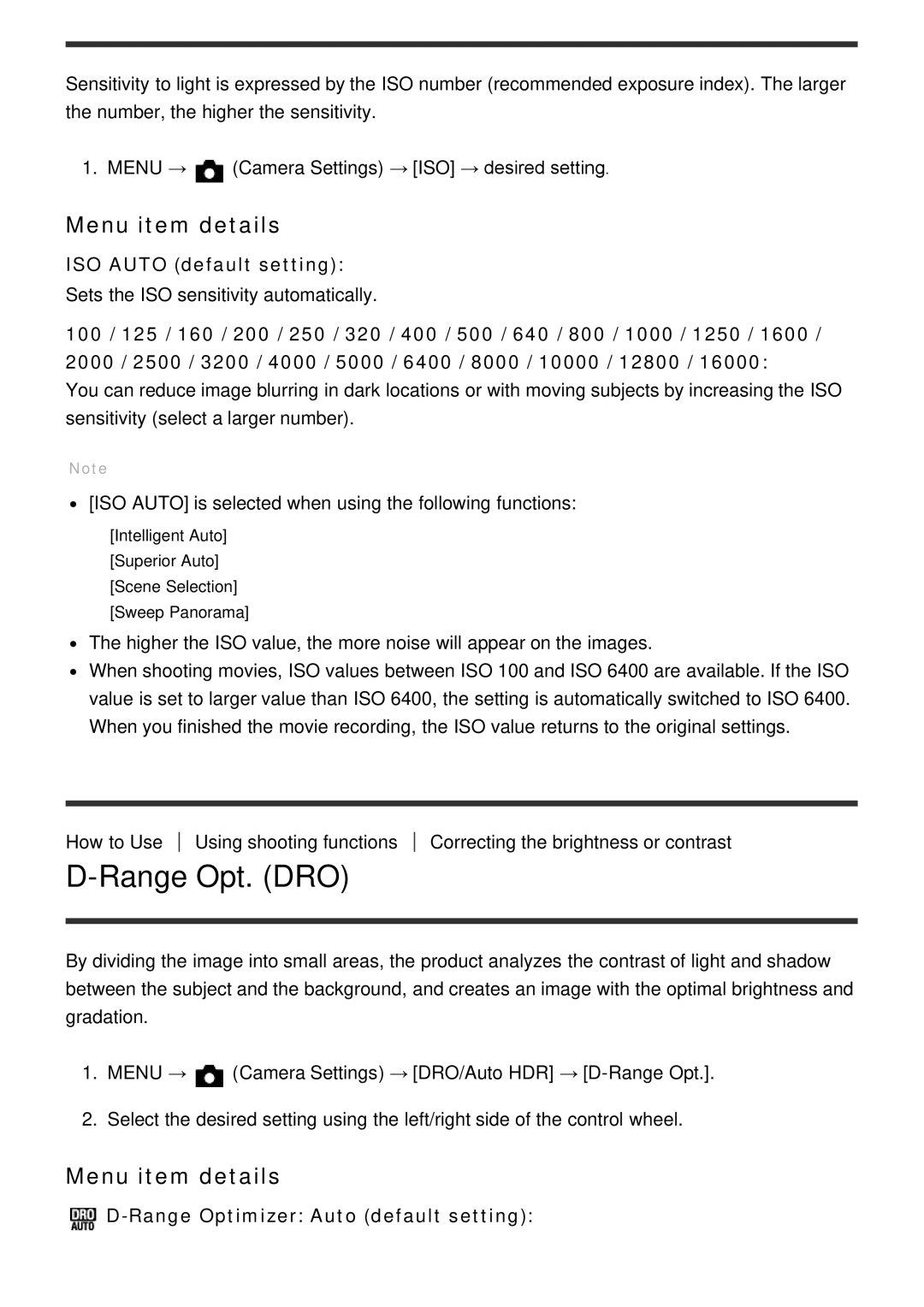Sensitivity to light is expressed by the ISO number (recommended exposure index). The larger the number, the higher the sensitivity.
1. MENU → ![]() (Camera Settings) → [ISO] → desired setting.
(Camera Settings) → [ISO] → desired setting.
Menu item details
ISO AUTO (default setting):
Sets the ISO sensitivity automatically.
100 / 125 / 160 / 200 / 250 / 320 / 400 / 500 / 640 / 800 / 1000 / 1250 / 1600 /
2000 / 2500 / 3200 / 4000 / 5000 / 6400 / 8000 / 10000 / 12800 / 16000:
You can reduce image blurring in dark locations or with moving subjects by increasing the ISO sensitivity (select a larger number).
Note
[ISO AUTO] is selected when using the following functions:
[Intelligent Auto]
[Superior Auto]
[Scene Selection]
[Sweep Panorama]
The higher the ISO value, the more noise will appear on the images.
When shooting movies, ISO values between ISO 100 and ISO 6400 are available. If the ISO value is set to larger value than ISO 6400, the setting is automatically switched to ISO 6400. When you finished the movie recording, the ISO value returns to the original settings.
How to Use Using shooting functions
D-Range Opt. (DRO)
Correcting the brightness or contrast
By dividing the image into small areas, the product analyzes the contrast of light and shadow between the subject and the background, and creates an image with the optimal brightness and gradation.
1.MENU → ![]() (Camera Settings) → [DRO/Auto HDR] →
(Camera Settings) → [DRO/Auto HDR] →
2.Select the desired setting using the left/right side of the control wheel.