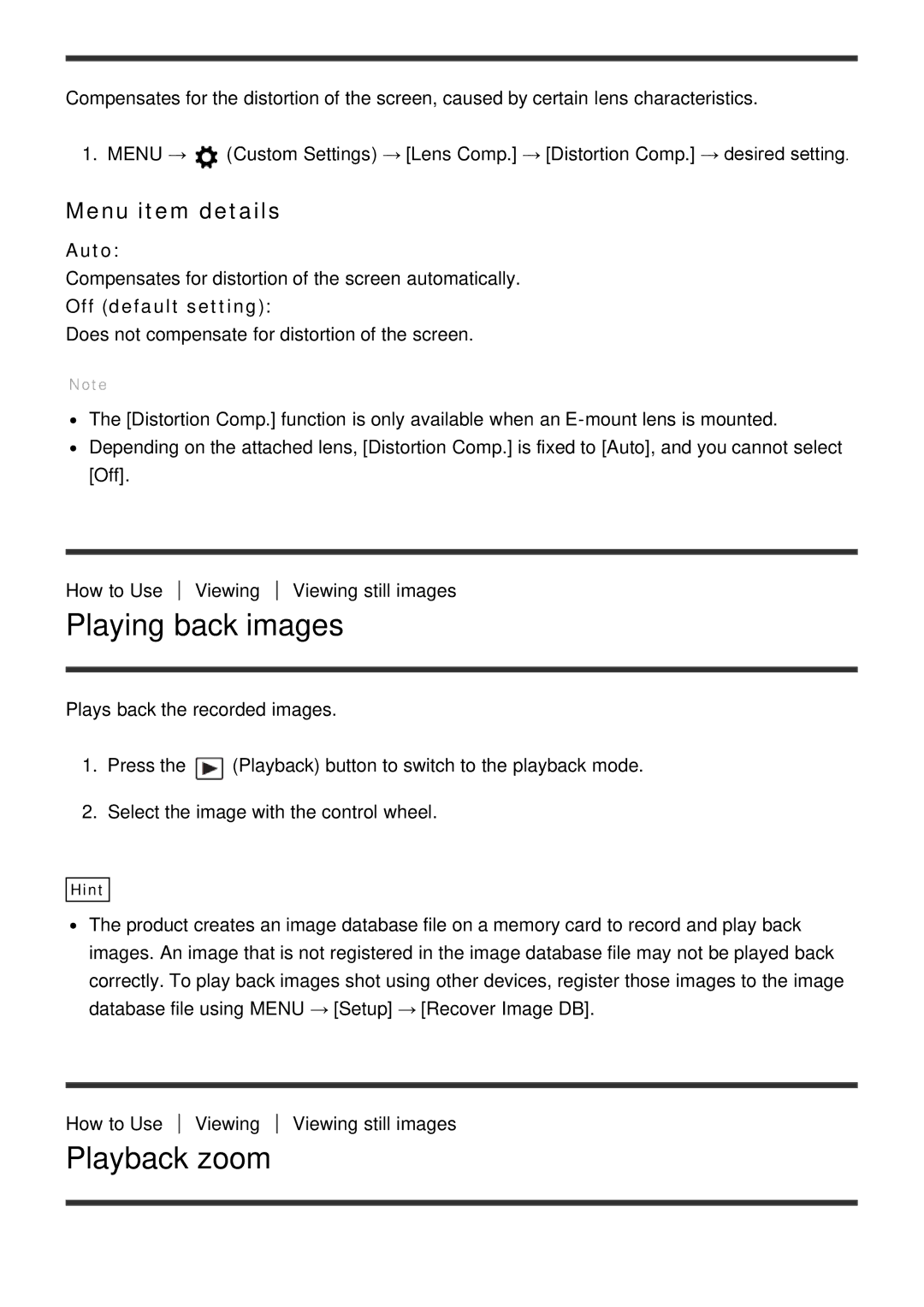Compensates for the distortion of the screen, caused by certain lens characteristics.
1. MENU → ![]() (Custom Settings) → [Lens Comp.] → [Distortion Comp.] → desired setting.
(Custom Settings) → [Lens Comp.] → [Distortion Comp.] → desired setting.
Menu item details
Auto:
Compensates for distortion of the screen automatically.
Off (default setting):
Does not compensate for distortion of the screen.
Note
The [Distortion Comp.] function is only available when an
How to Use
Viewing
Viewing still images
Playing back images
Plays back the recorded images.
1.Press the ![]() (Playback) button to switch to the playback mode.
(Playback) button to switch to the playback mode.
2.Select the image with the control wheel.
Hint
The product creates an image database file on a memory card to record and play back images. An image that is not registered in the image database file may not be played back correctly. To play back images shot using other devices, register those images to the image database file using MENU → [Setup] → [Recover Image DB].
How to Use
Viewing
Viewing still images