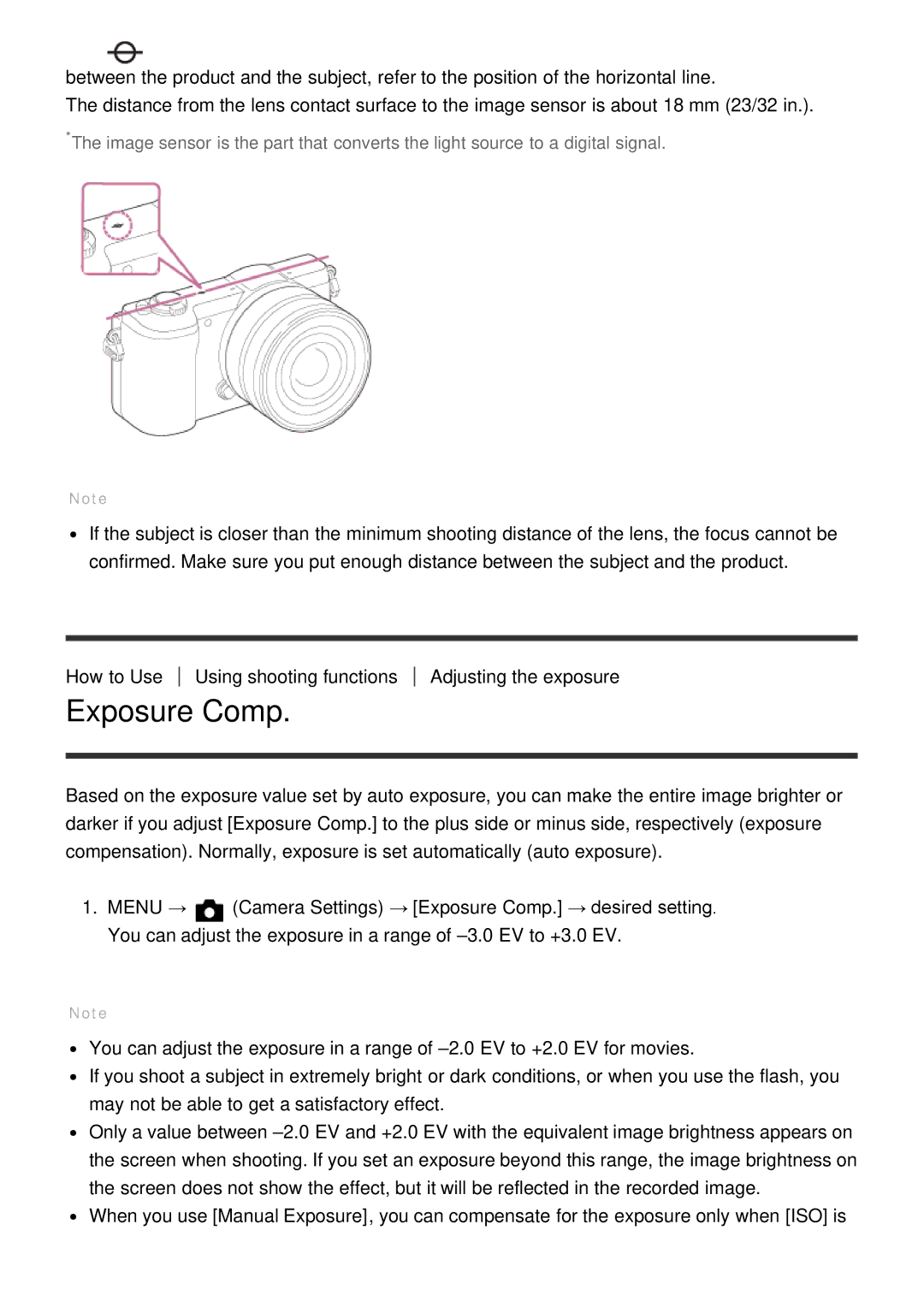between the product and the subject, refer to the position of the horizontal line.
The distance from the lens contact surface to the image sensor is about 18 mm (23/32 in.).
*The image sensor is the part that converts the light source to a digital signal.
Note
If the subject is closer than the minimum shooting distance of the lens, the focus cannot be confirmed. Make sure you put enough distance between the subject and the product.
How to Use Using shooting functions
Exposure Comp.
Adjusting the exposure
Based on the exposure value set by auto exposure, you can make the entire image brighter or darker if you adjust [Exposure Comp.] to the plus side or minus side, respectively (exposure compensation). Normally, exposure is set automatically (auto exposure).
1.MENU → ![]() (Camera Settings) → [Exposure Comp.] → desired setting. You can adjust the exposure in a range of
(Camera Settings) → [Exposure Comp.] → desired setting. You can adjust the exposure in a range of
Note
You can adjust the exposure in a range of
If you shoot a subject in extremely bright or dark conditions, or when you use the flash, you may not be able to get a satisfactory effect.
Only a value between
When you use [Manual Exposure], you can compensate for the exposure only when [ISO] is