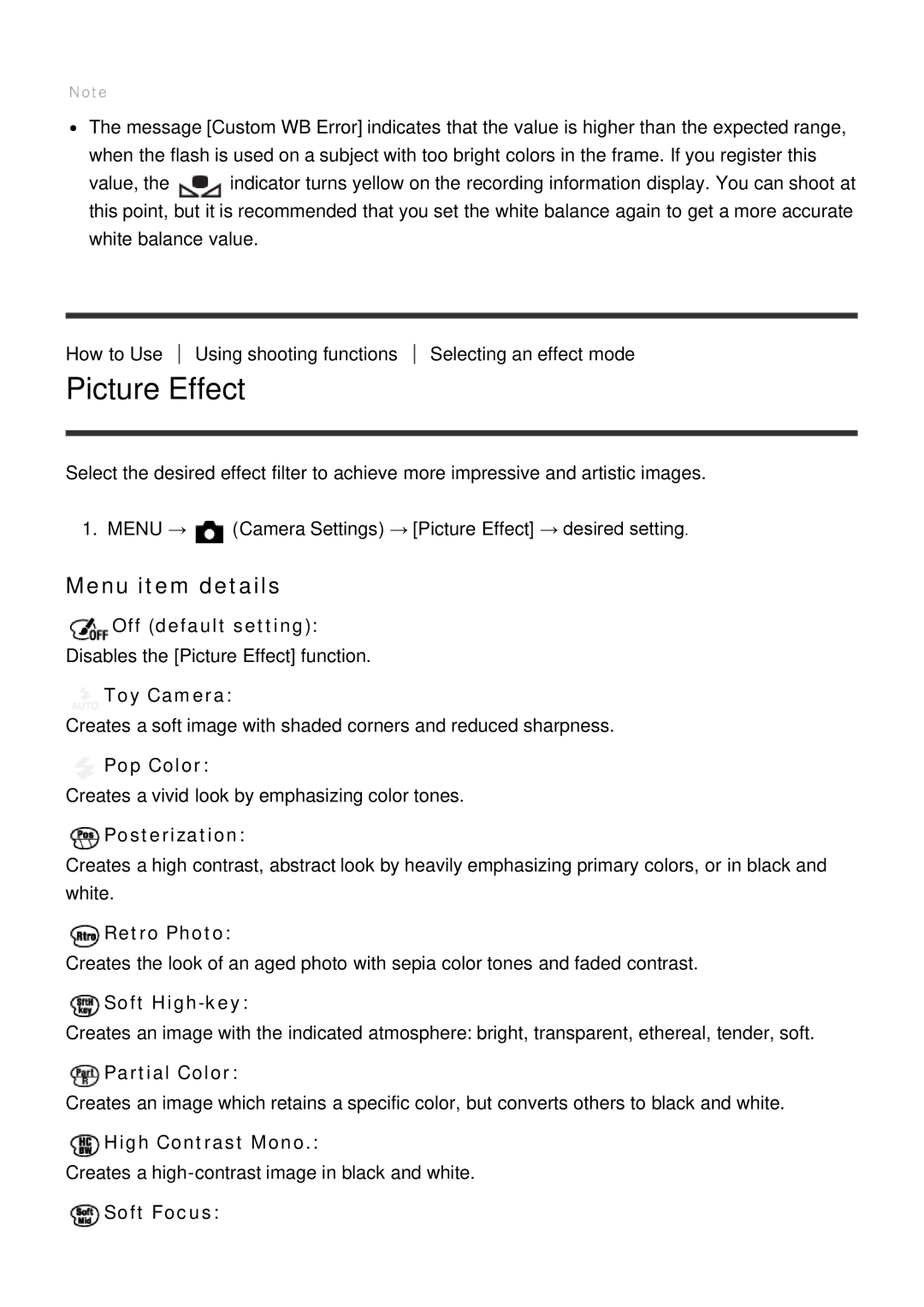Note
The message [Custom WB Error] indicates that the value is higher than the expected range, when the flash is used on a subject with too bright colors in the frame. If you register this
value, the ![]() indicator turns yellow on the recording information display. You can shoot at this point, but it is recommended that you set the white balance again to get a more accurate white balance value.
indicator turns yellow on the recording information display. You can shoot at this point, but it is recommended that you set the white balance again to get a more accurate white balance value.
How to Use Using shooting functions
Picture Effect
Selecting an effect mode
Select the desired effect filter to achieve more impressive and artistic images.
1. MENU → ![]() (Camera Settings) → [Picture Effect] → desired setting.
(Camera Settings) → [Picture Effect] → desired setting.
Menu item details
 Off (default setting):
Off (default setting):
Disables the [Picture Effect] function.
![]() Toy Camera:
Toy Camera:
Creates a soft image with shaded corners and reduced sharpness.
![]() Pop Color:
Pop Color:
Creates a vivid look by emphasizing color tones.
 Posterization:
Posterization:
Creates a high contrast, abstract look by heavily emphasizing primary colors, or in black and white.
![]() Retro Photo:
Retro Photo:
Creates the look of an aged photo with sepia color tones and faded contrast.
 Soft
Soft High-key:
Creates an image with the indicated atmosphere: bright, transparent, ethereal, tender, soft.
![]() Partial Color:
Partial Color:
Creates an image which retains a specific color, but converts others to black and white.
![]() High Contrast Mono.:
High Contrast Mono.:
Creates a
![]() Soft Focus:
Soft Focus: