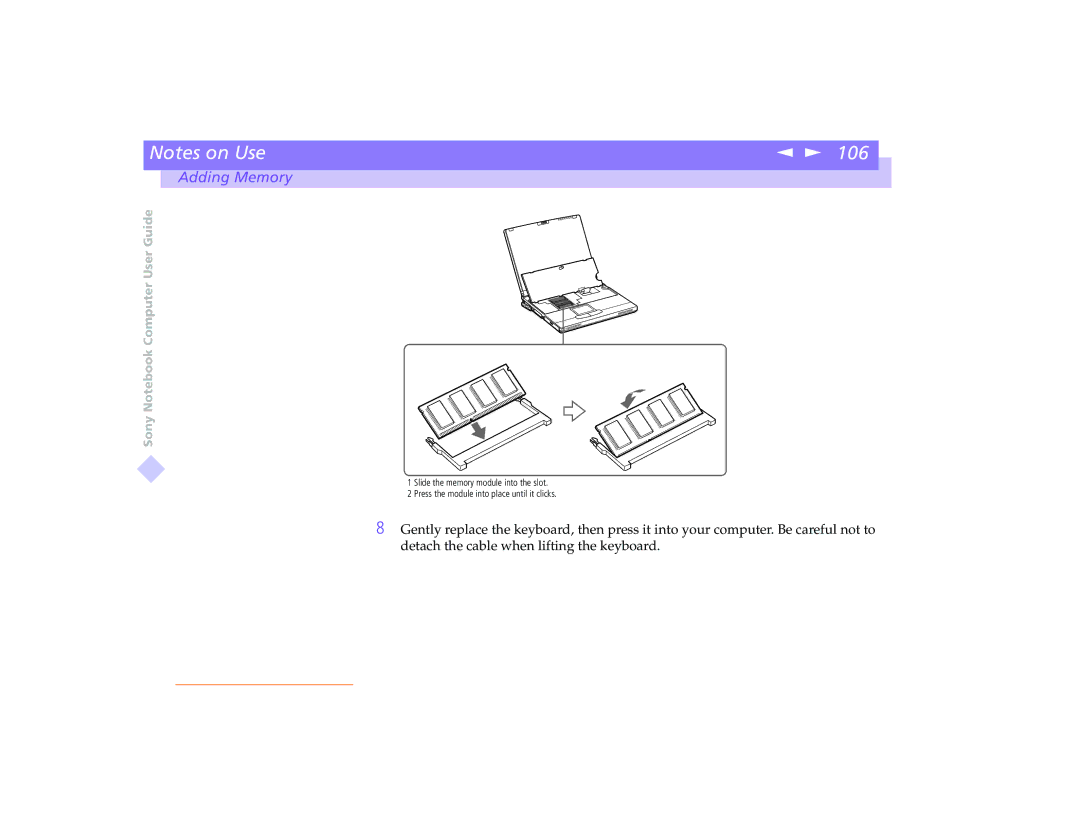| Notes on Use | n N 106 |
|
|
|
|
|
| Adding Memory |
|
|
Sony Notebook Computer User Guide
1 Slide the memory module into the slot.
2 Press the module into place until it clicks.
8Gently replace the keyboard, then press it into your computer. Be careful not to detach the cable when lifting the keyboard.