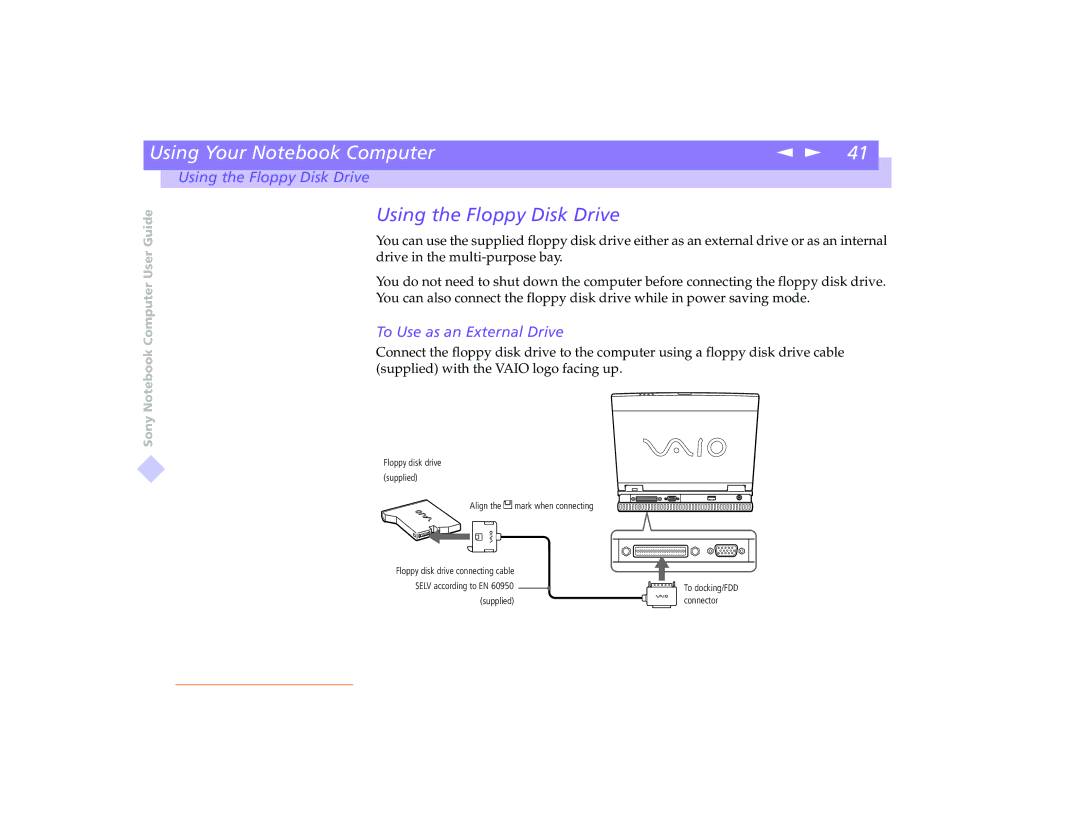| Using Your Notebook Computer | n N 41 |
|
|
|
|
|
| Using the Floppy Disk Drive |
|
|
Sony Notebook Computer User Guide
Using the Floppy Disk Drive
You can use the supplied floppy disk drive either as an external drive or as an internal drive in the
You do not need to shut down the computer before connecting the floppy disk drive. You can also connect the floppy disk drive while in power saving mode.
To Use as an External Drive
Connect the floppy disk drive to the computer using a floppy disk drive cable (supplied) with the VAIO logo facing up.
Floppy disk drive (supplied)
Align the ![]()
![]() mark when connecting
mark when connecting
Floppy disk drive connecting cable SELV according to EN 60950 (supplied)
To docking/FDD connector