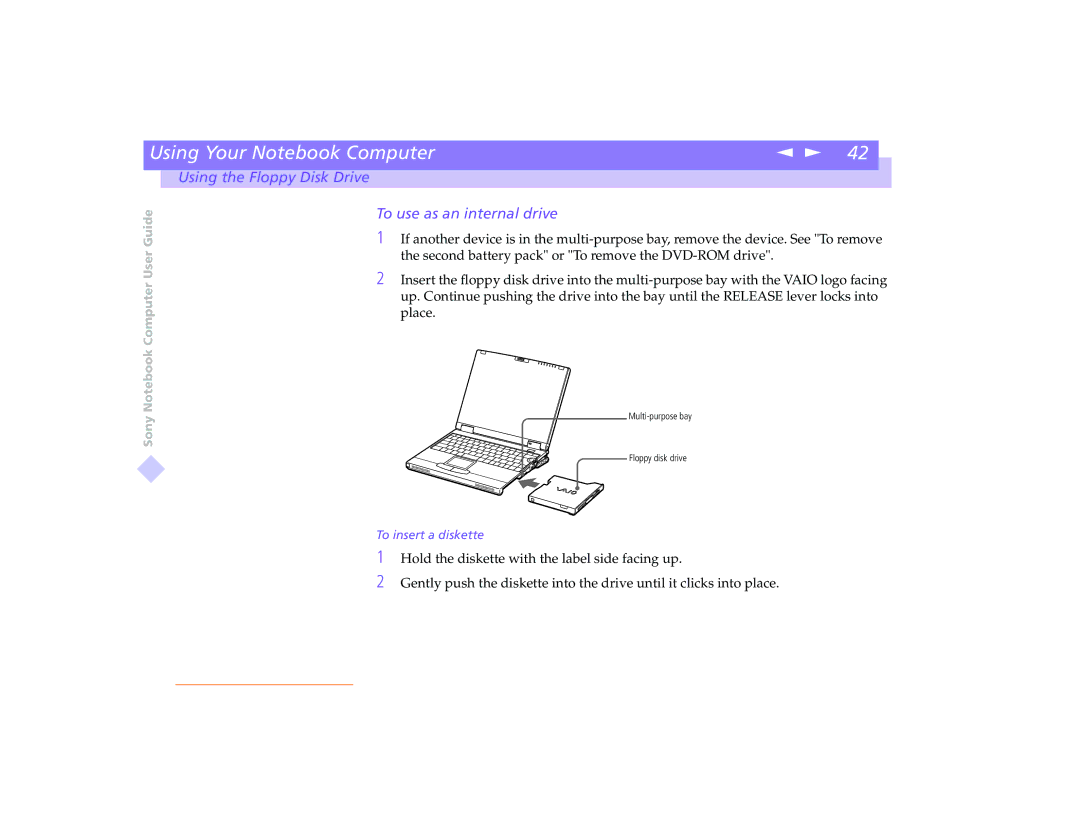| Using Your Notebook Computer | n N 42 |
|
|
|
|
|
| Using the Floppy Disk Drive |
|
|
Sony Notebook Computer User Guide
To use as an internal drive
1If another device is in the
2Insert the floppy disk drive into the
Floppy disk drive
To insert a diskette
1
2
Hold the diskette with the label side facing up.
Gently push the diskette into the drive until it clicks into place.