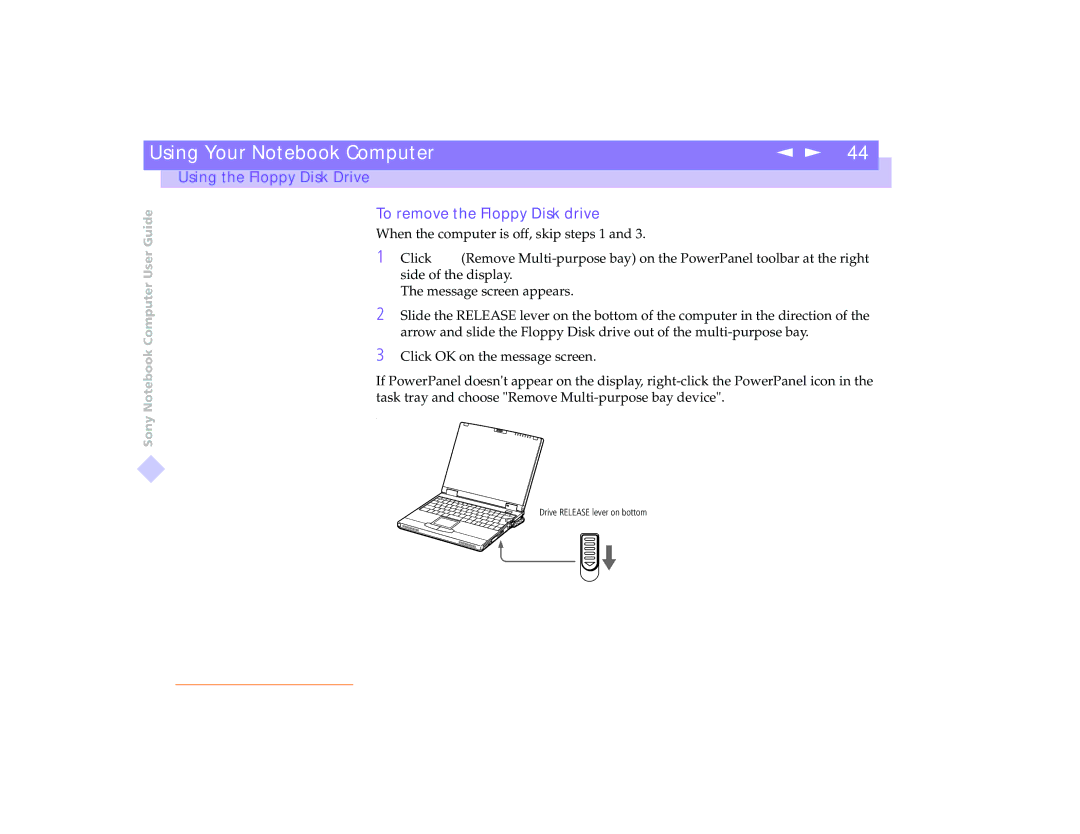| Using Your Notebook Computer | n N 44 |
|
|
|
|
|
| Using the Floppy Disk Drive |
|
|
Sony Notebook Computer User Guide
To remove the Floppy Disk drive
When the computer is off, skip steps 1 and 3.
1Click ![]()
![]() (Remove
(Remove
The message screen appears.
2Slide the RELEASE lever on the bottom of the computer in the direction of the arrow and slide the Floppy Disk drive out of the
3Click OK on the message screen.
If PowerPanel doesn't appear on the display,
.
Drive RELEASE lever on bottom