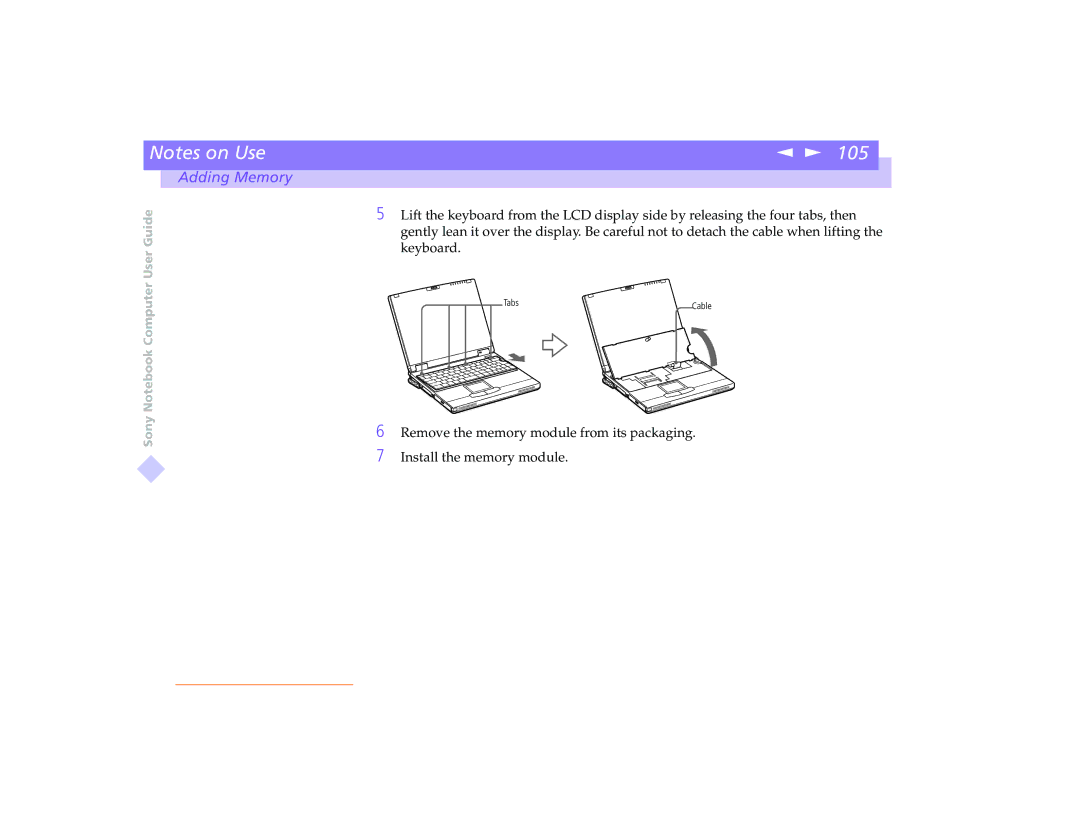Notes on Use
Adding Memory
Sony Notebook Computer User Guide
n N 105 ![]()
5Lift the keyboard from the LCD display side by releasing the four tabs, then gently lean it over the display. Be careful not to detach the cable when lifting the keyboard.
Tabs | Cable |
|
6Remove the memory module from its packaging.
7Install the memory module.