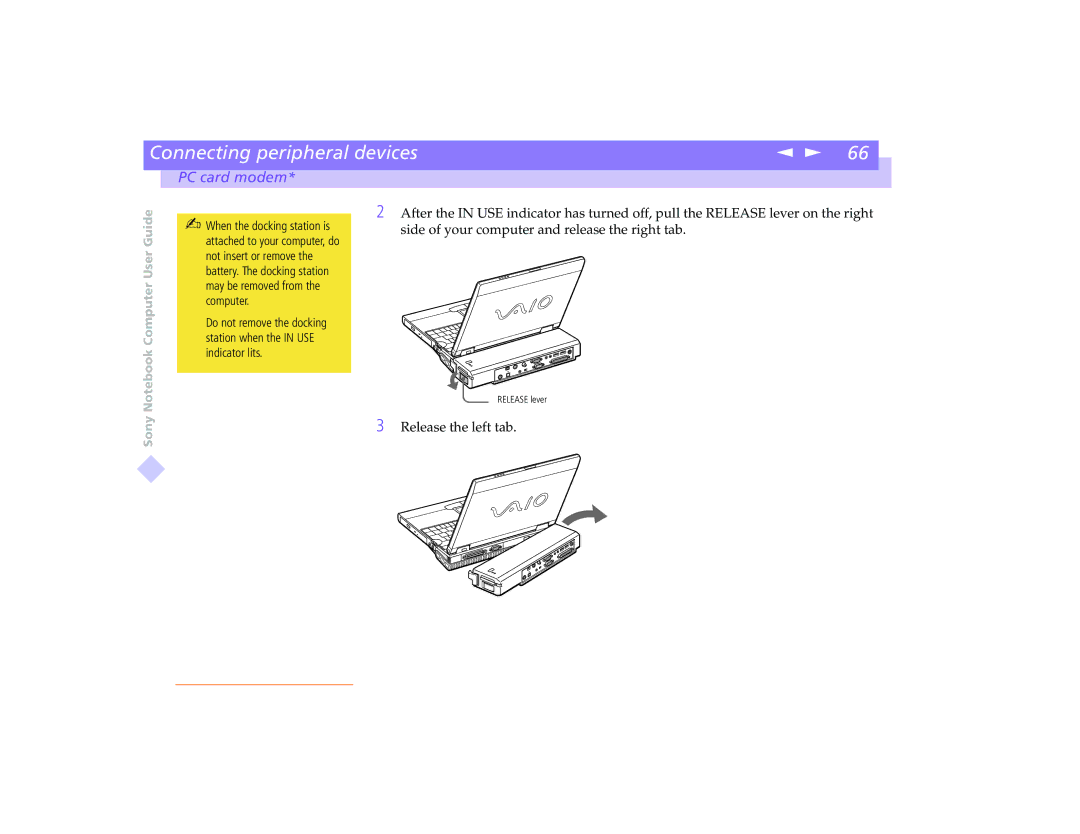| Connecting peripheral devices | n N 66 |
|
|
|
|
|
| PC card modem* |
|
|
Sony Notebook Computer User Guide
✍ When the docking station is | 2 After the IN USE indicator has turned off, pull the RELEASE lever on the right | |
side of your computer and release the right tab. | ||
attached to your computer, do | ||
| ||
not insert or remove the |
| |
battery. The docking station |
| |
may be removed from the |
| |
computer. |
|
Do not remove the docking station when the IN USE indicator lits.
RELEASE lever