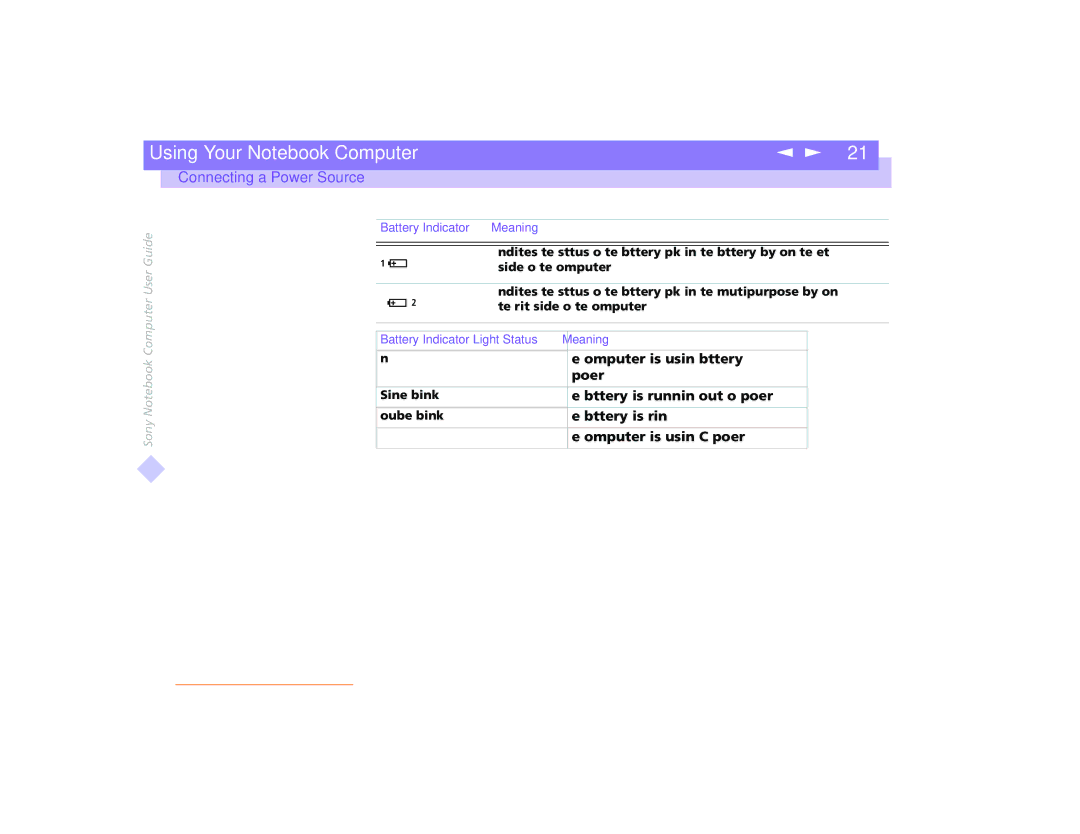| Using Your Notebook Computer | n N 21 |
|
|
|
|
|
| Connecting a Power Source |
|
|
Sony Notebook Computer User Guide
Battery Indicator | Meaning |
|
| |
|
|
|
| |
|
|
|
| |
1 | Indicates the status of the battery pack in the battery bay on the left | |||
side of the computer. | ||||
| ||||
|
|
|
| |
2 | Indicates the status of the battery pack in the | |||
the right side of the computer. | ||||
| ||||
|
|
| ||
|
|
| ||
Battery Indicator Light Status | Meaning |
| ||
|
|
|
| |
On |
| The computer is using battery |
| |
|
| power. |
| |
|
|
|
| |
Single blink |
| The battery is running out of power. |
| |
|
|
|
| |
Double blink |
| The battery is charging. |
| |
|
|
|
| |
Off |
| The computer is using AC power. |
| |
|
|
|
| |