Notes
•If you do not input anything into the Remote Commander within 60 seconds between each step, the setup procedure will be cancelled and the set mode closes. Start over from the beginning.
•If you do not perform step 6 within 10 seconds after performing step 5, a beep sounds twice and the selected button name and “NG” appear in the third line on the screen, then the display returns to the screen shown in step 4. Start over from step 5.
•If the Remote Commander learns signals
incorrectly in step 6, clear the learned signal
by pressing the (light) button while pressing the button on which the incorrect signal was learned (page 14). Start over from step 5.
•If you programme remote signals on the TV or amplifier’s volume control buttons using the Learning function (page 12), those buttons will also send the learned signal to control components other than a TV or amplifier.
If you programme remote signals on the volume control buttons of components other than a TV or amplifier, those buttons will also send the learned signal to control other A/V components instead of controlling the TV or amplifier’s volume.
•To avoid misoperation, the Remote Commander will only transmit z/REC (record) button signals if the button is pressed and held for over 2 seconds. Therefore, if this button is used for a learned operation, you must press and hold it for over 2 seconds.
Programming a signal on the COMPONENT select button
1Perform steps
2Press and hold the COMPONENT select button or Label select button on which you want to programme
the signal.
The display turns off and the Remote Commander enters into the Learning mode.
3Press and hold the button on the other remote control until you hear a beep.
A beep sounds and the learned button name and “OK” appear in the third line on the screen.
4To programme signals on other COMPONENT select buttons or Label select button, repeat steps 2 and 3.
5Press the (light) button.
(light) button.
“LEARN” appears as the screen title.
6Press the (light) button or the RETURN button twice.
(light) button or the RETURN button twice.
The set mode closes, and the Remote Commander returns to standby for operating the A/V components.