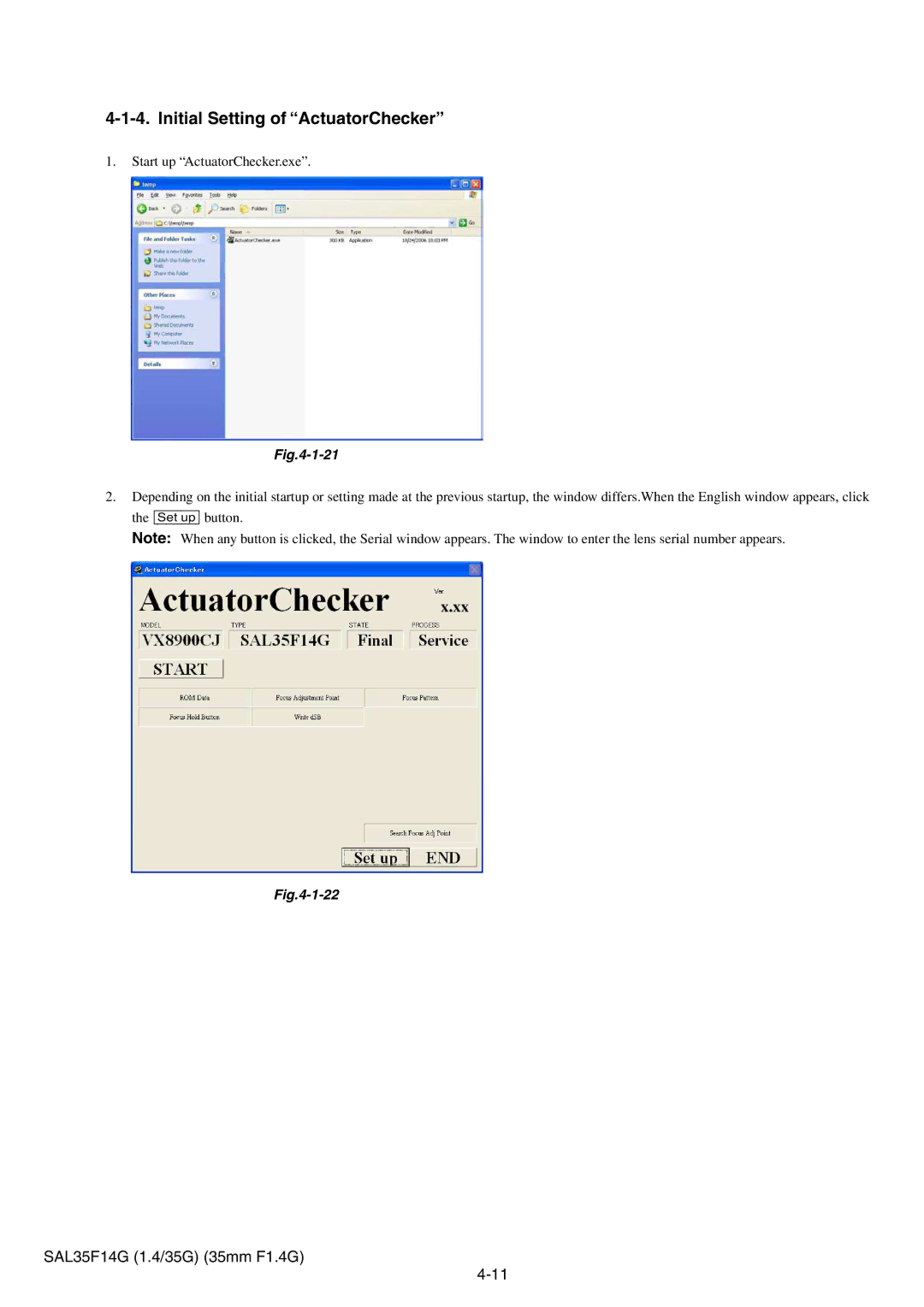4-1-4. Initial Setting of “ActuatorChecker”
1.Start up “ActuatorChecker.exe”.
2.Depending on the initial startup or setting made at the previous startup, the window differs.When the English window appears, click the [Set up] button.
Note: When any button is clicked, the Serial window appears. The window to enter the lens serial number appears.