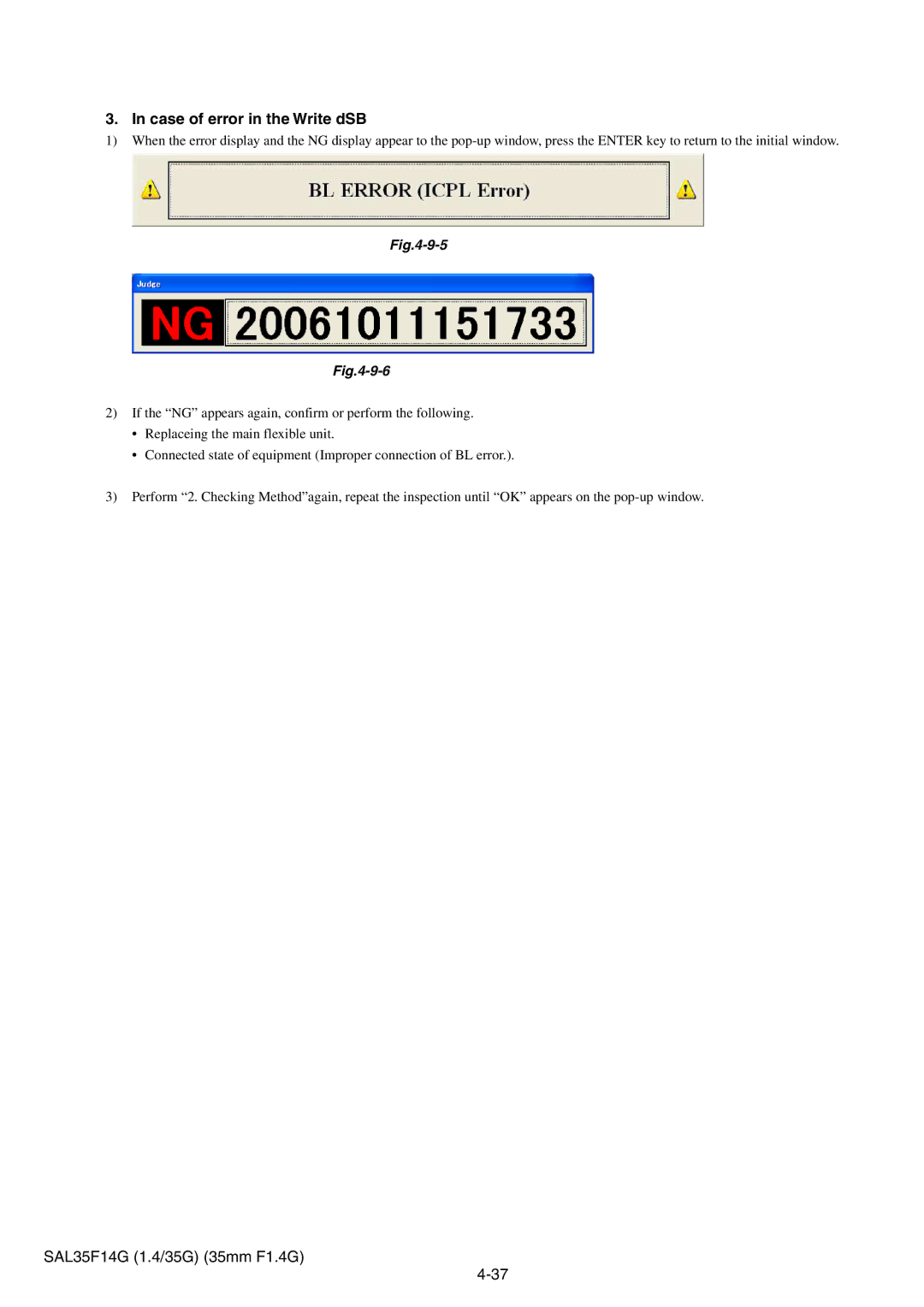3. In case of error in the Write dSB
1)When the error display and the NG display appear to the
2)If the “NG” appears again, confirm or perform the following.
•Replaceing the main flexible unit.
•Connected state of equipment (Improper connection of BL error.).
3)Perform “2. Checking Method”again, repeat the inspection until “OK” appears on the