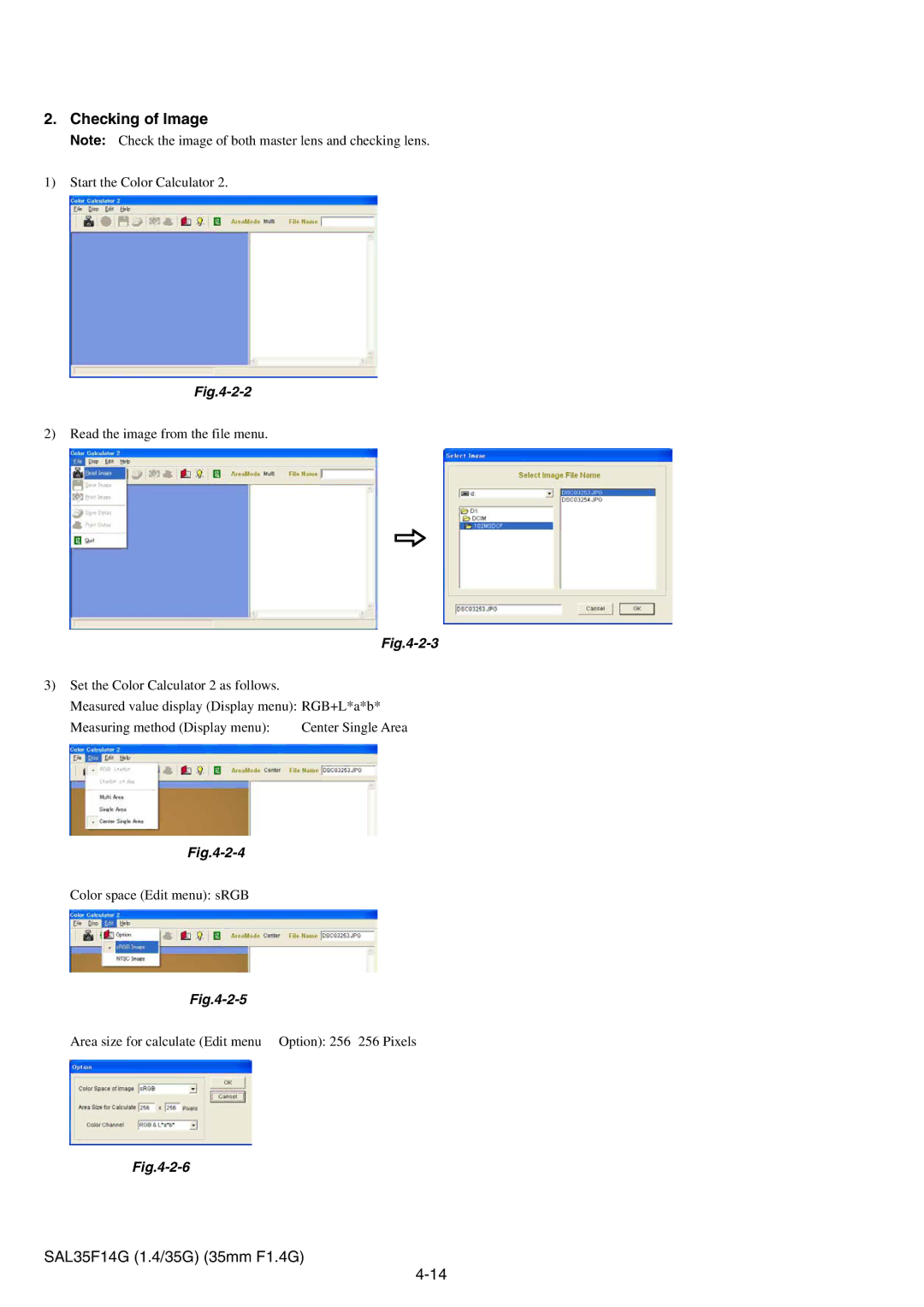2.Checking of Image
Note: Check the image of both master lens and checking lens.
1)Start the Color Calculator 2.
2)Read the image from the file menu.
k
3)Set the Color Calculator 2 as follows.
Measured value display (Display menu): RGB+L*a*b*
Measuring method (Display menu): | Center Single Area |
Color space (Edit menu): sRGB
Area size for calculate (Edit menu →Option): 256⋅256 Pixels