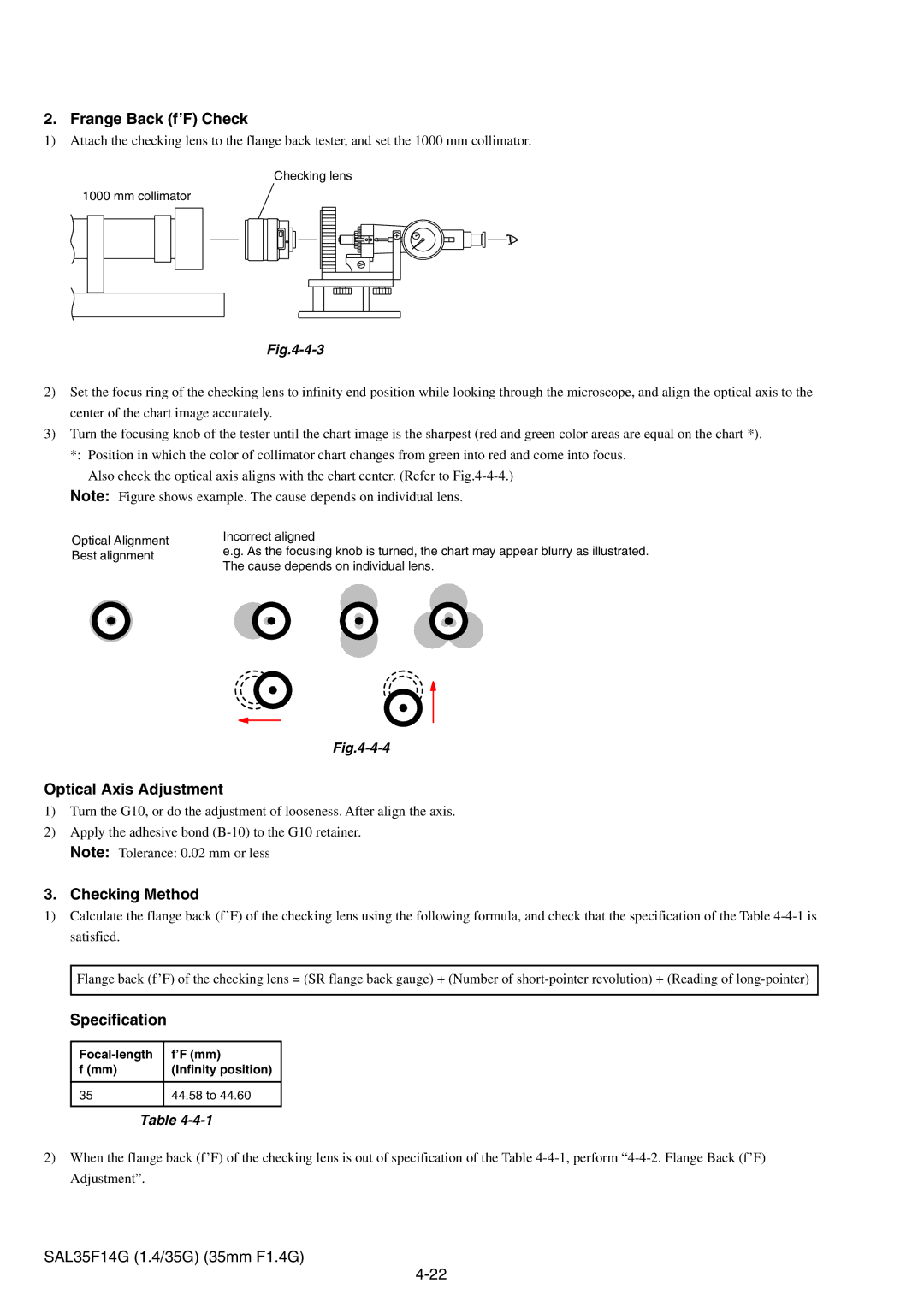2. Frange Back (f’F) Check
1)Attach the checking lens to the flange back tester, and set the 1000 mm collimator.
Checking lens
1000 mm collimator
2)Set the focus ring of the checking lens to infinity end position while looking through the microscope, and align the optical axis to the center of the chart image accurately.
3)Turn the focusing knob of the tester until the chart image is the sharpest (red and green color areas are equal on the chart *). *: Position in which the color of collimator chart changes from green into red and come into focus.
Also check the optical axis aligns with the chart center. (Refer to
Note: Figure shows example. The cause depends on individual lens.
Optical Alignment | Incorrect aligned | |
e.g. As the focusing knob is turned, the chart may appear blurry as illustrated. | ||
Best alignment | ||
The cause depends on individual lens. | ||
|
Optical Axis Adjustment
1)Turn the G10, or do the adjustment of looseness. After align the axis.
2)Apply the adhesive bond
3. Checking Method
1)Calculate the flange back (f’F) of the checking lens using the following formula, and check that the specification of the Table
Flange back (f’F) of the checking lens = (SR flange back gauge) + (Number of
Specification
f’F (mm) | |
f (mm) | (Infinity position) |
|
|
35 | 44.58 to 44.60 |
|
|
Table
2)When the flange back (f’F) of the checking lens is out of specification of the Table