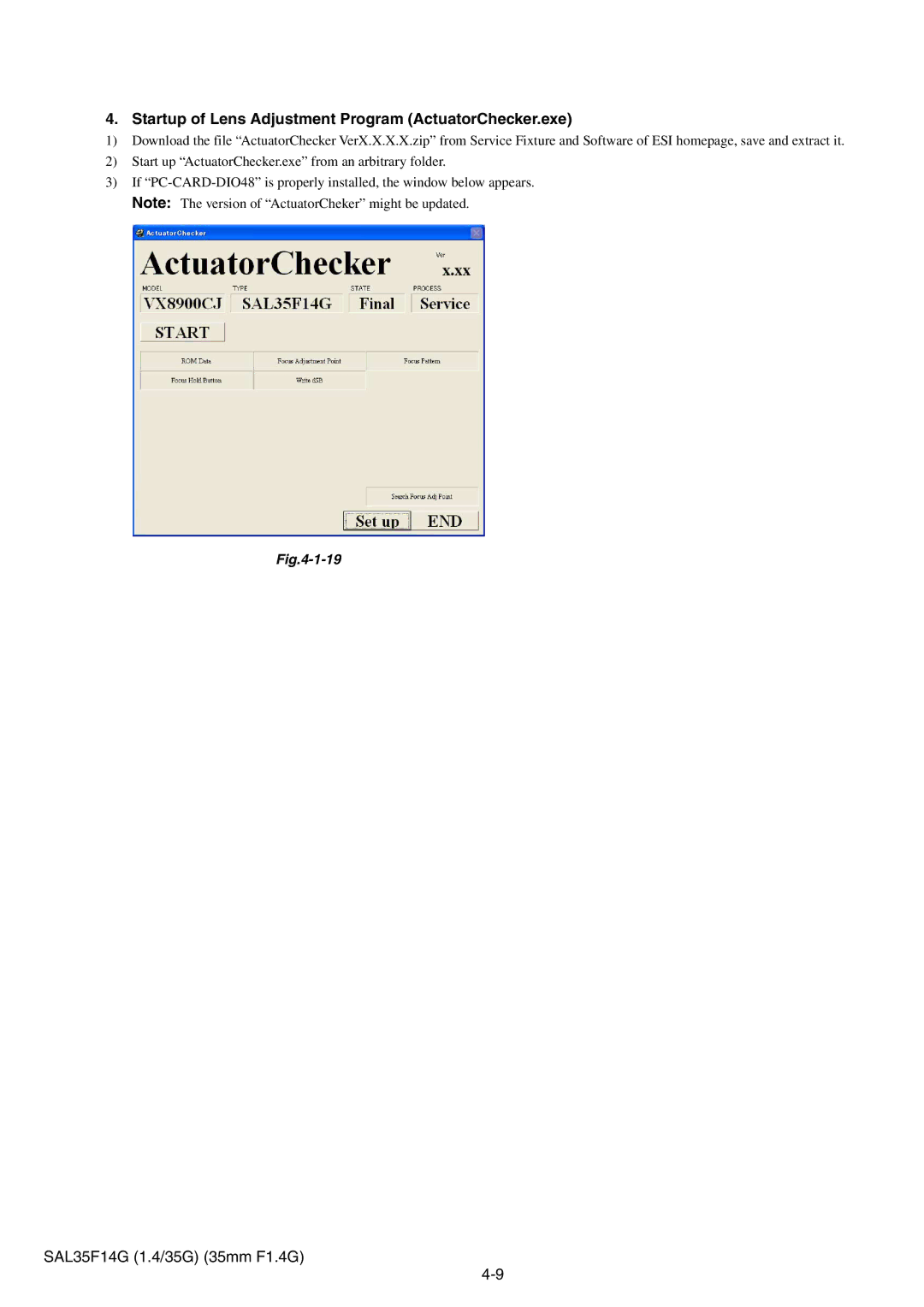4. Startup of Lens Adjustment Program (ActuatorChecker.exe)
1)Download the file “ActuatorChecker VerX.X.X.X.zip” from Service Fixture and Software of ESI homepage, save and extract it.
2)Start up “ActuatorChecker.exe” from an arbitrary folder.
3)If
Note: The version of “ActuatorCheker” might be updated.