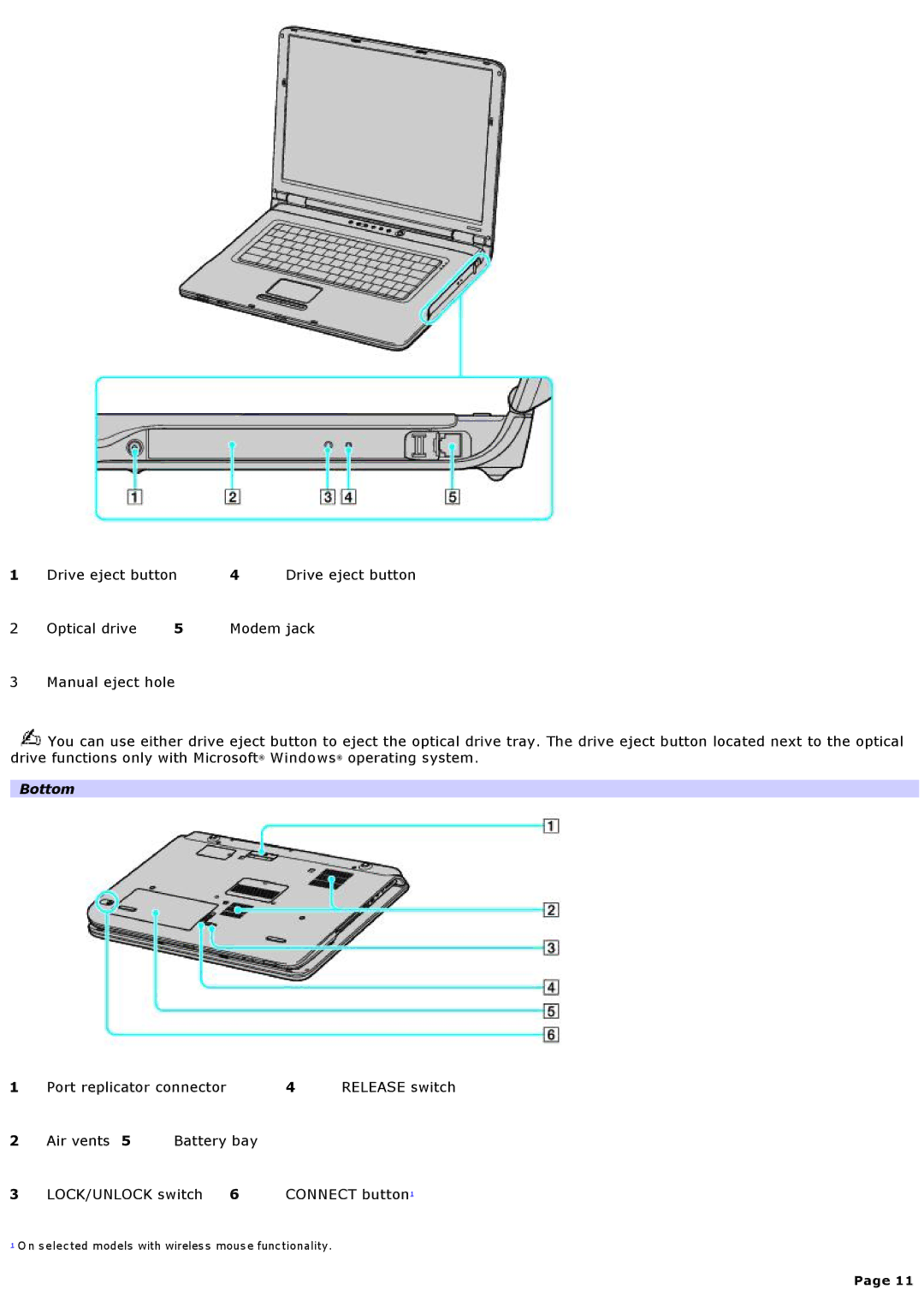1 | Drive eject button | 4 | Drive eject button | |
2 | Optical drive | 5 | Modem jack | |
3 | Manual eject hole |
|
| |
![]() You can use either drive eject button to eject the optical drive tray. The drive eject button located next to the optical drive functions only with Microsoft® Windows® operating system.
You can use either drive eject button to eject the optical drive tray. The drive eject button located next to the optical drive functions only with Microsoft® Windows® operating system.
Bottom
1 | Port replicator connector | 4 | RELEASE switch | |
2 | Air vents 5 | Battery bay |
|
|
3 | LOCK/UNLOCK switch 6 | CONNECT button1 | ||
1 O n selected models with wireless mouse functionality.
Page 11